DVR systems DVR31xxH Series User Manual
Page 74
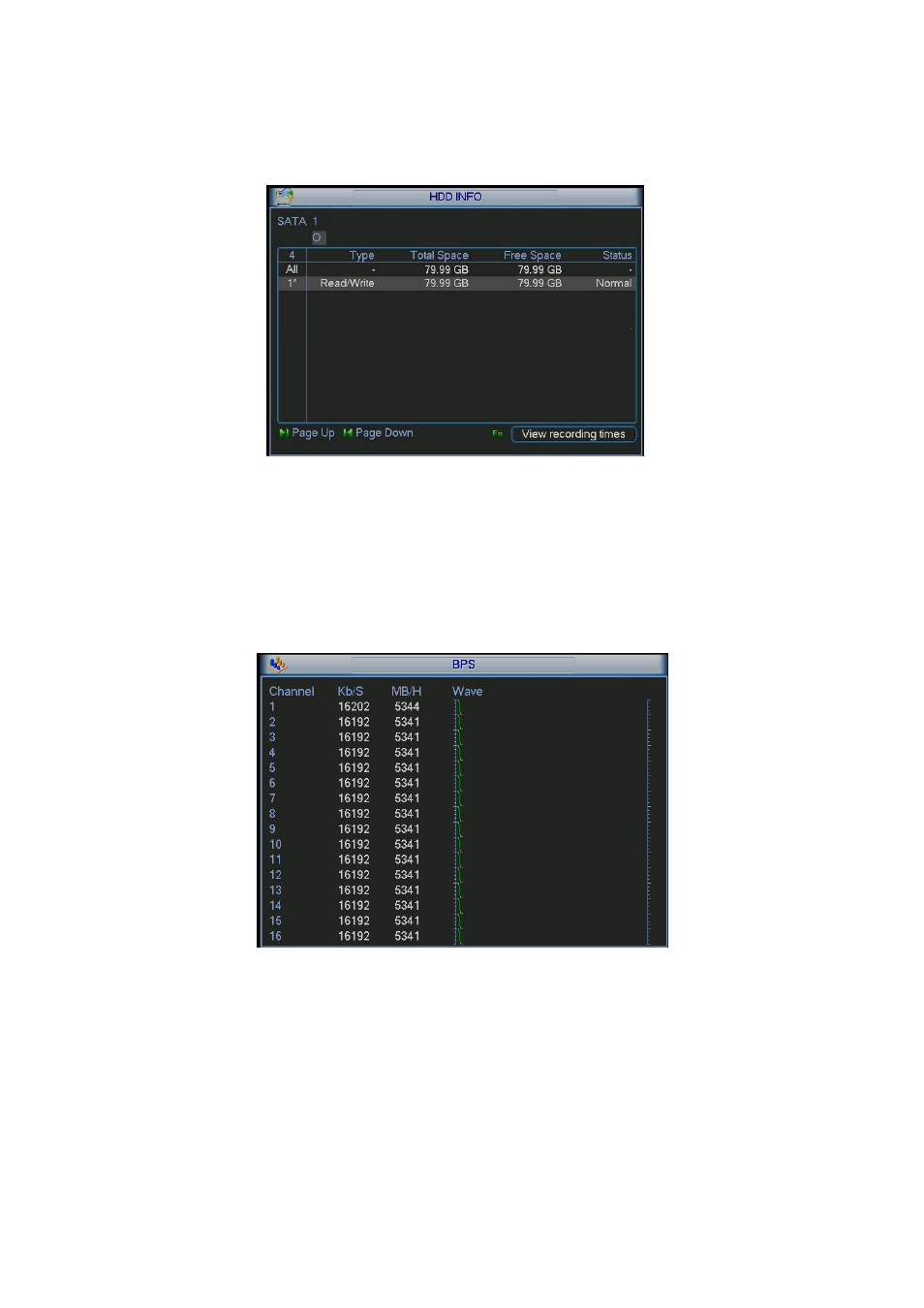
74
When HDD confliction occurs, you can check system time and HDD time are identical or not. If
they are not identical, please go to General (Chapter 5.3.1) to adjust system time or go to HDD
Management (Chapter 5.5.1) to format HDD and then reboot the DVR.
Figure 5-38
Tips:
Please click Fn button or left click mouse to view HDD record time and HDD type and time.
5.6.2 BPS
Here is for you to view current video data stream (KB/s) and occupied hard disk storage (MB/h).
Figure 5-39
5.6.3 Log
Here is for you to view system log file. System lists the following information. See Figure 5-40.
Log types include system operation, configuration operation, data management, alarm event,
record operation, log clear and etc.
Pleased select start time and end time, then click search button. You can view the log files.
Please page up/down button to view if there are more than ten files.
