3 3d intelligent positioning key, Preset/ patrol/pattern/scan, 9 preset/ patrol/pattern/scan – DVR systems DVR31xxH Series User Manual
Page 48
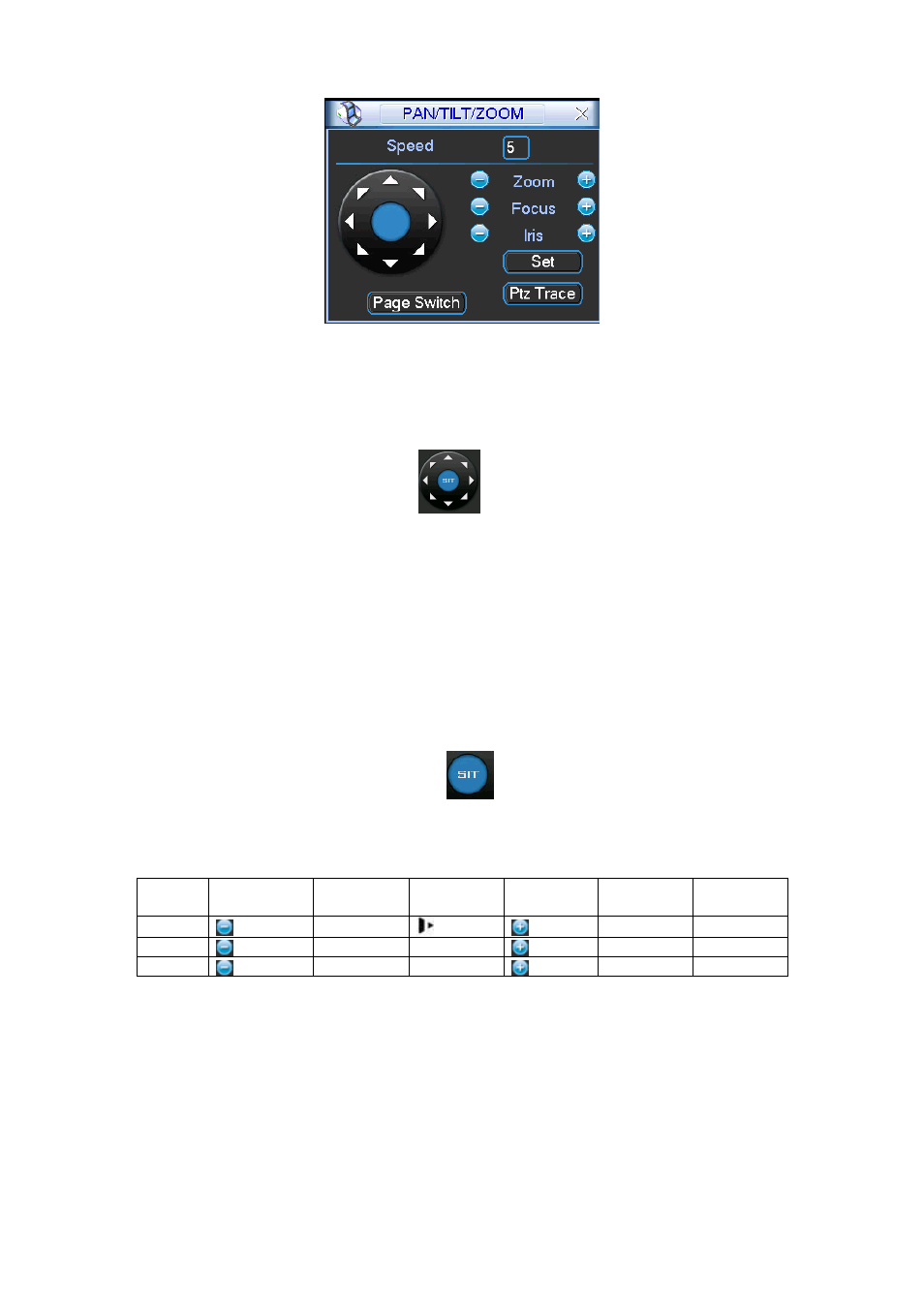
48
Figure 4-33
In Figure 4-33, please click direction arrows (See Figure 4-34) to adjust PTZ position. There are
total 8 direction arrows.
Figure 4-34
4.8.3 3D Intelligent Positioning Key
In the middle of the eight direction arrows, there is a 3D intelligent positioning key. See Figure
4-35. Please make sure your protocol supports this function and you need to use mouse to
control.
Click this key, system goes back to the single screen mode. Drag the mouse in the screen to
adjust section size. The dragged zone supports 4X to 16X speeds. It can realize PTZ
automatically. The smaller zone you dragged, the higher the speed.
Figure 4-35
Here is a sheet for you reference.
Name
Function
key
function
Shortcut
key
Function
key
function
Shortcut
Key
Zoom
Near
Far
Focus
Near
│
Far
►
│
Iris
close
Open
4.9 Preset/ Patrol/Pattern/Scan
In
X328H328H328H
Figure 4-33, please
click the ―set‖ button. The interface is shown as below. See Figure 4-36.
Here you can set the following items:
Preset
Tour
Pattern
Border
