Basic operation – DVR systems DVR31xxH Series User Manual
Page 34
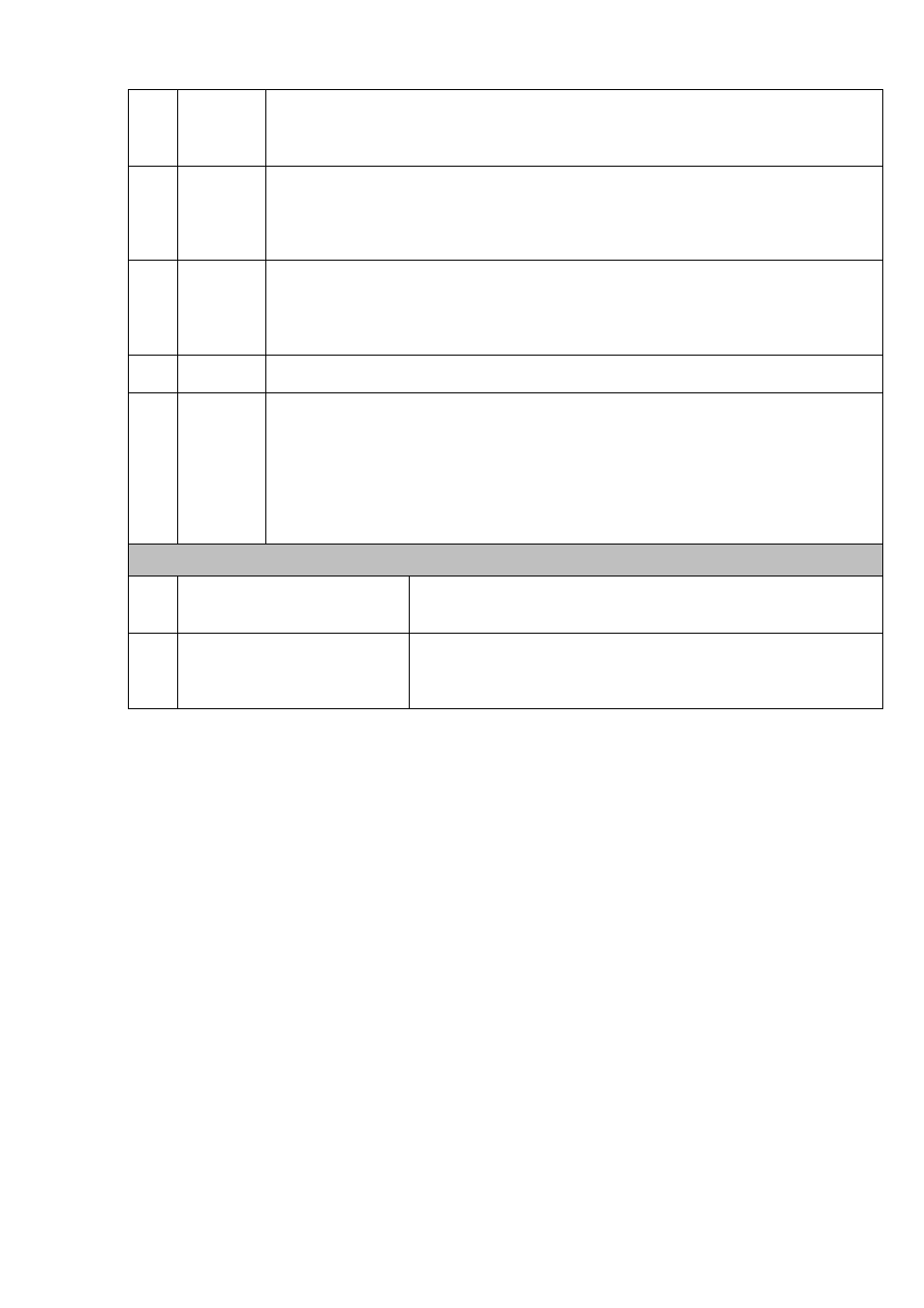
34
unit
zoom rate. You can accurately set the time in the time bar to playback the record.
The time bar is beginning with 0 o'clock when you are setting the configuration.
The time bar zooms in the period of the current playback time when you are
playing the file.
10
Backup
Select the file(s) you want to backup from the file list. System max supports files
from four channels. Then click the backup button, now you can see the backup
menu. Click the start button to begin the backup operation.
Check the file again you can cancel current selection.
System max supports to display 32 files from one channel.
11
Clip
It is to edit the file.
●Please play the file you want to edit and then click this button when you want to
edit. You can see the corresponding slide bar in the time bar of the corresponding
channel. You can adjust the slide bar or input the accurate time to set the file end
time. Click this button again and then save current contents in a new file. .
12
Record
type
In any play mode, the time bar will change once you modify the search type.
13
Smart
search
When system is playing, you can select a zone in the window to begin motion
detect. Click the motion detect button to begin play.
Current button is null once the motion detect play has begun.
The system will take the whole play zone as the motion detect region by
default.
The motion detect play stopped once you switch the play file.
Operations such as set time bar, click the play button, or any file list operation
will stop current motion detect play.
Other Functions
14
Other channel
synchronization switch to
play when playback
When playing the file, click the number button, system can
switch to the same period of the corresponding channel to
play.
15
Digital zoom
When the system is in full-screen playback mode, left click
the mouse in the screen. Drag your mouse in the screen to
select a section and then left click mouse to realize digital
zoom. You can right click mouse to exit.
Note:
All the operations here (such as playback speed, channel, time and progress) have
relationship with hardware version. Some series DVRs do not support some functions or
playback speeds.
4.3.2 Basic Operation
4.3.2.1 Playback
There are various search modes: video type, channel number or time. The system can max
display 128 files in one screen. You can use page up/down button to view if there are more
than one page.
Select the file name and double click mouse (or click enter button), you can view file content.
4.3.2.2 Playback Mode
There are two playback modes: 4-ch and all-channel. In 4-ch playback mode, you can select
the 1/2/3/4-ch playback according to your requirement. In all-channel mode, system can
playback in full channels. Please note the 4-ch series product does not have all-channel
playback mode. The 16-channel simple entry level series product does not have all-channel
playback mode.
4.3.2.3 Accurate playback
Input time (h/m/s) in the time column and then click playback button, system can operate
accurate playback.
