3 host table, Host table – CANOGA PERKINS 9145E NID Software Version 3.1 User Manual
Page 30
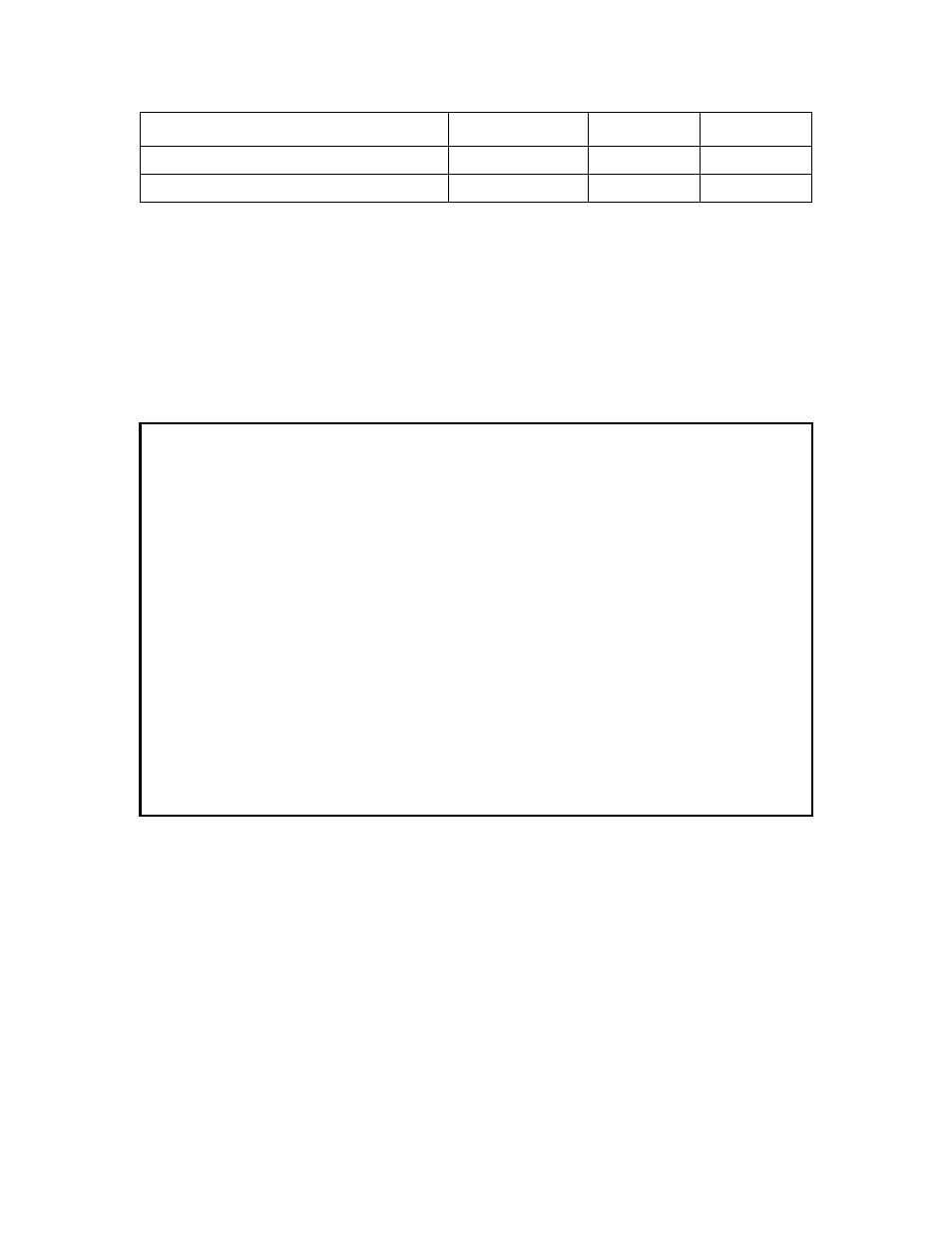
System Configuration
9145E NID Software User’s Manual
IP/SNMP Agent Configuration
15
3.2.3 Host Table
On the IP/SNMP Agent Configuration screen (Figure 3-2), type 3 and press Enter. The Host
Access Table screen (Figure 3-6) opens.
Use this screen to configure the 9145E-MP to send and receive SNMP, FTP, and Telnet traffic to
the Managing Host IP address, and access from specific Telnet clients when Telnet security is
enabled. Use the Host Access Table to configure access by each host including access type and
privileges (SNMP, FTP, Telnet).
Figure 3-6 Host Access Table screen
Performance Maintenance (PM)
N/A
Service Availability Monitoring (SAM)
N/A
Function
Management IP
Test IP
Auxiliary IP
Canoga Perkins Corp. Ethernet Network Interface Device 29-JAN-2009
9145E-101-1-0 V03.10(GA0014) 11:47:51
--------------------------------HOST ACCESS TABLE------------------------------
Managing Host Telnet FTP SNMP SNMP V1/V2c Rd V1/V2c Wr V1/V2c
IP/Mask Bits Access Access Access Protocol Community Community Access
172.016.000.000/16 All All Write V1/V2c/V3 public private Superv
Select [(A)dd, (D)elete, (E)dit, (M)ore]:
------------------------------------Messages-----------------------------------
