Conventions used in this manual, Optional applications – CANOGA PERKINS 9145E NID Software Version 3.1 User Manual
Page 13
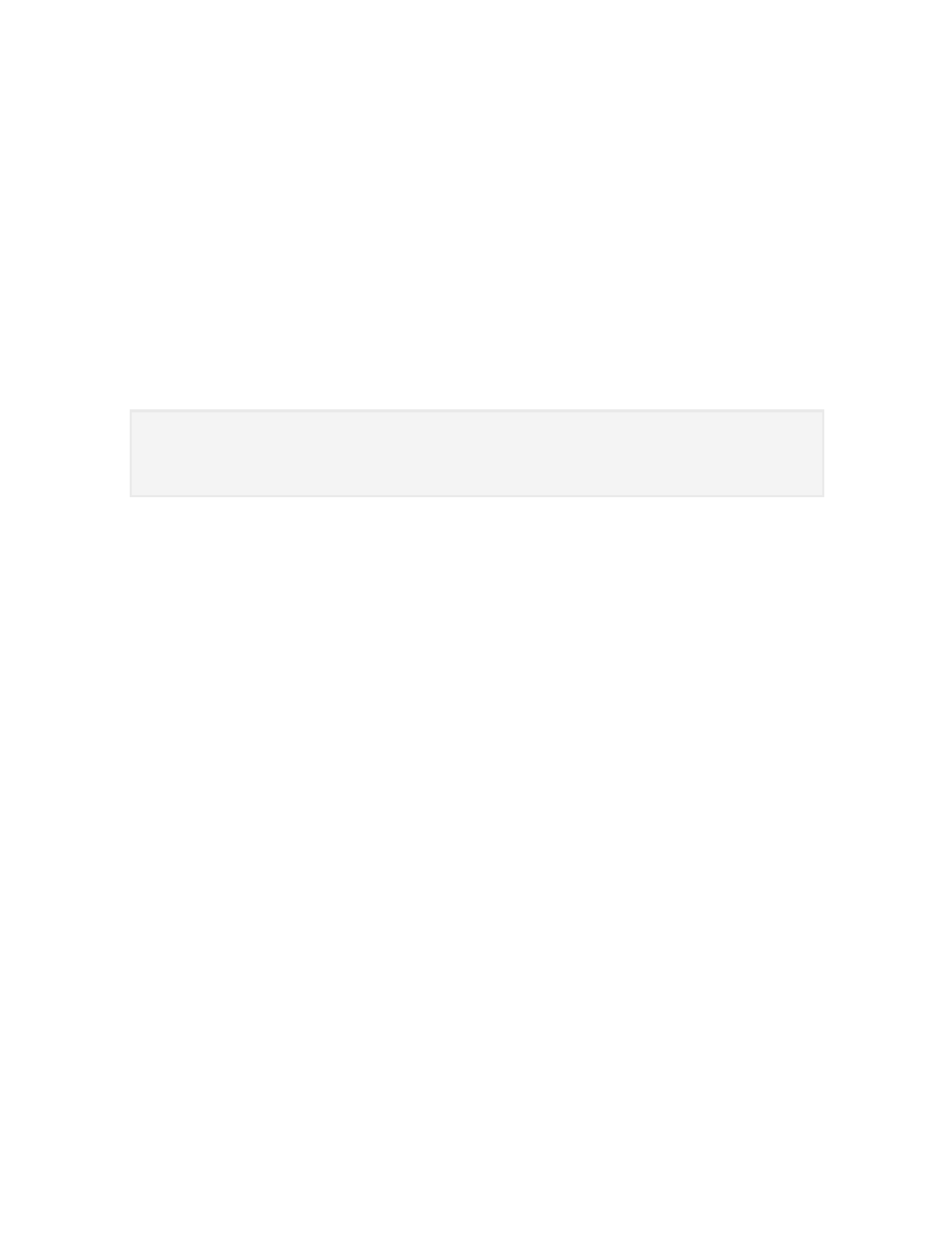
9145E NID Software User’s Manual
xii
•
Chapter 10, CoS Configuration
describes how to enable or disable Class of Service sup-
port, which includes classification, queuing, scheduling and queue management func-
tions for the 9145E.
•
Chapter 11, Service OAM
describes how to detect, isolate, and report connectivity faults
that span networks comprised of multiple LANs, and monitor the performance of connec-
tions.
Conventions Used in this Manual
Before each screen capture is information about how to navigate to the screen. Starting from the
main menu, it lists the number(s) to type and the corresponding screen name. For example,
navigation information for the Port Filters screen looks like this:
This is an abbreviated way of saying that starting at the main menu you do the following:
1. Type 3 to access the Port Information screen.
2. Type 2 to access the Port Configuration screen.
3. Type 4 to access the Port Filters screen.
Optional Applications
The Performance Monitoring (PM), Service Availability Monitoring (SAM) and Protected Link
Performance Monitoring (PLPM) are optional features that allow in-service monitoring of the
performance attributes. Those performance attributes can be used to establish a Service Level
Agreement (SLA) with different customers.
Performance Monitoring -
is an optional feature in the 9145E that allow computing of per-
formance attributes within a service instance. Those performance attributes are Delay, Jitter,
and Frame Loss Ratio.
Service Availability Monitoring -
The Service Availability Monitoring optional feature moni-
tors the availability of service instance.
Protected Link Performance Monitoring -
Protected Link Performance Monitoring
(PLPM) is a feature that allows two 9145E NIDs that are deployed on a protected link to be
able to participate in Performance Monitoring and Service Availability Monitoring.
For details about these optional features, refer to the Performance and Collection System (PCS)
manual, P/N 6912641.
How to access this screen
To access the Port Filters screen, at the main menu enter:
3)
Port Information → 2) Port Configuration → 4) Port Filters
