2 ip/snmp agent configuration, 1 management ip configuration, Ip/snmp agent configuration – CANOGA PERKINS 9145E NID Software Version 3.1 User Manual
Page 25: Management ip configuration
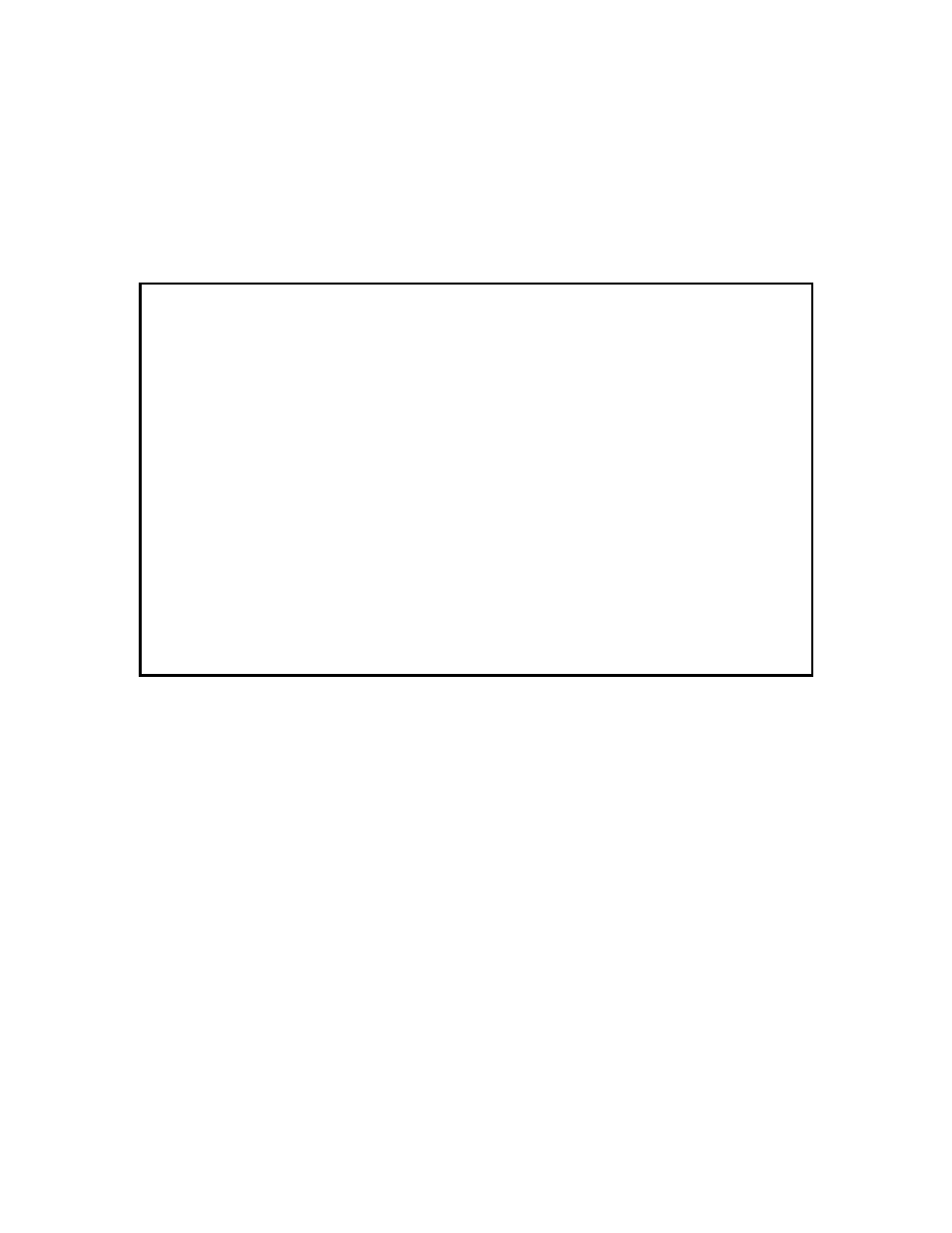
9145E NID Software User’s Manual
System Configuration
IP/SNMP Agent Configuration
10
3.2 IP/SNMP Agent Configuration
The IP/SNMP Agent Configuration menu (Figure 3-2) configures the Management IP, Test IP,
and Auxiliary IP settings; and is used to add, edit, or delete Host Table and Trap Table entries.
The Management IP, Test IP, and Auxiliary IP Addresses are used for managing and conducting
testing on a TCP/IP network.
Figure 3-2 IP/SNMP Agent Configuration Menu
3.2.1 Management IP Configuration
The Management IP Configuration menu (Figure 3-3), is used to configure the Management IP of
the 9145E, including the subnet mask, gateway, and management VLAN. It is also used to
configure which ports can be used for management access. See your network administrator for
information and help with determining the appropriate parameters.
1. Manager IP Address Sets the 9145E Manager IP Address.
Subnet Mask
Sets the 9145E Manager IP Subnet Mask.
Default Gateway
Sets the IP Address of the Default Gateway.
2. Manager Port Used to select the port(s) to allow Management Communication access.
Options include: Both User and Net Ports, Net Port Only, User Port Only, Management
UTP Port Only, or No Ports Allowed.
3. Manager VLAN Tagging Enables or disables the use of a Management VLAN. The C-
Tags configured by this attribute are IEEE 802.1Q compliant, with an Ethertype of
0x8100. Management frames, C-Tagged or untagged, can be further encapsulated with
S-Tags, using the Tunnel Management option (see step 9., below). The default setting is
Disabled (No VLAN Tag).
Canoga Perkins Corp. Ethernet Network Interface Device 29-JAN-2009
9145E-101-1-0 V03.10(GA0014) 11:22:37
-------------------------------IP/SNMP AGENT CONFIGURATION---------------------
1) Management IP Configuration
2) Auxiliary IP Configuration
3) Host Table
4) Trap Table
Select [1-4]:
