CANOGA PERKINS 9145E NID Software Version 3.1 User Manual
Page 153
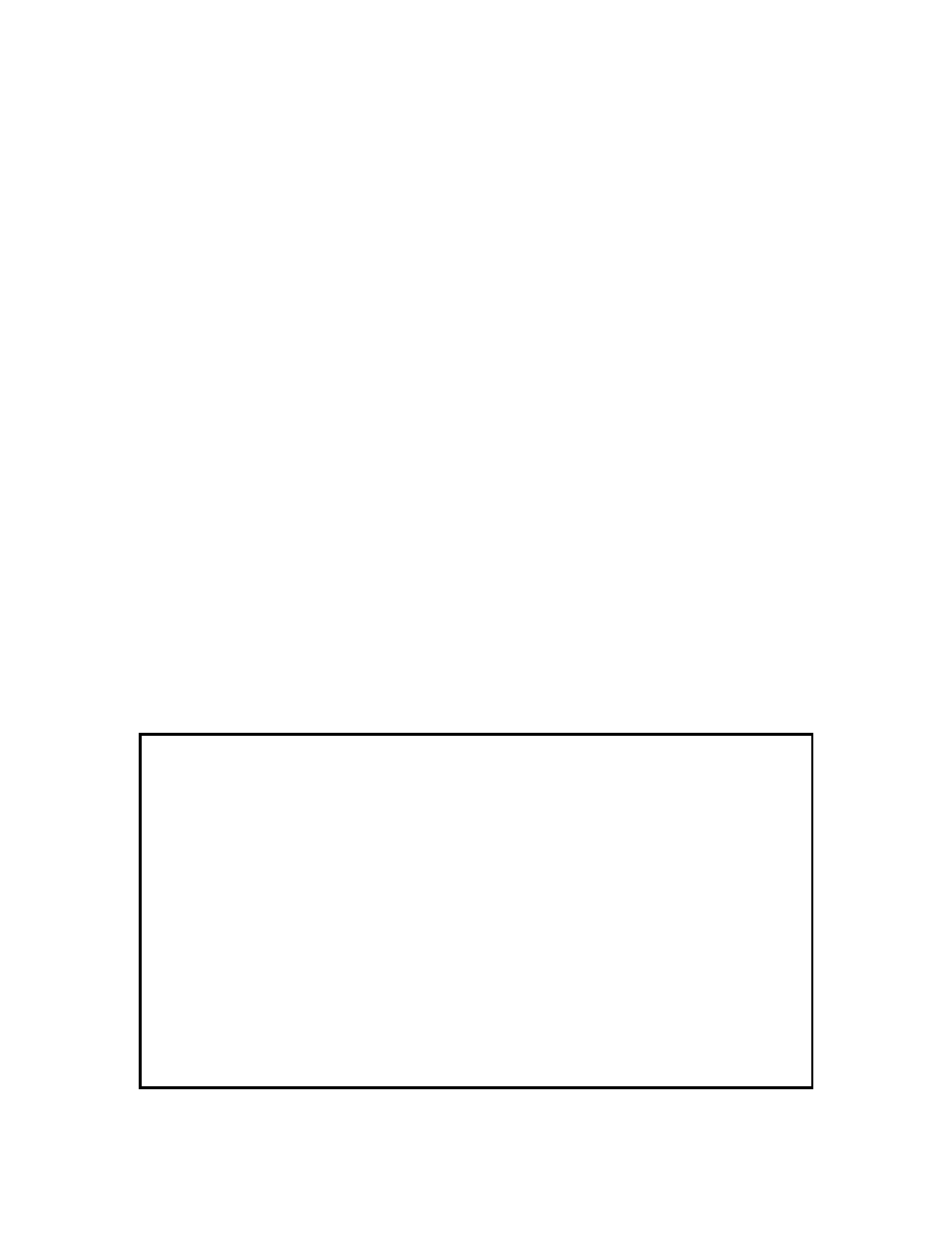
9145E NID Software User’s Manual
Service OAM
Maintenance Associations
138
•
S-Tag specifies the single S-Tagged UP MEP configured for the All-to-One Bundle.
(See the section “Management IP Configuration” on page 10.)
•
None means that the frames are not tagged.
Press Enter. The CCM Interval field is highlighted.
5. Select a Continuity Check Message (CCM) Interval (1 sec, 10 sec, 100 ms). The CCM interval is
the interval at which CCMs are sent by a MEP. Press Enter. The Permissions (Sender ID) field is
highlighted
6. Select a Permissions (Sender ID) (Chassis, Manage, ChassisManage, Defer, None) and press
Enter
. This value indicates what is to be included in the Sender ID TLV transmitted in CCMs,
LBMs, LTMs, and LTRs:
• None: the Sender ID TLV is not sent. This is the default value.
• Chassis: the Chassis ID Length, Chassis ID Subtype, and Chassis ID fields of the
Sender ID TLV are sent.
• Manage: the Management Address Length and Management Address of the
Sender ID TLV are sent.
• ChassisManage: the The Chassis ID Length, Chassis ID Subtype, Chassis ID,
Management Address Length and Management Address fields are sent.
• Defer: the contents of the Sender ID TLV is determined by the corresponding
Maintenance Domain configuration.
7. To accept the new Maintenance Association settings, type A and press Enter. The Maintenance
Association Attributes screen (Figure 11-14) opens.
8. To modify an attribute value, type the number of the attribute and press Enter, or press Esc to
return to the Maintenance Association list.
Canoga Perkins Corp. Ethernet Network Interface Device 02-JAN-2009
9145E-101-1-0 V03.10(GA0014) 00:25:46
-------------------------CREATE A NEW MAINTENANCE ASSOCIATION---------Display 1
1) MD ID: 0
2) MA ID: 0
3) Name:
4) VLAN Tag Type: S-TAG
5) CCM Interval: 1 sec.
6) Permissions (Sender ID): None
Select [1-6] for attributes:
------------------------------------Messages-----------------------------------
