7 dynamic arp table, Dynamic arp table – CANOGA PERKINS 9145E NID Software Version 3.1 User Manual
Page 106
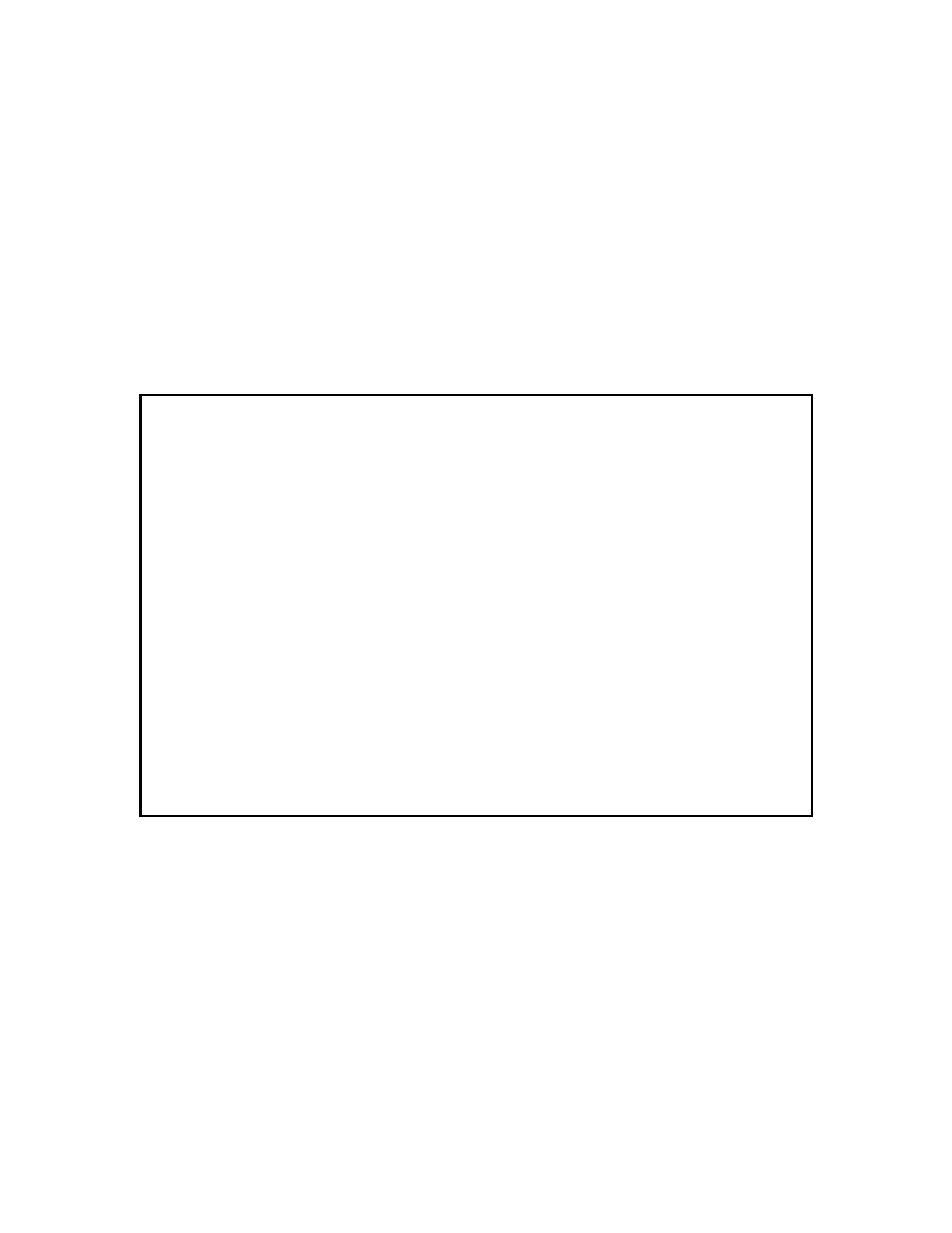
Utilities
9145E NID Software User’s Manual
Dynamic ARP Table
91
7.7 Dynamic ARP Table
The Dynamic ARP table lists currently active IP and MAC addresses for 9145E ports. Dynamic
ARP entries expire after 10 minutes, unless a message exchange takes place.
1. From the Utilities Menu, type 7 and press Enter. The Dynamic ARP Table screen (Figure 7-5)
opens. Type F (first), N, (next), P (previous) and L (last) to page through the entries.
2. To delete an entry from the table, type D and press Enter. The first entry is highlighted.
3. Press the Space bar to scroll through the list. When the address you want to delete is highlighted,
type CR and press Enter. The entry is deleted.
4. To delete all the addresses, type A and press Enter. You are asked to confirm that you want to
delete all the table entries. To accept, type Y and press Enter.
5. Press Esc to return to the Utilities Menu.
Figure 7-5 Dynamic ARP Table screen
Canoga Perkins Corp. Ethernet Network Interface Device 01-JAN-2009
9145E-101-1-0 V03.10(GA0014) 00:18:38
------------------------------------DYNAMIC ARP TABLE--------------------------
IP Address MAC Address Port IP Address MAC Address Port
--------------- ----------------- ---- --------------- ----------------- ----
92.168.1.102
45-54-25-88-74-22 User
94.133.1.765
68-63-22-19-76-55 Net
45.122.4.121
44-52-44-23-76-98 Mgmt
97.198.3.246
67-76-65-56-45-54 User
94.148.1.156
46-57-55-81-73-21 User
Select [(F)irst, (N)ext, (P)rev, (L)ast, (D)elete, Delete (A)ll]:
------------------------------------Messages-----------------------------------
