4 maintenance associations, 1 display maintenance associations, 2 create a maintenance association – CANOGA PERKINS 9145E NID Software Version 3.1 User Manual
Page 152: Maintenance associations, Display maintenance associations, Create a maintenance association
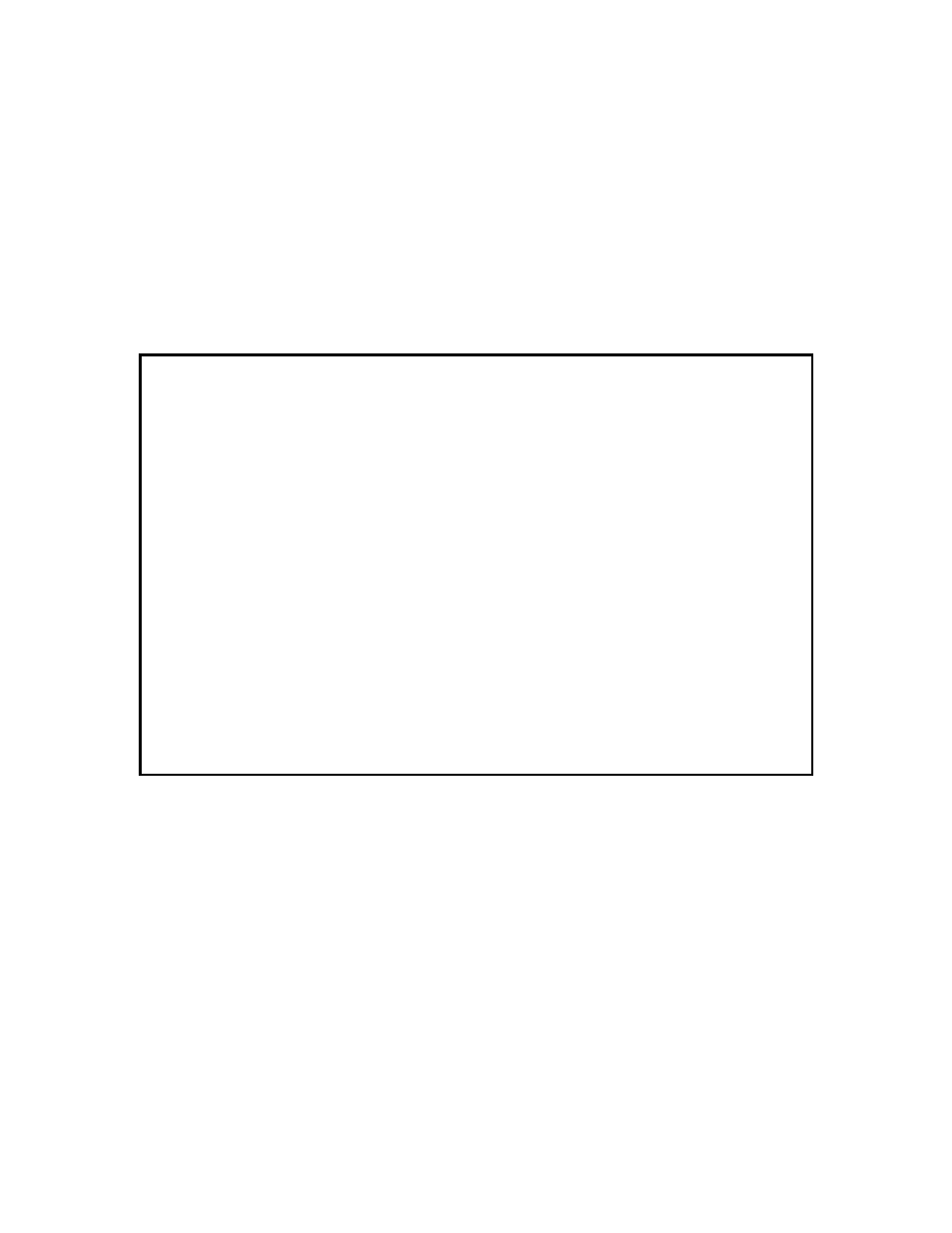
Service OAM
9145E NID Software User’s Manual
Maintenance Associations
137
11.4 Maintenance Associations
Maintenance Associations (MAs) are applicable to 802.1ag procedures. An MA is a set of
Maintenance association End Points (MEPs), each configured with the same Maintenance
Association Identifier (MAID) and MD Level, that verifies the integrity of a single service instance.
Up to 250 MAs and MEGs can be configured in a 9145E NID.
11.4.1 Display Maintenance Associations
To display a list of existing Maintenance Associations, on the SOAM Configuration screen
(Figure 11-6), type 3 and press Enter. The Maintenance Association List screen (Figure 11-12)
opens.
Figure 11-13 Maintenance Association List screen
11.4.2 Create a Maintenance Association
1. On the Maintenance Association List screen (Figure 11-12), type A and press Enter. The Create a
new Maintenance Association screen (Figure 11-13) opens. The first field, MD ID, is highlighted.
2. Type an MD ID and press Enter. (To view a list of MDs, press CTRL-L, type S to select, and press
Enter
.) The MA ID field is highlighted. Each MA belongs to a single MD.
3. Type an MA ID and press Enter. The VLAN Tag Type field is highlighted.
4. Select a VLAN Tag Type (C-Tag, S-Tag, or None).
•
C-Tag indicates that ethernet frames (CCMs, LBMs, LBRs, LTMs, LTRs) are tagged
with a VLAN tag for the customer space. If All-to-One Bundling is enabled, C-Tagged
frames can sent double tagged, according to the rules described in the section “SOAM
Functionality with All-to-One Bundling” on page 123.
Canoga Perkins Corp. Ethernet Network Interface Device 02-JAN-2009
9145E-101-1-0 V03.10(GA0014) 00:25:46
-------------------------MAINTENANCE ASSOCIATION LIST--------Display 1 - 4 of 4-
MA ID LEVEL NAME VLAN LIST
2 0 port-layer N/A
3 5 ma-level5 (C) 300
10 3 ma10 (C) 100, 101...
20 3 ma-vlan-200 (S) 200
Select [(F)irst, (P)rev, (N)ext, (L)ast] to change pages,
(A)dd new, (D)elete, (E)dit, ESC to return:
------------------------------------Messages-----------------------------------
