3 delete a maintenance domain, 4 modify a maintenance domain, Delete a maintenance domain – CANOGA PERKINS 9145E NID Software Version 3.1 User Manual
Page 151: Modify a maintenance domain
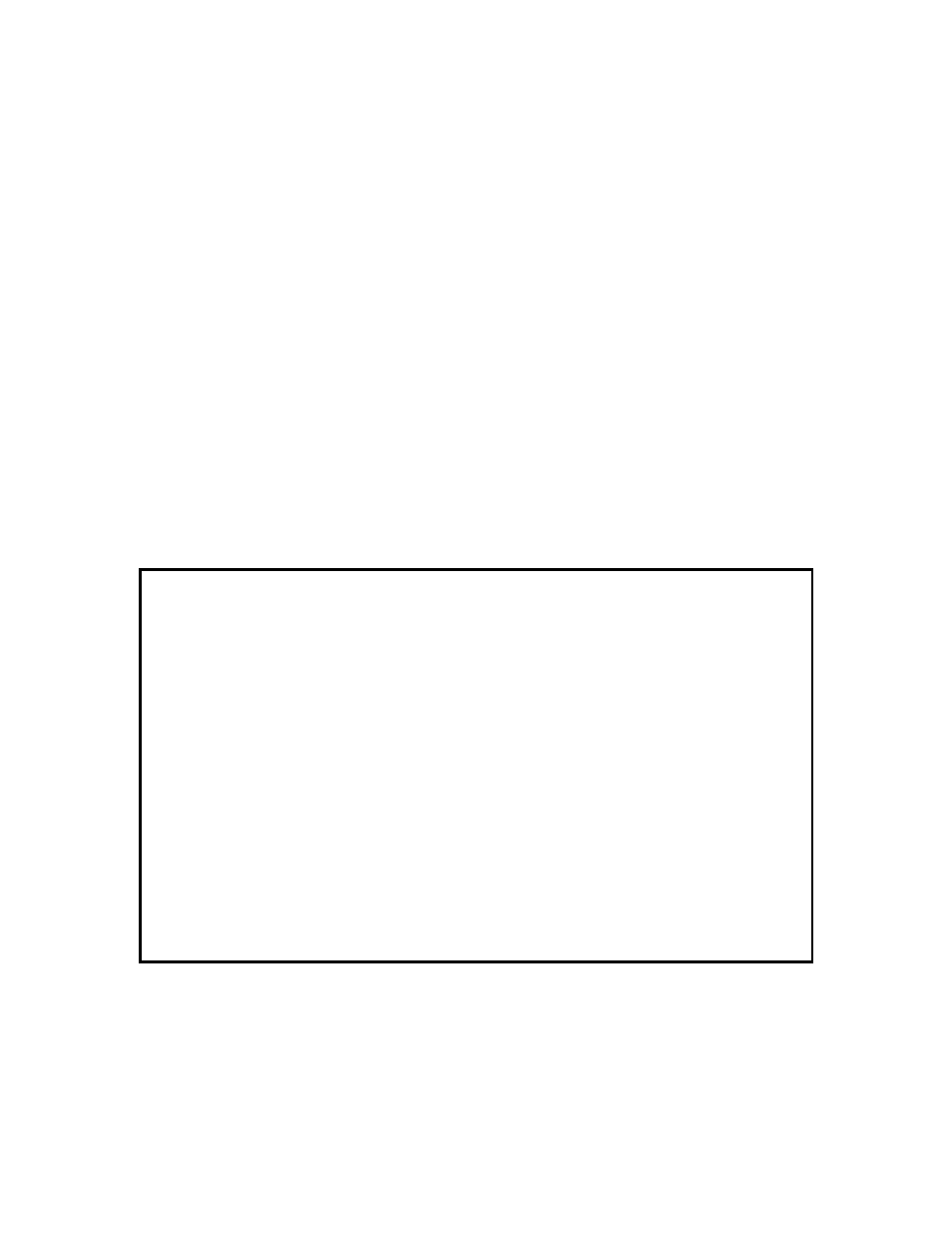
9145E NID Software User’s Manual
Service OAM
Maintenance Domains
136
11.3.3 Delete a Maintenance Domain
When you delete a Maintenance Domain, all MAs and MEPs/MIPs associated with it are also
deleted.
1. On the Maintenance Domain List screen (Figure 11-9), type D and press Enter. The current
Maintenance Domain is highlighted.
2. Press the Space bar to scroll through the list and highlight the domain you want to delete.
3. Press Enter to delete the highlighted domain. You are prompted to confirm the deletion.
11.3.4 Modify a Maintenance Domain
1. On the Maintenance Domain List screen (Figure 11-9), type E and press Enter. The current
Maintenance Domain is highlighted.
2. Press the Space bar to scroll through the list and highlight the domain to modify.
3. When the item you want to modify is highlighted, press Enter. The Modify Maintenance Domain
screen (Figure 11-11) opens.
4. To modify the Permissions (Sender ID) value, type 1 and select Chassis, Manage,
ChassisManage, or None, and press Enter.
5. Type A and press Enter to accept the changes.
6. Press Esc to return to the Maintenance Domain List screen.
Figure 11-12 Modify Maintenance Domain screen
Canoga Perkins Corp. Ethernet Network Interface Device 02-JAN-2009
9145E-101-1-0 V03.10(GA0014) 00:25:46
--------------------------MODIFY MAINTENANCE DOMAIN----------------------------
MD ID: 6
Level: 6
Name: Domain 1 (Service)
1) Permissions (Sender ID): None
Select [1] for attributes:
------------------------------------Messages-----------------------------------
