8 license manager, License manager – CANOGA PERKINS 9145E NID Software Version 3.1 User Manual
Page 107
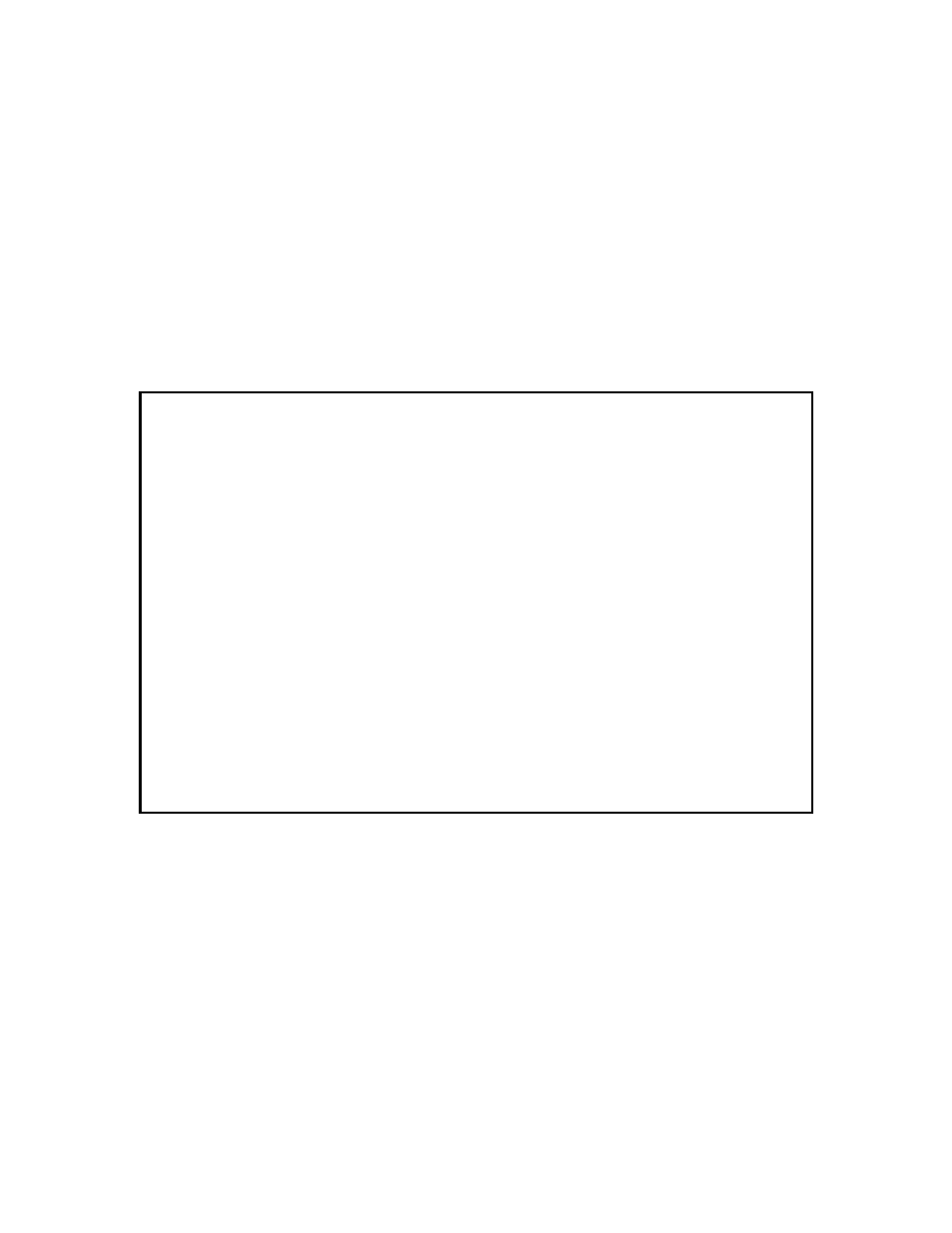
9145E NID Software User’s Manual
Utilities
License Manager
92
7.8 License Manager
NOTE:If you are attempting to enable a disabled license, contact Canoga Perkins
for a license key. Be sure to have the Feature name and 9145E serial
number available.
The License Manager screen enables and disables the optional licenses available for the 9145E.
1. From the Utilities Menu, type 8 and press Enter. The License Manager screen (Figure 7-6) opens.
2. Type E to enable or D to disable licenses and press Enter. The first license entry will be
highlighted. Press the Space bar to select a license.
3. Press Enter to enable or disable the highlighted license.
4. Press Esc to return to the Utilities Menu.
Figure 7-6 License Manager screen
Canoga Perkins Corp. Ethernet Network Interface Device 01-JAN-2009
9145E-101-1-0 V03.10(GA0014) 00:23:36
--------------------------------LICENSE MANAGER--------------------------------
Feature Description State
PM Performance Monitor Enabled
SAM Service Availability Enabled
TPCP Throughput Measurement Enabled
CFM Service OAM Enabled
Select [(E)nable],[(D)isable] Feature:
------------------------------------Messages-----------------------------------
