1 local system loopback, 2 remote system loopback, 3 i/o port local loopback – CANOGA PERKINS 3240S SNMP Managed Fiber Optic Multiplexer User Manual
Page 38: 4 i/o port remote loopback
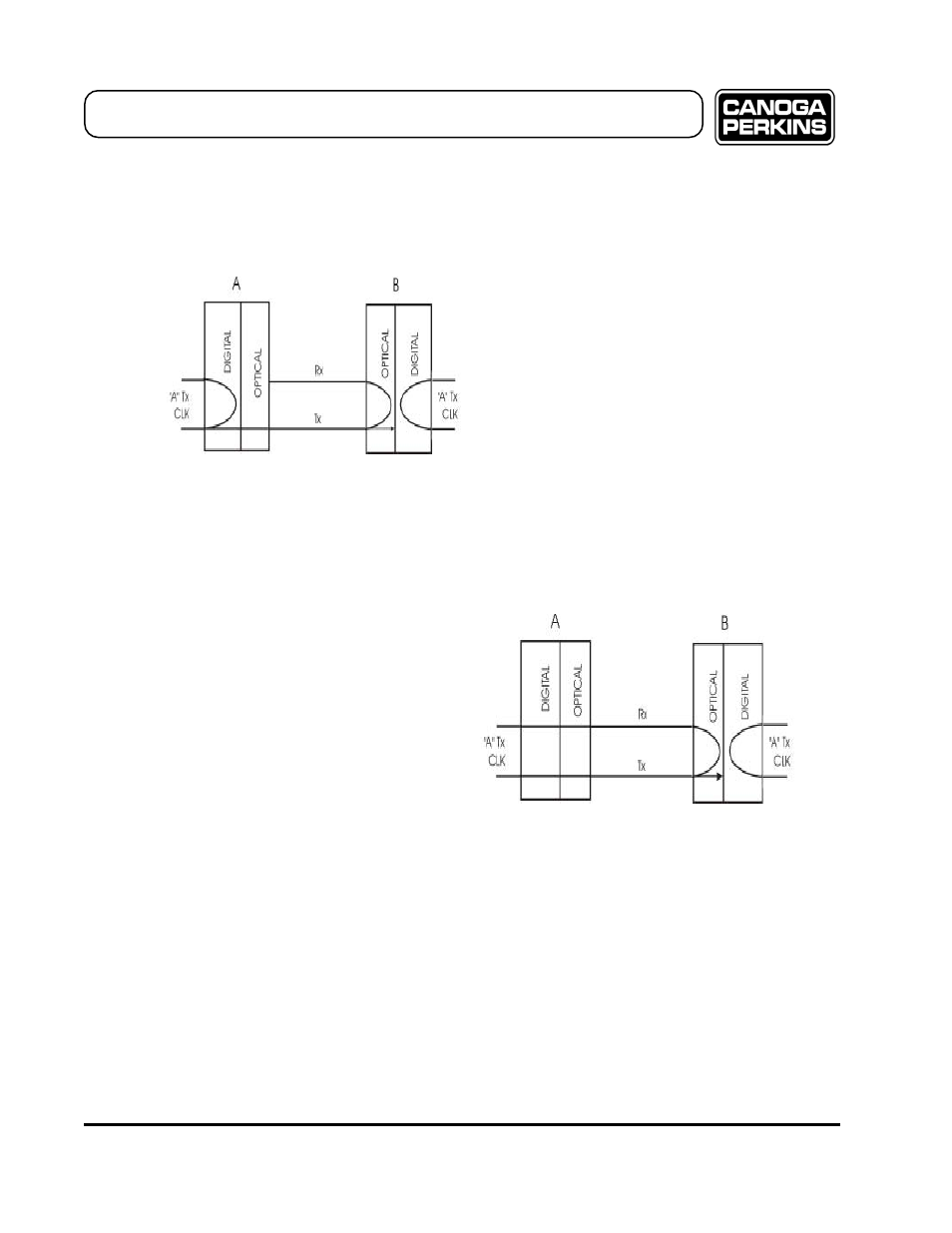
3240S F I B E R O P T I C M U L T I P L E X E R
3240S Fiber Optic Multiplexer
2.5.6.3 I/O Port Local Loopback
The I/O Port Loopbacks are similar to that of the System Loopback, except that a single channel, or group of channels, may
be isolated to allow more critical diagnostics. When a channel loopback switch is set to LOC (local), both ends of the channel
perform local loopbacks as referenced in the LOC loopback section of Figure 2-13.
2.5.6.4 I/O Port Remote Loopback
When a channel loopback switch is set to REM (remote), the far end of the channel performs a bidirectional loopback as
referenced in the REM loopback section of Figure 2-13.
Reference Figure 2-14 for System and I/O Port Loopback switch locations.
2.5.6.1 Local System Loopback
When the system loopback switch is set to LOC (local), the multiplexer channels at both the terminal-end (A) and the
computer-end (B) are looped back electrically. The optical signal is looped back only as far as the optical section of the
local multiplexer and is not received by the local terminal. See Figure 2-11.
Figure 2-12.
Remote System Loopback from
Multiplexer A
2.5.6.2 Remote System Loopback
When the system loopback switch is set to REM (remote), the multiplexer channel signals on both the terminal-end (A)
and computer-end (B) are again turned around, but the local optical path includes both composite fiber optic links. See
Figure 2-12.
Figure 2-11
Local System Loopback from
Multiplexer A
2-22
