BendixKing KLX 135A - Pilots Guide User Manual
Page 89
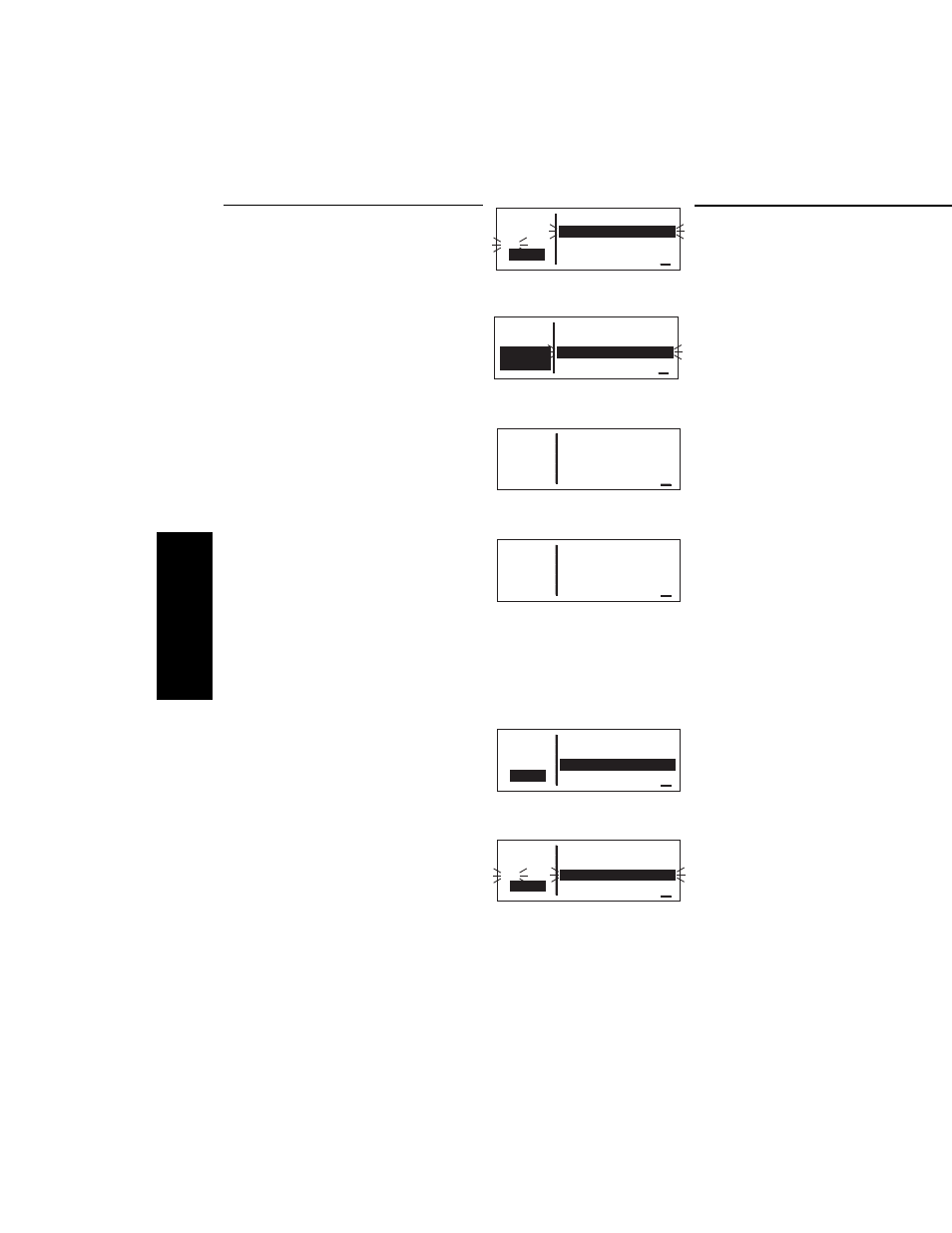
Basic GPS Operation
3-60
Effective Date 5/95
006-08789-0000 Rev 0
Basic GPS Operation
Chapter 3
2.
Press
E
. The KLX 135A will
ask if you wish to delete that
user-waypoint (figure 3-174). If
the waypoint is active or used in a
flight plan, the deletion will not be
allowed and you will receive a
scratchpad message telling you
this (figure 3-175).
3.
Press
F
to approve the deletion
(figure 3-176).
3.13.2.2. The OTH 4 Page
An example of an OTH 4 page is
shown in figure 3-177. All waypoints
with remarks are listed in
alphanumeric order. Remarks can be
stored for airports (on the APT 5
page) or user-defined waypoints (on
the SUP 3 page). If the waypoint is
an airport, then an “A” is displayed on
the right side; likewise, a “U”
represents a user-defined waypoint.
If there are more than three
waypoints, you can see the rest of the list by turning on the cursor
(
B
) and turning the right outer knob to scroll through the list.
To delete a waypoint remark from the OTH 4 page:
1.
Turn on the cursor and position it
over the desired waypoint
(figure 3-178). If there are more
than three airports with remarks,
you will have to scroll the cursor
down the list.
2.
Press
E
. The KLX 135A will
ask if you wish to delete that
remark (figure 3-179).
3.
Press
F
to approve the
deletion.
APT VOR NDB SUP ACT NAV FPL CAL SET OTH
118.00 User Waypoints
136.97 LAKE
Used
MYRWY 0
In Fpl
WPTX 5
Figure 3-175
APT VOR NDB SUP ACT NAV FPL CAL SET OTH
118.00 User Waypoints
136.97 MYRWY 0
>Leg WPTX 5
OTH+3 ZIPPY
Figure 3-176
APT VOR NDB SUP ACT NAV FPL CAL SET OTH
118.00 User Waypoints
136.97
Del LAKE ?
#>Leg MYRWY 0
CRSR
WPTX 5
Figure 3-174
APT VOR NDB SUP ACT NAV FPL CAL SET OTH
118.00 WPTS w/Remarks
136.97 FARM U
>Leg KISM A
OTH 4 K57 A
Figure 3-177
APT VOR NDB SUP ACT NAV FPL CAL SET OTH
118.00 Wpts w/Remarks
136.97 FARM U
#>Leg
Del KISM A?
CRSR
K57 A
Figure 3-179
APT VOR NDB SUP ACT NAV FPL CAL SET OTH
118.00 Wpts w/Remarks
136.97 FARM U
>Leg
KISM A
CRSR
K57 A
Figure 3-178
