BendixKing KLX 135A - Pilots Guide User Manual
Page 43
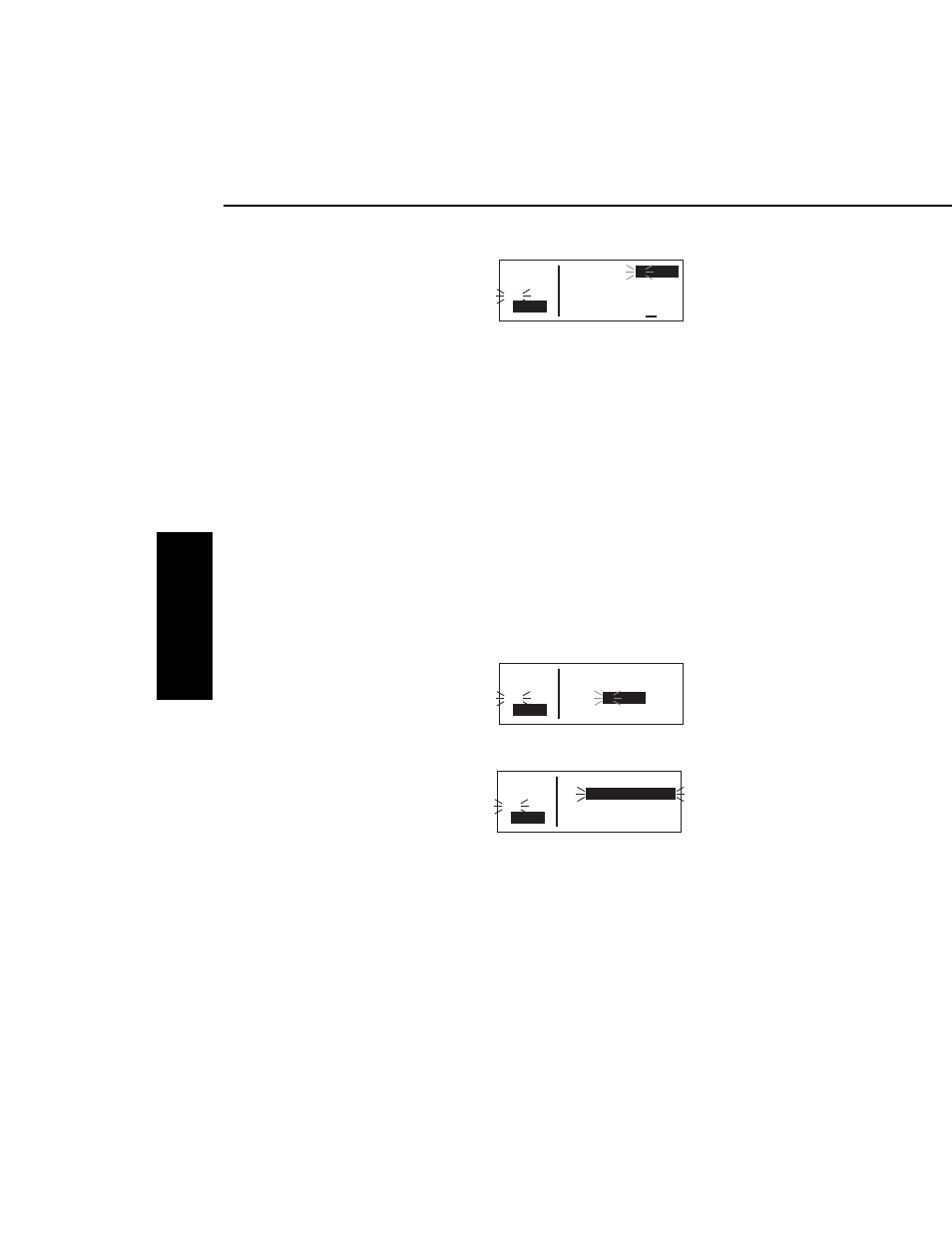
3.
Turn off the cursor. To try it out, proceed to the SET 1 page
(initial position). Turn the cursor
(
B
) on (it will come on over the
waypoint field). Try turning the
right inner knob clockwise
(figure 3-45). There’s the
character you just selected on the
SET 5 page!
3.4.3. THE DUPLICATE WAYPOINT PAGE
There are some waypoints in the data base whose identifiers are not
unique. That is, more than one waypoint has the same identifier.
When a waypoint identifier has been entered which is not unique to a
single waypoint, a Duplicate Waypoint page appears on the screen.
The Duplicate Waypoint page is used to select which of the
waypoints having the same identifier is actually desired. The
waypoint identifier is displayed on the top left of the page. To the
right of the identifier is the number of waypoints in the data base
having the identifier. Below the identifier is a list of the waypoint
types (APT, VOR, NDB, USR) and the associated countries which
use the identifier.
To see an example of a Duplicate Waypoint page, try entering the
identifier “D” as a Direct To waypoint or a Flight Plan Waypoint:
1.
Press
D
.
2.
Select the letter “D” as the
waypoint identifier (figure 3-46). D
is the full identifier of several
waypoints in the KLX 135A data
base.
3.
Press
F
. The Duplicate
Waypoint page will be displayed
on the screen (figure 3-47). At
the time of this writing, there were
three waypoints in the Americas
data base having the identifier D. If there are more than four
waypoints having the same identifier, only the first three are ini-
tially shown. The list includes an NDB in Canada, an NDB in
Cuba, and an NDB in the U.S. The cursor will be over the first
waypoint listed. They are listed with the waypoint closest to the
aircraft’s present position displayed first and the waypoint furthest
from the aircraft displayed last. To view the rest of the choices,
Basic GPS Operation
3-14
Effective Date 5/95
006-08789-0000 Rev 0
Basic GPS Operation
Chapter 3
APT VOR NDB SUP ACT NAV FPL CAL SET OTH
118.00 DIRECT TO
:
136.97
#>Leg
D
CRSR
Figure 3-46
APT VOR NDB SUP ACT NAV FPL CAL SET OTH
118.00 D Typ Area
136.97 3
1 NDB CAN?
#>Leg 2 NDB CUB?
CRSR
3 NDB USA?
Figure 3-47
APT VOR NDB SUP ACT NAV FPL CAL SET OTH
118.00 INIT POS:
K
136.97 N 39°36.91'
#>Leg W 78°45.71'
CRSR
Figure 3-45
