BendixKing KLX 135A - Pilots Guide User Manual
Page 14
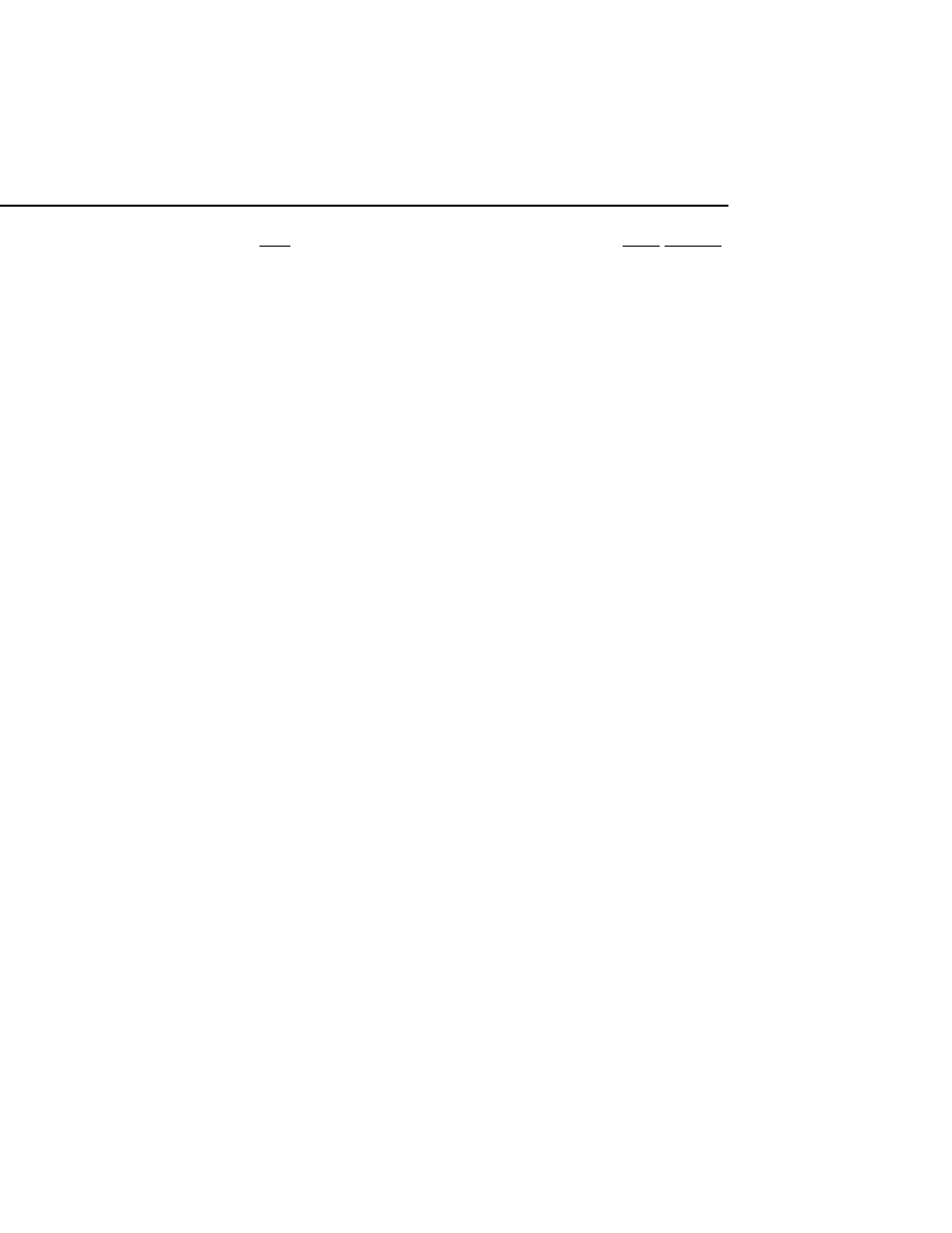
TO:
SEE PAGE:
Delete a waypoint remark from the OTH 4 page . . . . . . . . . . . . . 3-60
Display the nearest airport continuously. . . . . . . . . . . . . . . . . . . . 3-28
Enter a user-defined waypoint remark on the SUP 3 page . . . . . 3-54
Enter a waypoint identifier . . . . . . . . . . . . . . . . . . . . . . . . . . . . . . 3-12
Enter an airport remark on the APT 5 page . . . . . . . . . . . . . . . . . 3-50
Enter the local magnetic variation manually on the SET 2 page . 4-30
Fly Direct To a waypoint . . . . . . . . . . . . . . . . . . . . . . . . . . . . . . . . 3-33
Fly direct to a waypoint in the active flight plan (FPL 0). . . . . . . . 4-12
Initialize the position from the SET 1 page. . . . . . . . . . . . . . . . . . 3-18
Recenter the D-Bar by going direct to the active waypoint . . . . . 3-34
Select a VOR or NDB by navaid name . . . . . . . . . . . . . . . . . . . . 3-23
Select a waypoint by identifier from a waypoint page . . . . . . . . . 3-20
Select a waypoint by scanning with the cursor off . . . . . . . . . . . . 3-22
Select a waypoint by scanning with the cursor on . . . . . . . . . . . . 3-22
Select an airport by scanning the airport name . . . . . . . . . . . . . . 3-24
Set the date on the SET 2 page . . . . . . . . . . . . . . . . . . . . . . . . . . 3-55
Set the time on the SET 2 page . . . . . . . . . . . . . . . . . . . . . . . . . . 3-56
Specify the nearest airport criteria . . . . . . . . . . . . . . . . . . . . . . . . 3-27
Store the active flight plan as a numbered flight plan. . . . . . . . . . . 4-7
Tune a 25 kHz COMM frequency. . . . . . . . . . . . . . . . . . . . . . . . . . 5-2
Tune a COMM frequency . . . . . . . . . . . . . . . . . . . . . . . . . . . . . . . . 5-1
Tune a COMM frequency from the data base . . . . . . . . . . . . . . . . 5-3
Tune a COMM frequency using active frequency entry mode. . . . 5-2
Tune a COMM frequency using standby frequency entry mode . . 5-1
Turn on and initialize the KLX 135A . . . . . . . . . . . . . . . . . . . . . . . . 3-2
Update the KLX 135A data base . . . . . . . . . . . . . . . . . . . . . . . . . . 2-5
View a message . . . . . . . . . . . . . . . . . . . . . . . . . . . . . . . . . . . . . . 3-16
View the waypoints in the flight plan that are not the
active waypoint. . . . . . . . . . . . . . . . . . . . . . . . . . . . . . . . . . . . 4-11
KLX 135A Pilot’s Guide
Introduction
v
Effective Date 5/95
006-08789-0000 Rev 0
