BendixKing KLX 135A - Pilots Guide User Manual
Page 62
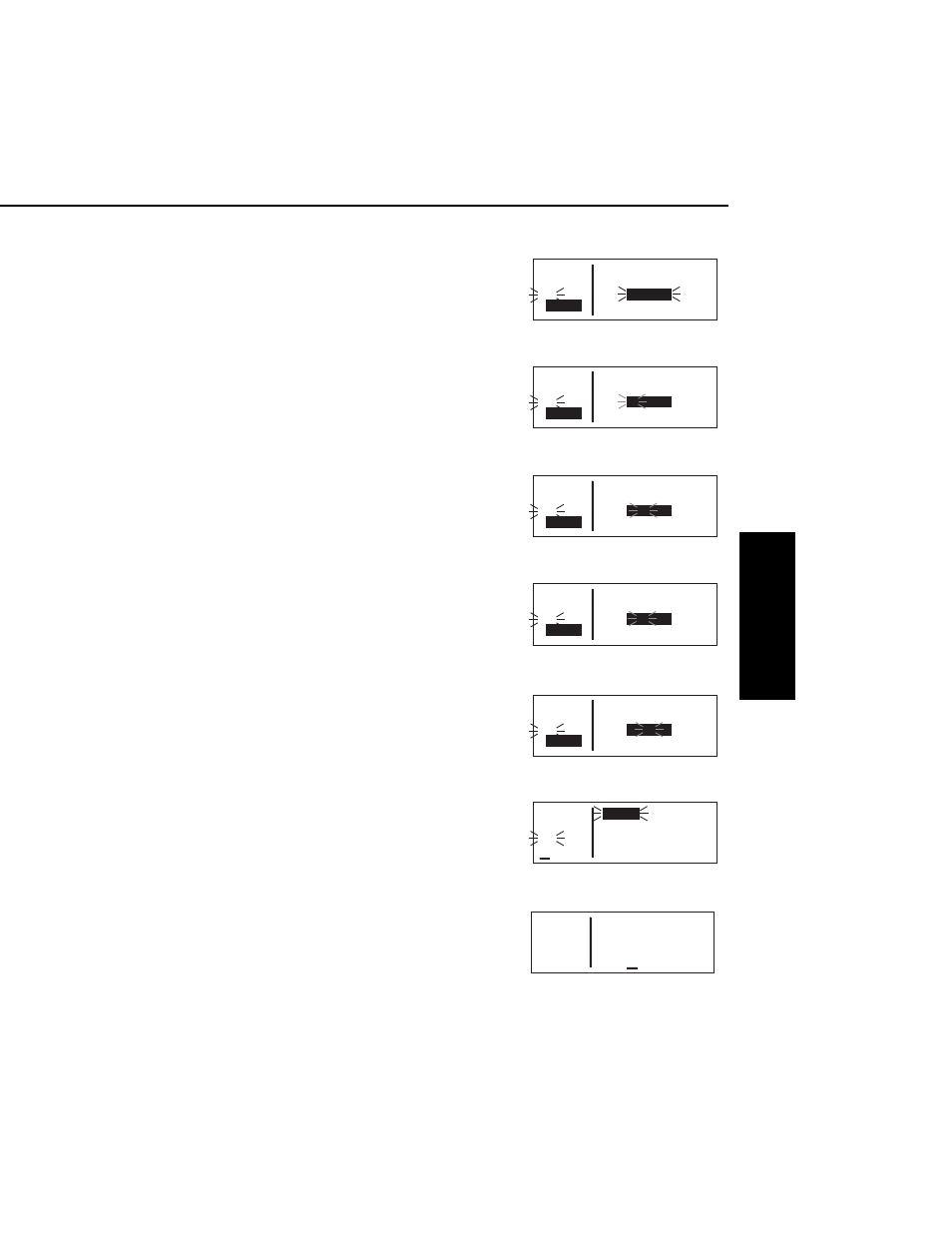
To fly Direct To a waypoint (procedure 1):
1.
Press
D
. The Direct To page is
displayed (figure 3-95). The
cursor will already be on. A
waypoint identifier may or may
not be displayed, it doesn’t matter
at this point.
2.
Rotate the right inner knob to
select the first character of the
desired waypoint’s identifier, in
this case, a “K” (figure 3-96).
Remember to enter the “K”, “C”,
or “P” prefix for certain airports in
North America, if required (see
section 2.3, “ICAO Identifiers”).
3.
Turn the right outer knob one
click clockwise to move the flash-
ing portion of the cursor over the
second character position
(figure 3-97).
4.
Rotate the right inner knob to
select the second character of
the identifier (figure 3-98).
5.
Use right outer and inner knobs
as in the previous steps until the
desired identifier is completely
displayed (figure 3-99).
6.
Press
F
to display the
waypoint page for the selected
waypoint (figure 3-100).
7.
Press
F
again to approve the
displayed waypoint page. The
screen will change to the NAV 1
page, and the selected waypoint
will now be the active Direct To
waypoint (figure 3-101).
KLX 135A Pilot’s Guide Basic GPS Operation
3-33 Effective Date 5/95
006-08789-0000 Rev 0
Basic GPS Operation
Chapter 3
APT VOR NDB SUP ACT NAV FPL CAL SET OTH
118.00 DIRECT TO:
136.97
#>Leg
KC2
CRSR
Figure 3-98
APT VOR NDB SUP ACT NAV FPL CAL SET OTH
åå.ånm DIRECT TO:
ееееее
#>Leg
KCAD
CRSR
Figure 3-99
APT VOR NDB SUP ACT NAV FPL CAL SET OTH
118.00
KCAD
1310ft
136.97 WEXFORD CO
#>Leg CADILLAC
APT 1 MI
Figure 3-100
APT VOR NDB SUP ACT NAV FPL CAL SET OTH
118.00
D∆ KCAD
136.97 > ««««∑∏π««««
>Leg 76.8nm 121kt
NAV 1 >167°To 0:41
∫
Figure 3-101
APT VOR NDB SUP ACT NAV FPL CAL SET OTH
118.00 DIRECT TO:
136.97
#>Leg
K
CRSR
Figure 3-96
APT VOR NDB SUP ACT NAV FPL CAL SET OTH
118.00 DIRECT TO:
136.97
#>Leg
K
CRSR
Figure 3-97
APT VOR NDB SUP ACT NAV FPL CAL SET OTH
118.00 DIRECT TO:
136.97
#>Leg
KDTW
CRSR
Figure 3-95
