B&C Technologies SA Series Industrial User Manual
Page 78
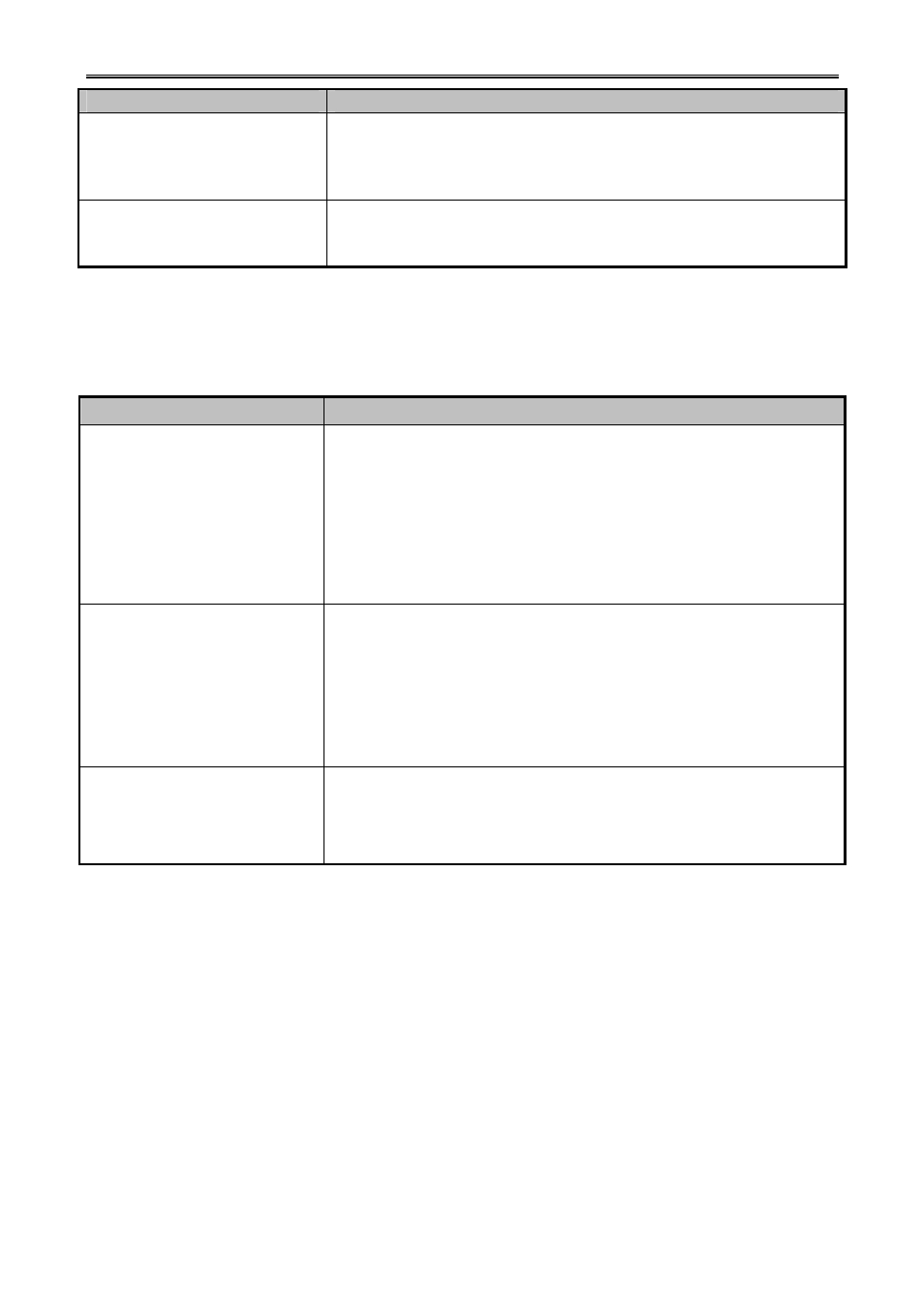
TROUBLE SHOOTING
7-18
Possible Causes
What to Check and Suggested Measures
6 Conditions for
communications differ
between the inverter and
host controllers.
Compare the settings of the y codes (y01to y10) with those of the
host controllers.
→ Correct any settings which differ.
7 The RS485
communications card
malfunctioned.
→ Replace the card.
17. “ErF” Data save error during under voltage
Problem
The inverter was unable to save data such as the frequency commands, timer, and
PID process commands set through the keypad when the power was switched off.
Possible Causes
What to Check and Suggested Measures
1. The control circuit voltage
dropped suddenly while
the data was being saved
when the power was
turned off, because the
electric charge in the DC
bus capacitor was rapidly
discharged.
Check how long it takes for the DC link circuit voltage to drop to
the preset voltage when the power is turned off.
→ Remove whatever is causing the rapid discharge of the electric
charge. After pressing the PRG / RESET key and releasing the
alarm, reset the data (such as the frequency commands, timer,
and PID process commands) set with the keypad to the correct
settings and then restart the motor.
2. A high intensity noise was
given to the inverter while
data was being written
when the power was
turned off.
Check if appropriate noise control measures have been
implemented (e.g. correct grounding and routing of control and
main circuit wires).
→ Improve noise control. Press the PRG / RESET key to release
the alarm, then reset the data (e.g. frequency commands, timer,
and PID process commands) set through the keypad to the
correct settings. Restart the motor.
3. The CPU did not operate
normally.
Check if ErF occurs each time the power is switched off.
→ This problem was caused by a printed circuit board (PCB)
(including the CPU) malfunction, so it is necessary to replace
the PCB.
