B&C Technologies SA Series Industrial User Manual
Page 64
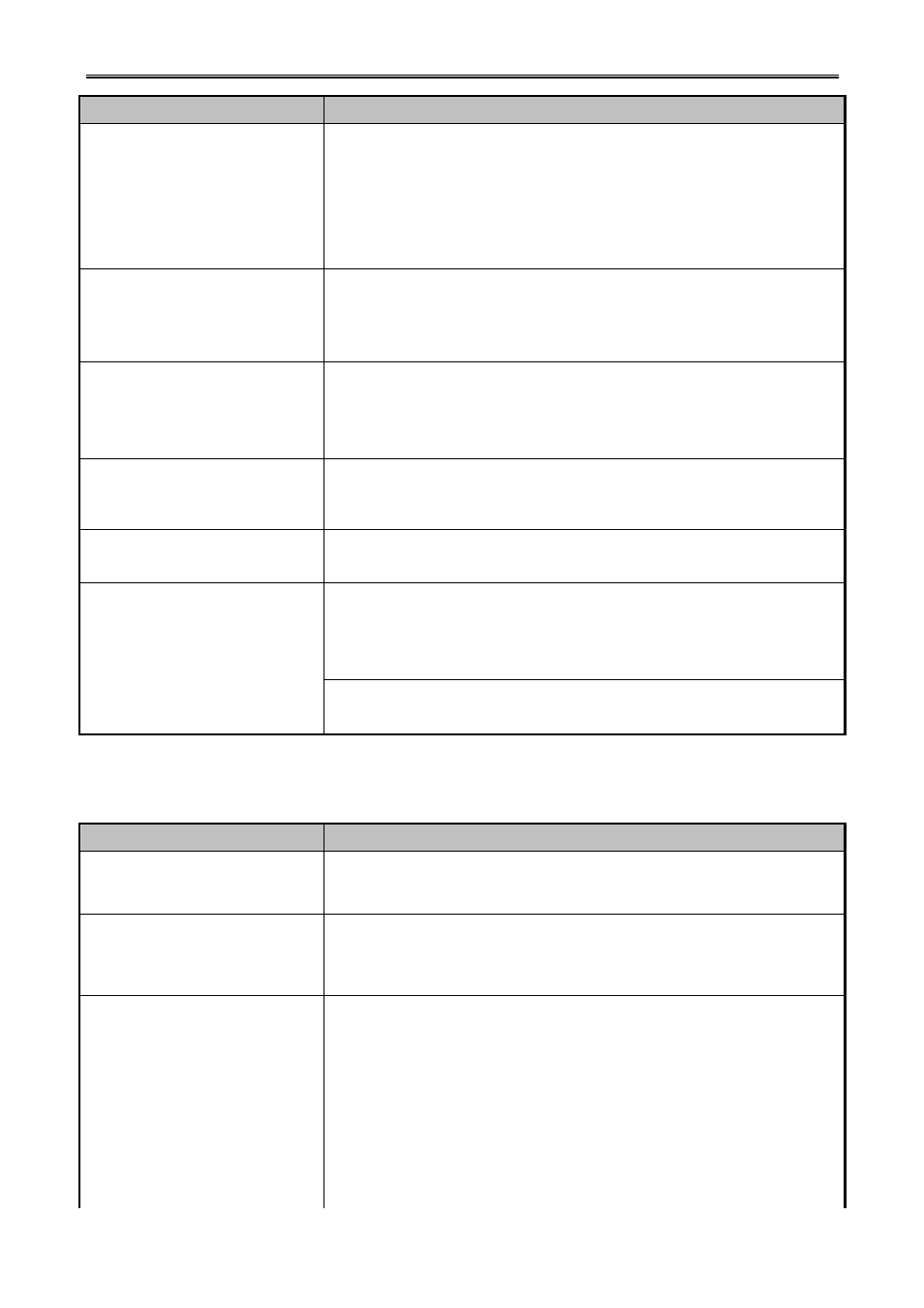
TROUBLE SHOOTING
7-4
2.
The motor rotates, but the speed does not increase.
Possible Causes
What to Check and Suggested Measures
1. The maximum frequency
was set to too low a value.
Check the data of function code F03.
→ Correct the data of the maximum frequency (F03).
2. The peak frequency of the
frequency limiter was set
to too low a value.
Check the data of function code F15.
→ Correct the data of the peak frequency of the frequency limiter
(F15).
3. The set frequency was set
to too low a value.
Check the signals for the set frequency from the control circuit
terminals with Menu #4 “I/O checking” using the keypad.
→ Increase the set frequency.
→ If an external potentiometer for frequency command, signal
converter, switches, or relay contacts are malfunctioning,
replace them.
→ Connect the external circuit wires to terminals (13), (12), (11),
and (C1) correctly.
Possible Causes
What to Check and Suggested Measures
7. A frequency command
with higher priority than
the one attempted was
active.
Check the higher priority run command with Menu #2 “Data
checking” and Menu # 4 “I/O checking” using the keypad,
referring to the block diagram of the drive command generator.
*
Refer the FRENIC – Mini User’s Manual (MEH446).
→ Correct any incorrect function code data settings (e.g. cancel
the higher priority run command).
8. The peak and bottom
frequencies for the
frequency limiters were set
incorrectly.
Check the data of function codes F15 and F16.
→ Change the peak and bottom frequencies (F15 and F16) the
correct ones.
9. The coast – to – stop
command was effective.
Check the data of function codes E01, E02, E03, E98 and E99 with
Menu #2 “Data Checking” and the input signal status with Menu
#4 “I/O checking” using the keypad.
→ Release the coast – to – stop command setting.
10. Broken wire, incorrect
connection or poor contact
with the motor.
Check if the output current and connection are correct.
→ Repair the wires to the motor, or replace them.
11. Overload
Check that the output current is not too large.
→ Lighten the load (e.g. operate the mechanical brake correctly).
Check that the motor starts running if the value of torque boost
(F09) is increased.
→ Increase the value of torque boost (F09) and try to run the
motor
12. Torque generated by the
motor was insufficient.
Check the data of function codes F04, F05, H50, and H51.
→ Change the V/f pattern to match the motor’s characteristics.
