Installing the update, Execute the upgrade commands – Welch Allyn Acuity Software Upgrade CD - Installation Guide User Manual
Page 13
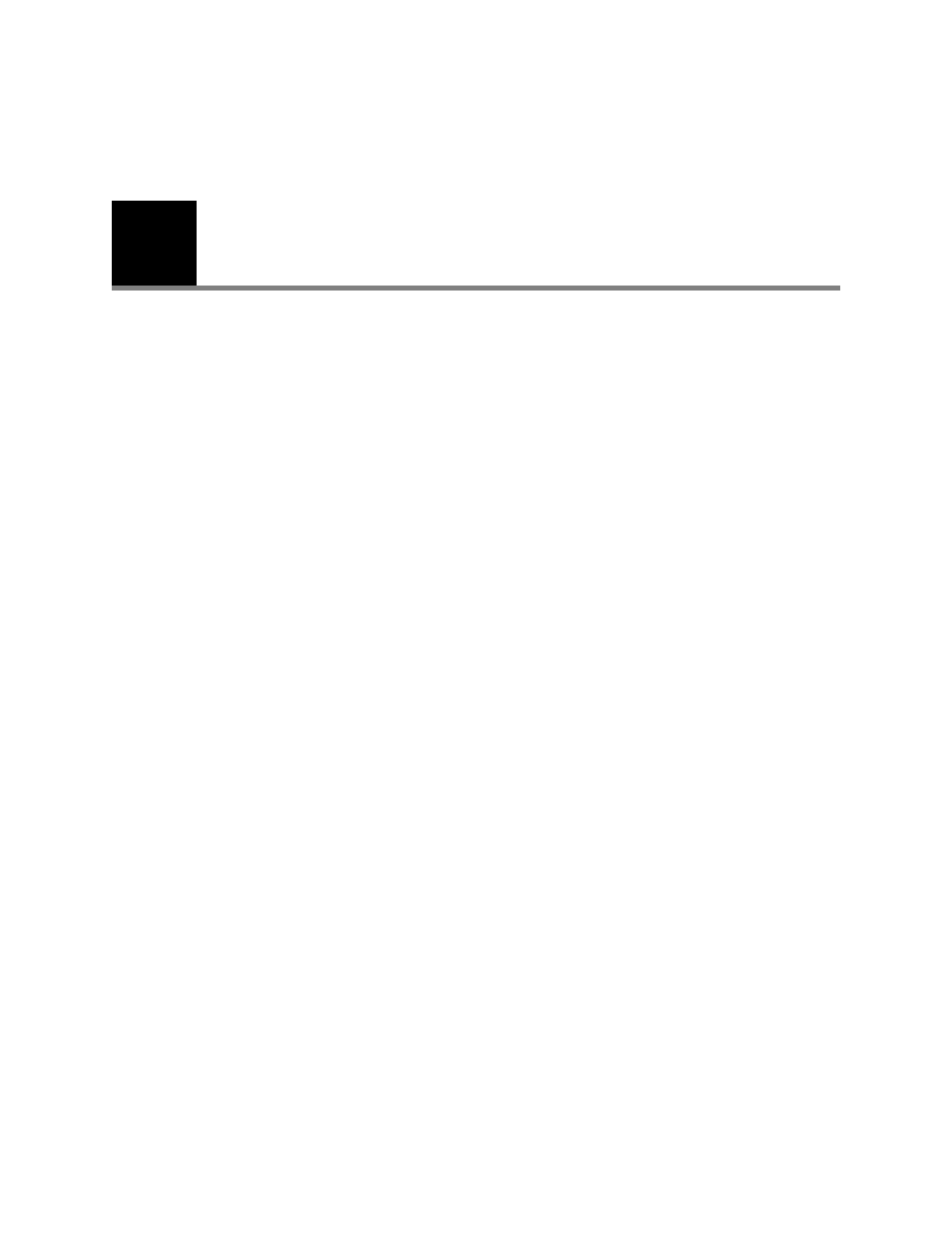
3
9
Installing the Update
Execute the upgrade commands
If, at the completion of this chapter, you would like a copy of the log file printed, please
follow the instructions in Appendix A. Similarly, if the procedures in this chapter fail, follow
the instructions in Appendix A before calling Technical Support.
To execute the upgrade commands:
1.
Type ./upgrade.sh and press Return.
2.
The screen now displays a variety of status messages. Periodically the display
messages may pause for a minute or two. This is normal.
3.
When the upgrade has been installed, the display pauses with the following message
You have to reboot to make the switchover happen.
4.
Hold down the control key and press the letter C.
5.
The system shows # again.
6.
Type cd and press Return.
7.
Type eject cdrom and press Return.
8.
Remove the CD from the CD-ROM drive and press the button to close the tray.
9.
Type exit to logout as root user.
10. Type exit again to close the Command Tool window.
11. The software update is now installed and the CPU must be rebooted to take affect.
Note
Each character in this command must be typed exactly as it is shown:
•
The first two characters are a period (dot) and a slash.
•
Pay close attention to the direction of the slash.
