Settings, Report format screen options, Clinical settings – Welch Allyn Holter System - User Manual User Manual
Page 37
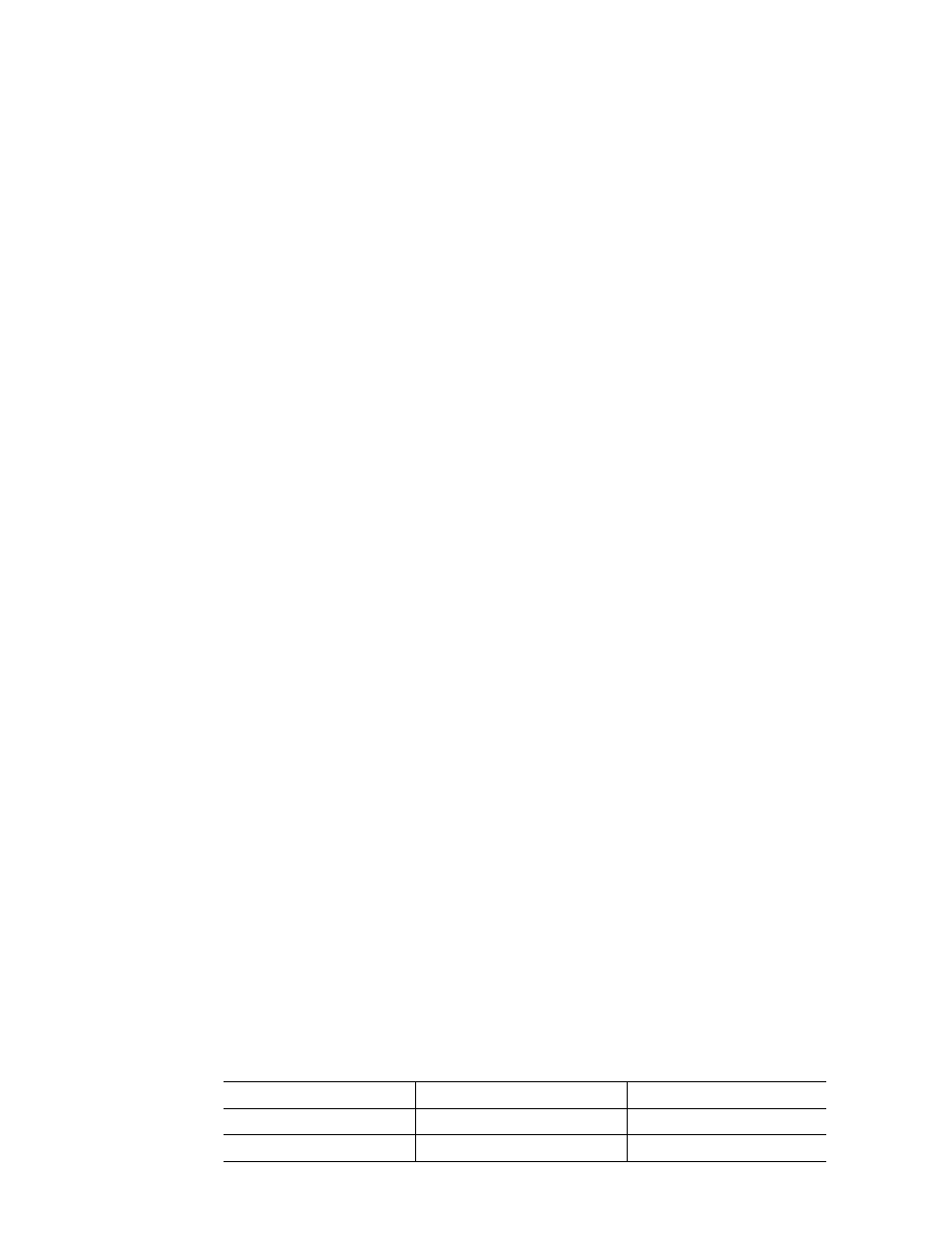
Directions for Use
33
Settings
Report Format screen options
Print format
Select report pages for the standard report.
To print the report immediately after the test data has been transferred from the recorder,
check Auto Print Report on Download.
To print the report in color check Print In Color.
To print RR intervals on a diagnostic strip check Show RR on Diagnostic Strip.
To print narrative summary on the summary page check Show Narrative Summary, if this
is unchecked the summary information will be printed in a tabular format.
Other Strip Settings
Select the number of automatically generated strips.
Manage pre-defined user strip labels.
To sort the strips according to strip times check Strip Time Order Sorting.
ECG Data format
Select Strips - Mini (8 strips per printed page) or Diagnostic (2 per printed page).
Select Beat label annotations, i.e., N, S, P, X for display and printouts.
Select Channels included on a full disclosure printout
Select 10, 30, or 60 seconds per line on a full disclosure printout.
Patient demographics required
Set mandatory entries required by the Test Start Wizard.
Strip setting
Set desired gain per channel.
Facility
Set name and logo to be printed on the top left and right of the cover page.
Clinical Settings
See the Physician’s Guide for more information.
Table 7. Clinical Settings specifications
Clinical Settings
Range
Default
Pause
1.0 – 5.0 seconds
2.0 seconds
Tachycardia
80 – 250 BPM
100 BPM
