Summary preview – Welch Allyn Holter System - User Manual User Manual
Page 31
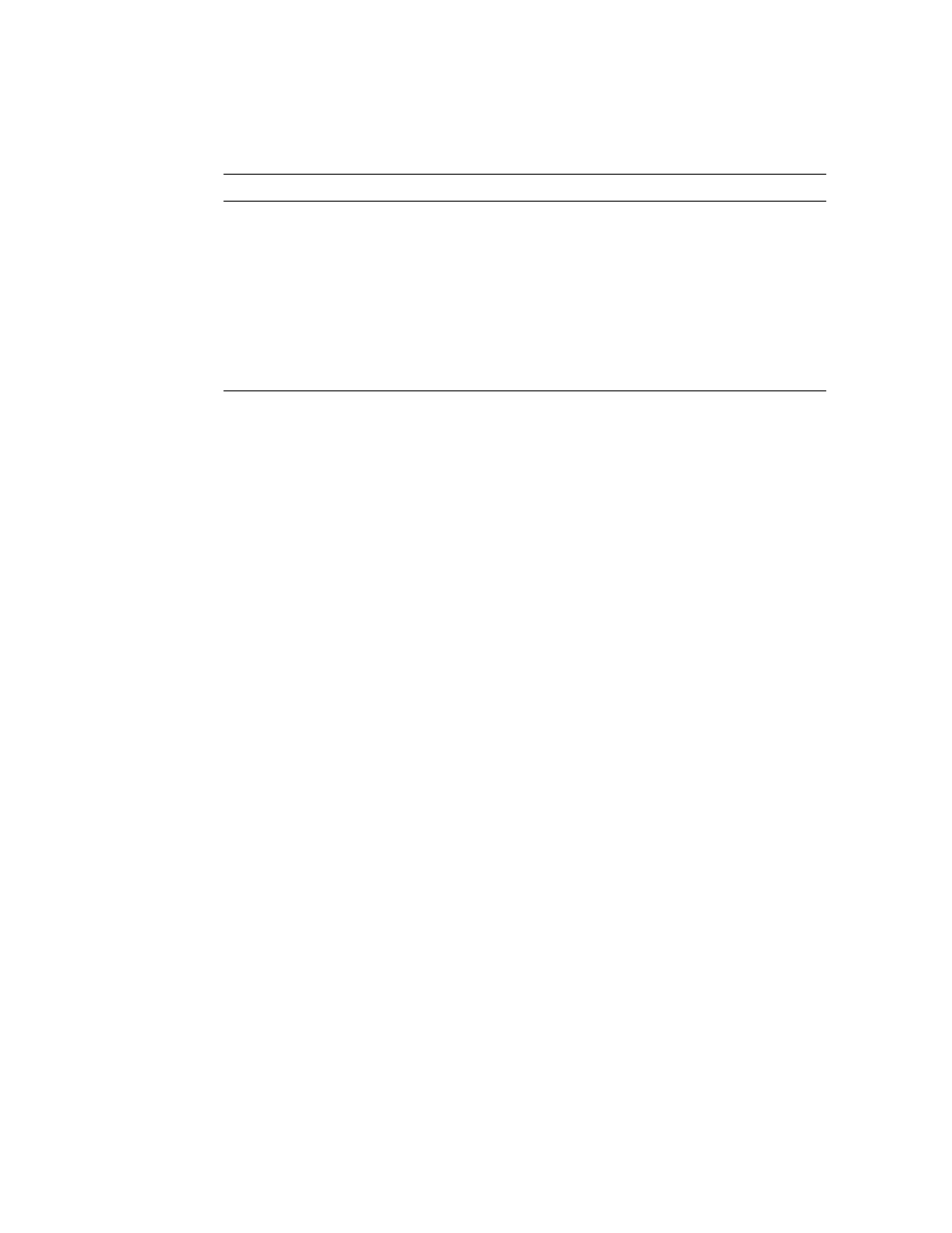
Directions for Use
27
Table 6. Additional Functions
Summary Preview
The Summary tab provides a comprehensive overview of key episodes detected during
the recording.
The Preview Report Strips tab includes all the automatically-selected and user-inserted
ECG strips which will be printed as part of the report. This includes:
•
Baseline ECG strips taken in the first 5 minutes of the recording
•
Samples of pauses
•
Samples of ventricular ectopy
•
Samples of supraventricular ectopy
•
Min and Max HR
•
Tachy and Brady Min and Max RR
•
Max ST elevation and depression
The report includes all the continuation strips inserted by the user that will be printed as
part of the report. Use marker mode to select an area in Full Disclosure to create a
continuation strip. A continuation strip is limited to 4-14 seconds of sequential data.
The report includes all the Full Disclosure strips inserted by the user that will be printed as
part of the report. The strips can be inserted in real time by marking an area in Full
Disclosure.
Function
Actions
Change Test Start
Adjust test start time if necessary.
Physician Interpretation
Provides a window for entering a report interpretation which is part of the report
cover page. The interpretation can be updated using acronyms (PCH200 only).
Patient Data
Make changes/additions to the patient demographics as desired.
Print the report.
Settings
Change Clinical settings and report format from default values for this test only.
Re-analyze
Turn off channels that exhibit persistent quality problems and re-analyze
Note: Any previous edits are lost.
