P= 0w 0 rpm manual – Welch Allyn Corival V2 - User Manual User Manual
Page 6
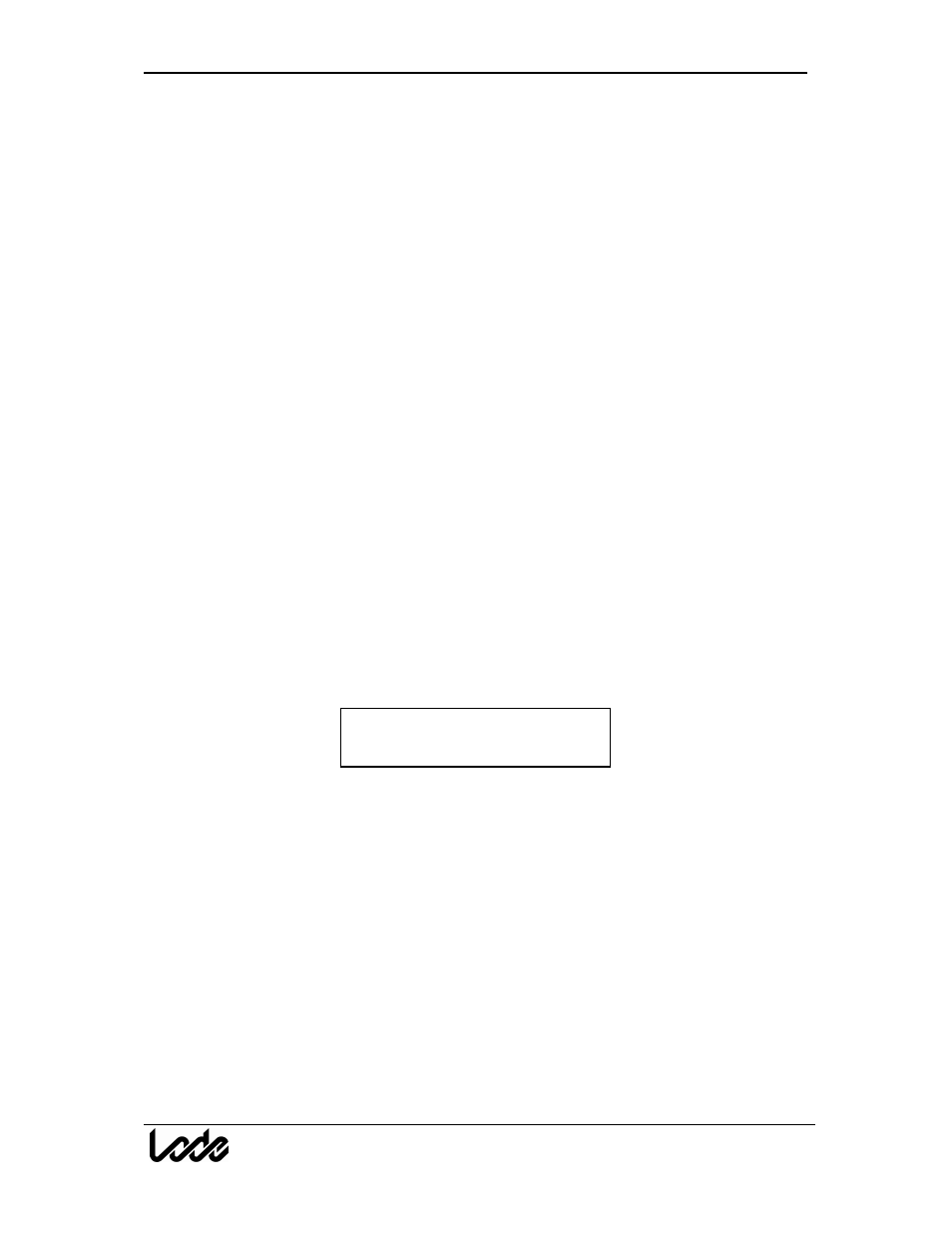
Operator Manual
Corival
6
Adjustability
The ergometer is adjustable to test subjects of all sizes and ages.
•
The height of the saddle can be adjusted by tilting the handle on the back underneath the
saddle
•
The height of the handlebars can be adjusted by loosening the screw knob in front of the
ergometer.
Moving the ergometer
The ergometer can be moved by turning it over to the right (appr. 30▼) when you are in front
of the handlebar. A wheel in the middle of the ergometer drops out. You can now drive the
ergometer to its location. Turn it over to the left (appr. 30▼) and the wheel in the middle will
fold in. The ergometer is ready for use.
Instructions for installing the Corival ergometer
1.
Place the ergometer in the location where it will be used.
2.
Check (at your supplier) whether the voltage set for the ergometer is set correct.
3.
Connect the power cord first to the socket of the ergometer and then connect it to the
line voltage.
4.
Switch the power switch on. The indicator lamp in the switch lights up.
If the following initialisation screen with the software version will appear for a few seconds,
the ergometer is ready for use.
1.1
Manual control quick start
If the Corival is switched on, the default startup menu is the entrance to the MAIN MENU.
Press the confirmation button ( ) to enter the main menu. Select with the arrow keys ▲ ♥ the
MANUAL MODE. Press ( ) and you will see the following screen:
With the ▲ ♥ keys the workload can be in- or decreased. The workload will rise with 25
watt/sec when the rpm is above 30. Keeping the ( ) pressed for a few seconds allows you to go
up one or more menu levels.
During cycling, the display shows the following information:
•
the top line shows 1 or more ergometry parameters.
•
the bottom right corner shows the current control mode.
•
at the bottom left position the selected adjustable parameter is shown.
P= 0W 0 rpm
MANUAL
