Welch Allyn Corival V2 - User Manual User Manual
Page 19
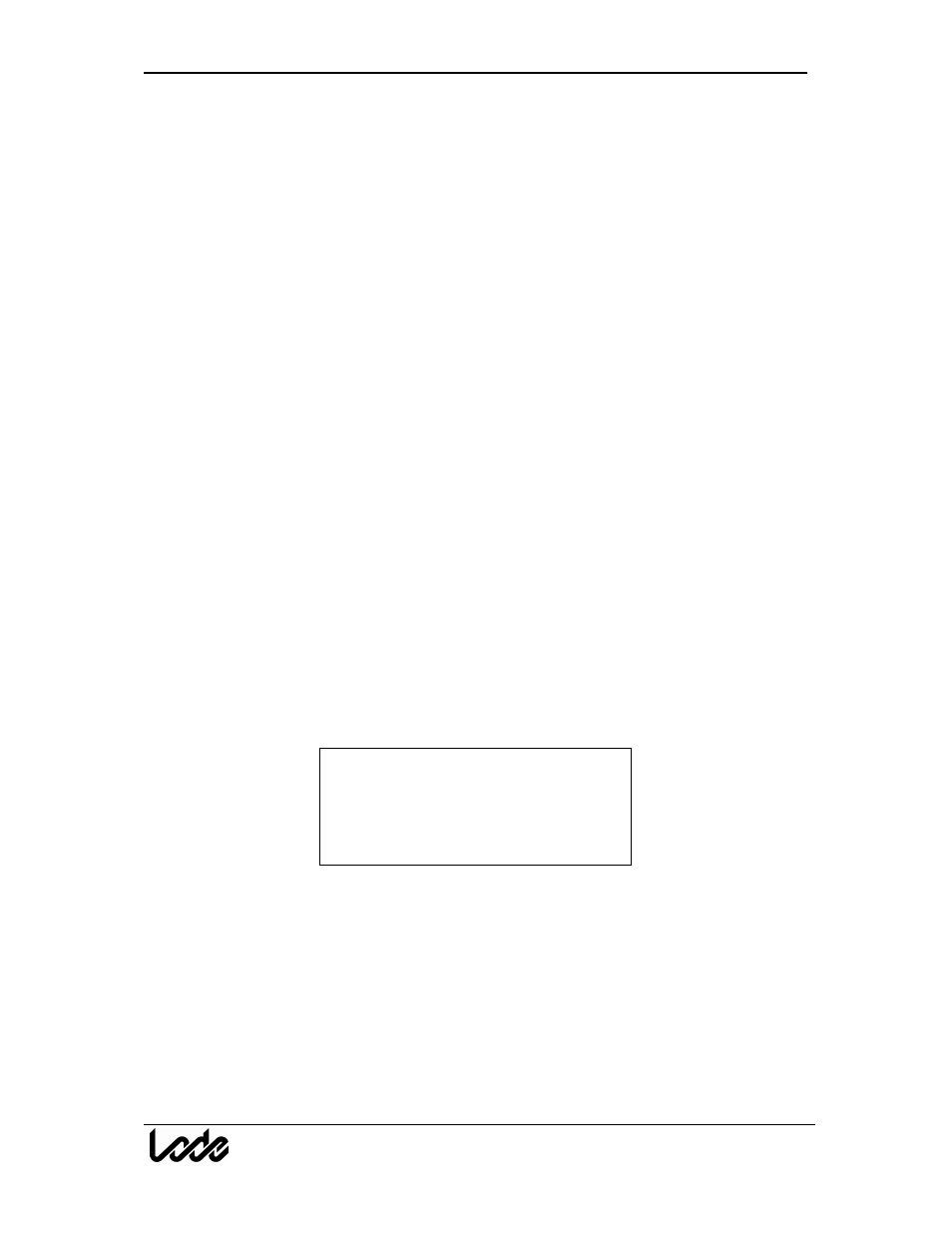
Operator Manual
Corival
19
display of these parameters. You can program the parameters (also up to 4 without scrolling)
at the basic control panel as well, but you have to switch the control over to the basic side first
as is described in the next paragraph.
The menu SETTINGS will give you the opportunity to select PROTOCOL as a default
startmenu besides the previously described menus ANALOG, MANUAL, TERMINAL and
SYSTEM PARAMETERS.
An extra option for the Programmable control unit in the menu SETTINGS is the
CONTRAST adjustment for the P-display. Adjusting contrast shows direct effect on the
display. Only after confirmation with SAVE the new contrast is kept!
B.3.6 Operation from basic control panel
With the basic control panel as described previously in this manual you had the possibility to
switch your KEYBOARD ON or OFF. With the programmable control panel the basic (test
subject) side of the unit is default OFF. It is possible to control the ergometer with the buttons
of the basic control panel instead of the programmable control panel. You can use this option
for service purposes or to program the display of the basic control panel. During the startup of
the ergometer you can press one of the buttons at the basic side to switch operation to this
basic control panel, you will then loose the control function of the programmable side. To go
back to the default control situation you have to restart the ergometer without pressing any
button.
The TEST FUNCTIONS are only available at the basic control panel. They are meant for
service personnel only. Contact your supplier in case service of the device is required. If,
accidentally, you get into to the TEST FUNCTIONS it can cause damage to the
ergometer operation and guarantee will be lost!
B.3.7 Protocol
In this paragraph the program possibilities under the menu PROTOCOL will be described:
You can select the menus PROTOCOL EDIT; PROTOCOL RUN and PROTOCOL
DELETE.
B.3.7.1
Protocol edit
The menu PROTOCOL EDIT allows you to program new exercise protocols or edit an
existing protocol. The memory capacity will allow you to save 50 protocols, all existing of
maximal 15 steps each. Pressing this menu will show you the list of protocols which have
already been made and the menu NEW.
protocol run
PROTOCOL EDIT
protocol delete
Prot Prot
