Working with the audit trail – Welch Allyn CP 200 12-Lead Resting Electrocardiograph - User Manual User Manual
Page 82
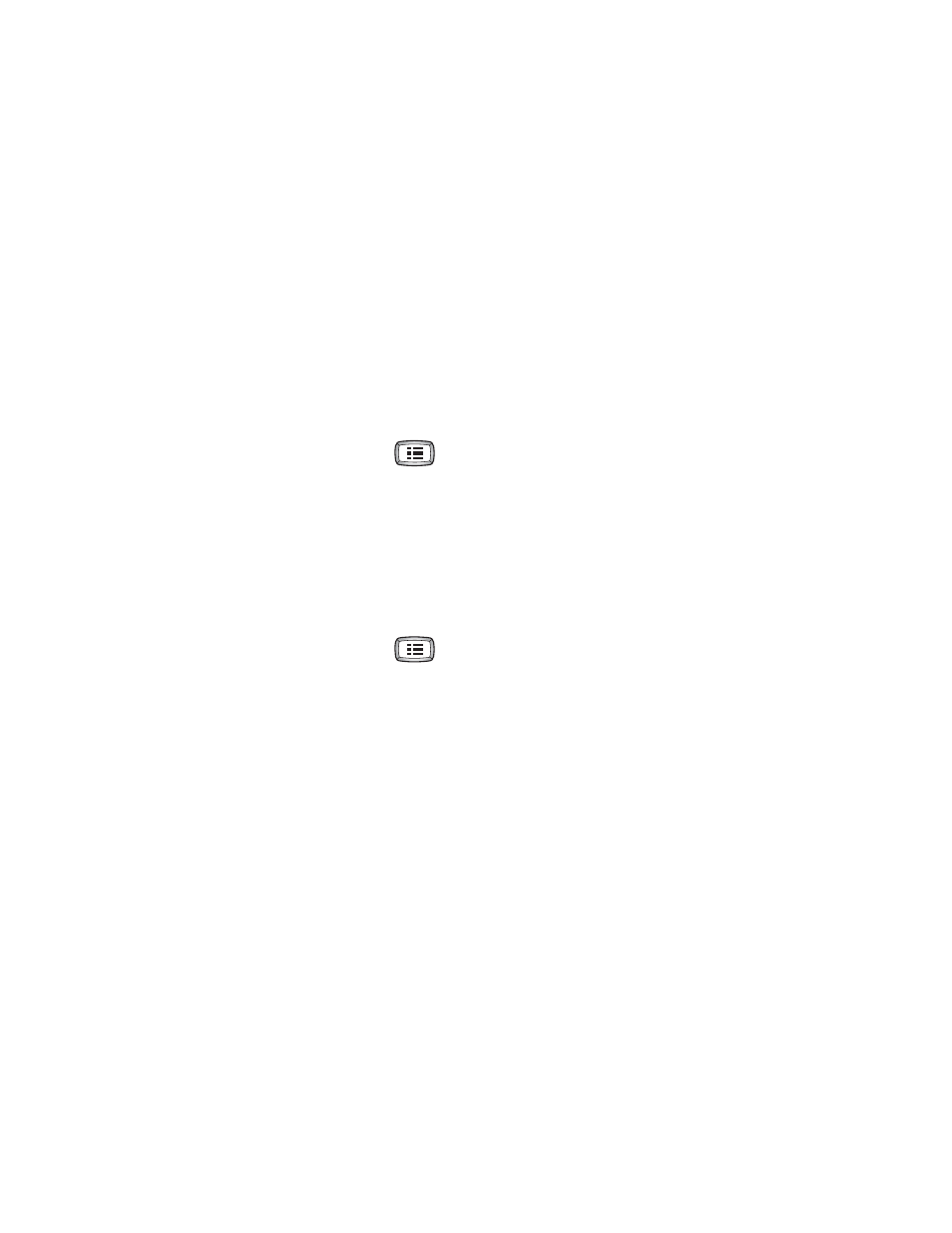
78
Chapter 6 Performing Administrative Tasks
Welch Allyn CP 200 Electrocardiograph
Working With the Audit Trail
An audit trail, a collection of information about user activity, may be helpful or even
required for record-keeping. It tracks who did what when, including these types of
activity:
•
Accessing the test directory
•
Searching the scheduled patient list
•
Editing patient data
•
Accessing administrative functions
When the audit trail is enabled, the electrocardiograph collects this type of information in
a file in its memory. When the allotted memory begins to get full, you receive prompts to
print the audit trail. You must print the audit trail to delete (purge) this information and
make room for new information to be collected.
To Enable or Disable the Audit Trail
1.
Press the Menu key
.
2.
Choose System Settings > Device Administration.
If prompted to log in, enter an administrator-level user ID and password.
3.
Choose Audit Trail.
4.
Follow the prompts to enable or disable the audit trail.
To Print an Audit Trail
1.
Press the Menu key
.
2.
Choose System Settings > Device Administration.
If prompted to log in, enter an administrator-level user ID and password.
3.
Choose Print Audit Trail.
4.
Follow the prompts.
After you verify that printing was successful, the audit information is deleted.
