Reviewing the miscellaneous ecg settings – Welch Allyn CP 200 12-Lead Resting Electrocardiograph - User Manual User Manual
Page 52
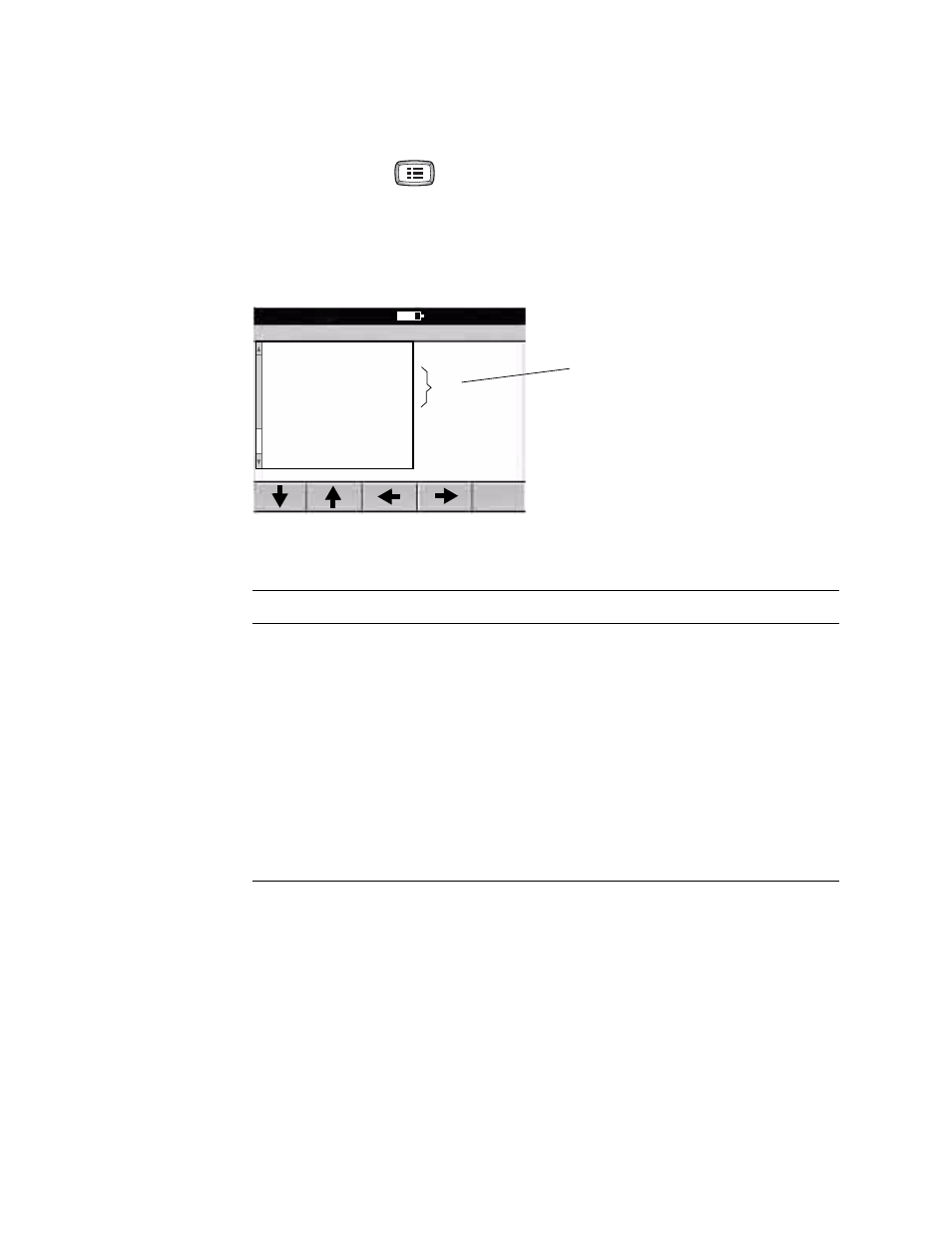
48
Chapter 4 Reviewing the ECG Settings
Welch Allyn CP 200 Electrocardiograph
Reviewing the Miscellaneous ECG Settings
1.
Press the Menu key
.
2.
Choose ECG Settings > Miscellaneous.
The following screen appears.
Figure 31. “Miscellaneous” Screen for ECG Settings
3.
Change any desired settings.
Setting
Description
Lead Configuration
Standard (I II III, aVR aVL aVF, V1 V2 V3, V4 V5 V6) or
Cabrera (aVL I –aVR, II aVF III, V1 V2 V3, V4 V5 V6).
Electrode Labels
AHA or IEC.
Default Gain Setting
5 mm/mV, 10 mm/mV, 20 mm/mV, or Auto. (AUTO is available for Auto ECGs only, not
rhythm ECGs. AUTO is usually the best setting, but some waveforms may be easier to
read on other settings.) For details, see
Default Baseline Filter
On or off. For details, see
Default Muscle Filter
On or off. For details, see
Mains Filter
Off, 50 Hz, 60 Hz. Use of this filter is recommended. For suggestions on eliminating AC
interference, see
Miscellaneous
1 Lead Configuration
2 Electrode Labels
3 Default Gain Setting
4 Default Baseline Filter
5 Default Muscle Filter
6 Mains Filter
0 Previous Menu
9:17AM Oct 16 08
These three default settings—gain, baseline
filter, and muscle filter—determine the
values used every time you begin a new test,
even if these values have been temporarily
changed during ECG testing.
