Welch Allyn CP 200 12-Lead Resting Electrocardiograph - User Manual User Manual
Page 76
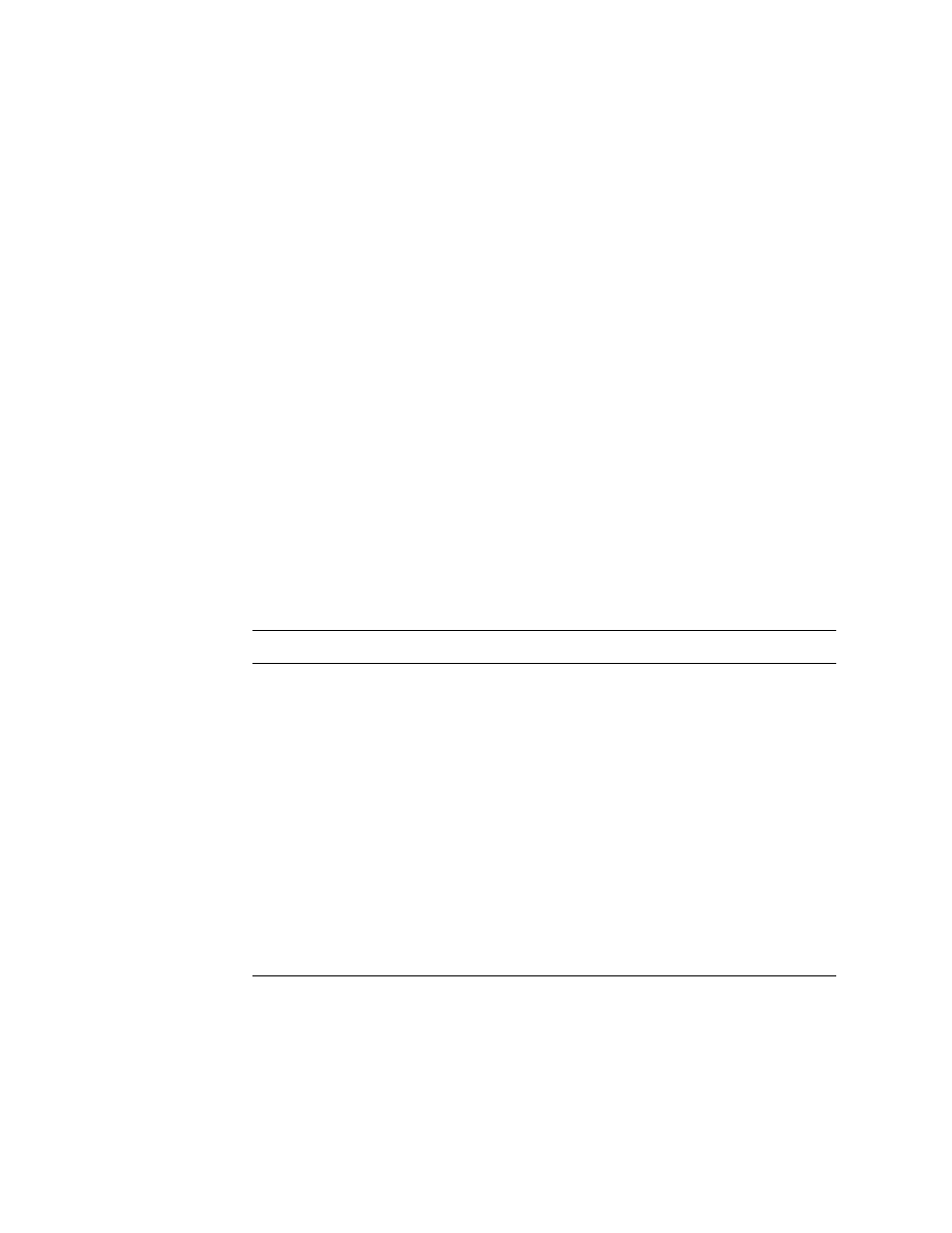
72
Chapter 6 Performing Administrative Tasks
Welch Allyn CP 200 Electrocardiograph
To Edit or Confirm Saved Tests
1.
Select the desired test(s) from the test directory.
For instructions, see
“To Print, Send, or Delete Saved Tests”
through
2.
Press Edit.
The Edit Test – Patient Data screen appears.
If you have selected one test, the patient data displays for that test. If you have
selected multiple tests, the patient data displays for the first test.
3.
(Optional) Edit the patient data.
4.
Press the desired softkey.
Note
A qualified physician must review and confirm all tests before patients are
treated. If changes are needed for any saved test, you can edit two types of
information:
•
patient data
•
interpretation statements
For an example of each type of information as it appears on a report, see
Softkey
Effect
Interp
Saves any changes, and displays the Edit Test – Interpretation screen for the same test.
1. (Optional) Edit the interpretation.
2. Press the desired softkeys:
•
Patient Data saves any changes, and returns to the Edit Test – Patient Data
screen for the same test.
•
Confirm saves any changes, sets the test status to “confirmed,” and displays patient
data for the next test, if any.
•
Previous Test saves any changes, and displays patient data for the previous test.
Appears only when previous tests are available in your search results.
•
Next Test saves any changes, and displays patient data for the next test. Appears
only when next tests are available in your search results.
•
Done saves any changes, and returns to the Test Directory Search screen.
