Welch Allyn Atlas Monitor - User Manual User Manual
Page 38
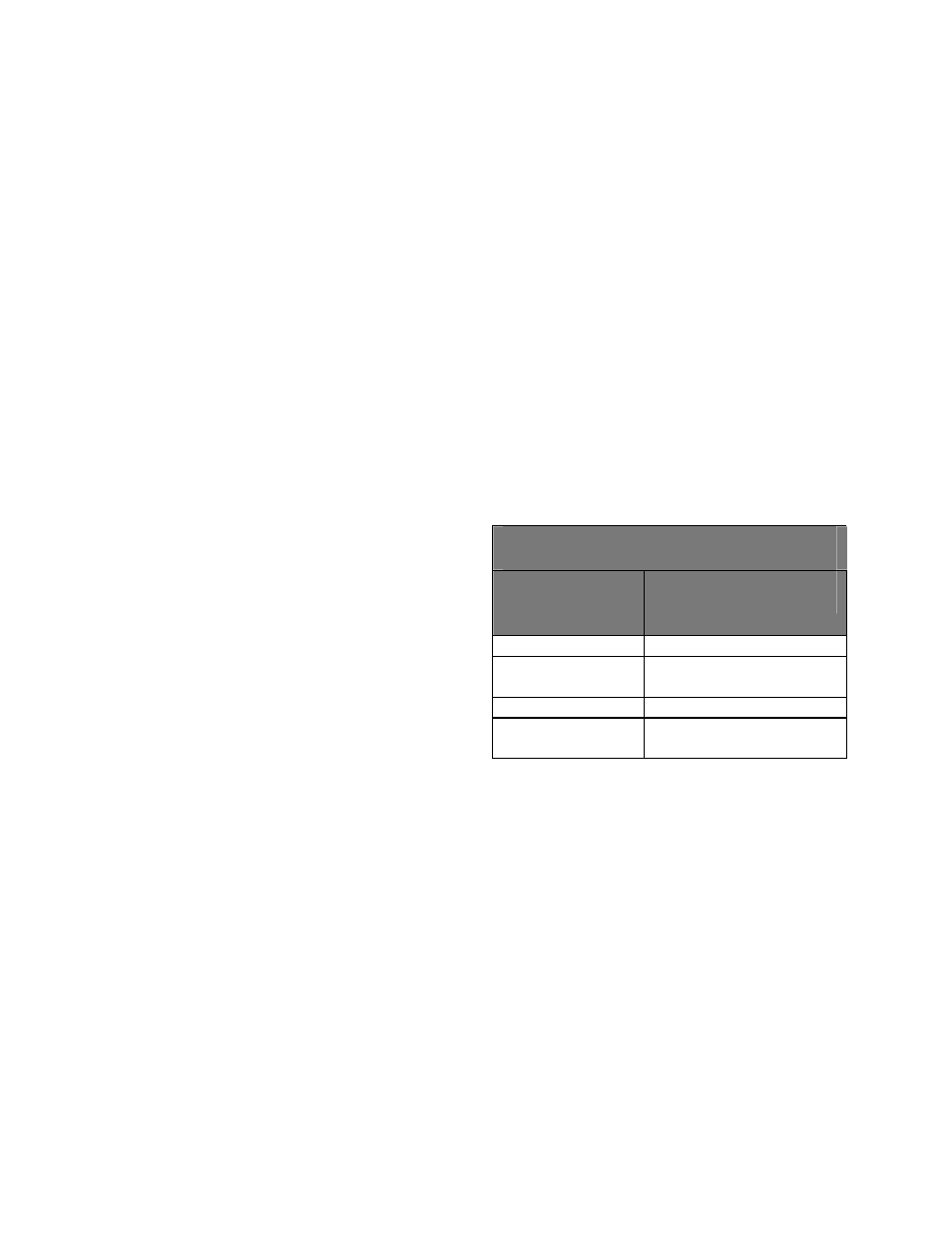
26
suspended alarms will not alert the nurse station, nor
will alarms that occur during a silence period, until
the period is over. See the Technical Service Manual
for details on the Nurse Call relay.
Warning
: it is the user’s responsibility to
implement the interface between the Nurse
Call system and the Welch Allyn Atlas
Monitor. It is also the user’s responsibility to
adequately test the interface between the
Monitor and the Nurse Call system to ensure
that the desired functionality is operational.
Silencing alarms – You can turn off the audible
alarm sound for a brief period by pressing the
Silence
button. The LED will light and no audible
alarms will be heard for 60, 90, or 120 seconds,
depending on the alarm silence duration. When
alarms are silenced, they will not trigger a Print
On Alarm. When the silence period is over, an
alarm that is still active will trigger a Print On
Alarm if the Print On Alarm configuration is set
to Yes.
To set the alarm silence duration, enter Advanced
Configuration by pressing
Date/Time
, then
pressing
Trend
. Use either
Select
button to
highlight Silence duration. Press the
Set
button
to choose 60, 90 or 120 seconds. Exit by pressing
the
Trend
button again.
Pressing the
Silence
button silences all alarms,
including new alarm events that may occur after
you press the button. However, even with no
sound, those measurements that are outside their
limits will still be noticeable, by the flashing
numbers or dashes, or blank displays.
At the end of the silence period, when the LED on
the
Silence
button turns off, any measurement
still outside its limits will cause another audible
alarm.
If you press the
Silence
button during the silence
period, while the bell icon is still lit, the silence
period ends, and any alarm condition, new or old,
will sound the audible alarm.
Suspending alarms – Suspending an alarm
means preventing a patient measurement from
triggering an alarm. Suspended alarms are “off” in
the sense that they will not sound the alarm for a
period of time, but they are “on” in the sense that
the patient’s vital signs are still measured and
displayed. Suspended measurements flash if they
are outside the limits, but they do not cause an
alarm sound. When an alarm is suspended, it will
not trigger a Print On Alarm. When the alarm is
unsuspended, an alarm that is still active will
trigger a Print On Alarm if the Print On Alarm
configuration is set to Yes.
To suspend a measurement alarm, press the
appropriate ALARMS Off button and the red
LED in the center of the button will light. There
are 4 ALARMS Off buttons, and they suspend
the groups of measurements in the following
table:
Suspending Alarms
“Off” button
label
Suspends alarm
HR ALARMS
Heart Rate
CO
2
/RESP
ALARMS
ETCO
2
and Respiration
Rate
SpO
2
ALARMS
Oximetry and Pulse Rate
BP ALARMS
Systolic, Diastolic and
MAP
Removing suspension of alarms – When the
“Francais” language option is selected in the
Advanced Configuration Menu, the alarms can
only be suspended for 3 minutes. To remove
suspension before the 3 minutes have elapsed,
press the
ALARMS Off
button again.
When the Atlas Monitor is set to all other
languages including Canadian French, alarms will
remain suspended until they are turned back on or
the monitor is turned off. To remove suspension,
press the
ALARMS Off
button again. Remember,
suspended alarms do not time out automatically.
Alarms are not suspended at power up, but an
alarm will not sound until valid measurements
have begun.
