1 a quick tour of the welch allyn atlas monitor – Welch Allyn Atlas Monitor - User Manual User Manual
Page 14
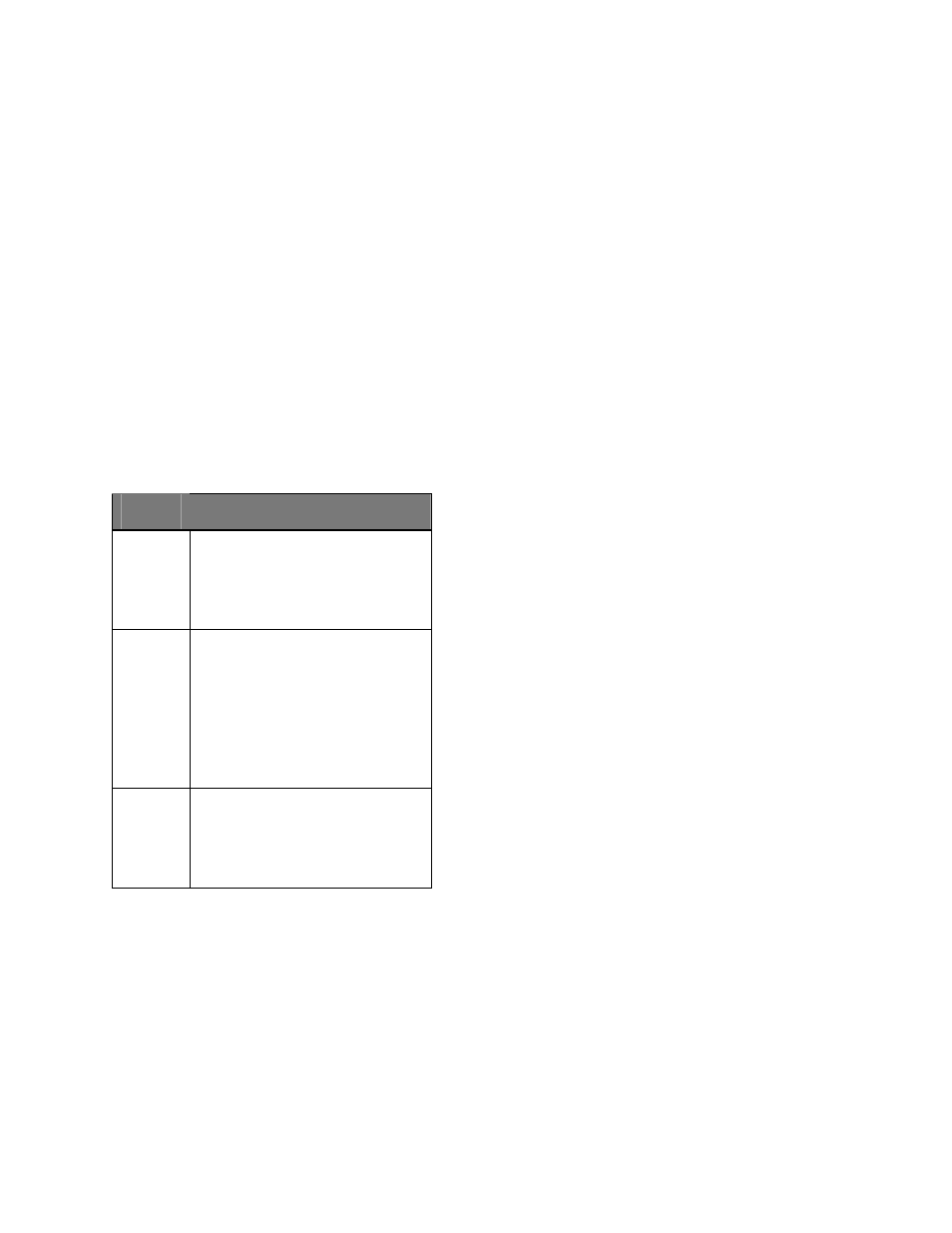
2
1.1 A Quick Tour of the Welch Allyn Atlas Monitor
When you turn on the power, the monitor starts with preset or default alarm levels. Waveforms are
displayed on the screen. Readings are displayed on the screen and on LEDs. You can perform the most
common operations — set and silence alarms, display trend data, print waveforms and trend data — from
the front panel without using a menu. This section gives only a brief overview of the monitor; later
sections present all the details.
Which model do you have? The Welch Allyn
Atlas Monitor is a single, portable unit providing
all the measurement capability normally needed to
monitor patients under anesthesia, patients
recovering from surgery, and patients who require
bedside monitoring. The model number is
encoded into the first three digits of the serial
number on the back of the unit. There are three
models:
Model
Features
621NO
621NP
SpO
2
, SpO
2
waveform
Pulse Rate
NIBP: Systolic, Diastolic, MAP
ECG waveform, heart rate
Printer (optional)
622NO
622NP
All features of model 621xx,
plus:
Impedance Respiration
Patient Temperature
Battery Operation
PC Communication
Remote Nurse Call
Printer (optional)
623NP
All features of model 622xx,
plus:
End Tidal CO
2
and Breath Rate
from ETCO
2
Printer (standard)
Power on - The
Power On/Standby
button is in
the lower right corner. When you first turn on the
monitor:
• all alarms are enabled, but no alarm will
sound until after a valid measurement value is
received.
• all alarm limits are set at their default values.
• all the trend data (history) is cleared.
A lit
AC~
indicator, located below the screen,
means the unit is being powered by the wall
outlet, and that the battery is being charged
(models 622xx and 623xx).
NOTE: Use the battery as a backup for low
power conditions or short-term transports.
Silencing Alarms - You can silence any alarm for
90 seconds by pressing the large blue
Silence
button on the right-hand edge of the instrument.
Silenced alarms continue to flash, as long as the
measurement is outside the alarm limits. When
alarms are silenced, they will not trigger a Print
On Alarm. When the silence period is over, an
alarm that is still active will trigger a Print On
Alarm if the Print On Alarm configuration is set
to Yes.
You can suspend an individual alarm by pressing
its
ALARMS Off
button. There are four
ALARMS
Off
buttons, each controlling a different group of
measurements. The audible alarm is suspended as
long as the red LED in the button is lit. When an
alarm is suspended, the audible alarm will not
sound, but readings will still flash when the
measurement is outside the limits. When an alarm
is suspended, it will not trigger a Print On Alarm.
When the alarm is unsuspended, an alarm that is
still active will trigger a Print On Alarm if the
Print On Alarm configuration is set to Yes.
Note: Individual alarms can be suspended for only
3 minutes when the language setting is
configured to “Francais”. If the language is set
to any other language, pressing the individual
ALARMS Off
buttons will suspend the alarm
until you remove the suspension.
