General notes, Initial setup, General notes initial setup – Welch Allyn MicroTymp 3 portable tympanometric instrument - User Manual User Manual
Page 13: Set up the printer/charger set up the handle, Set up the printer/charger, Set up the handle
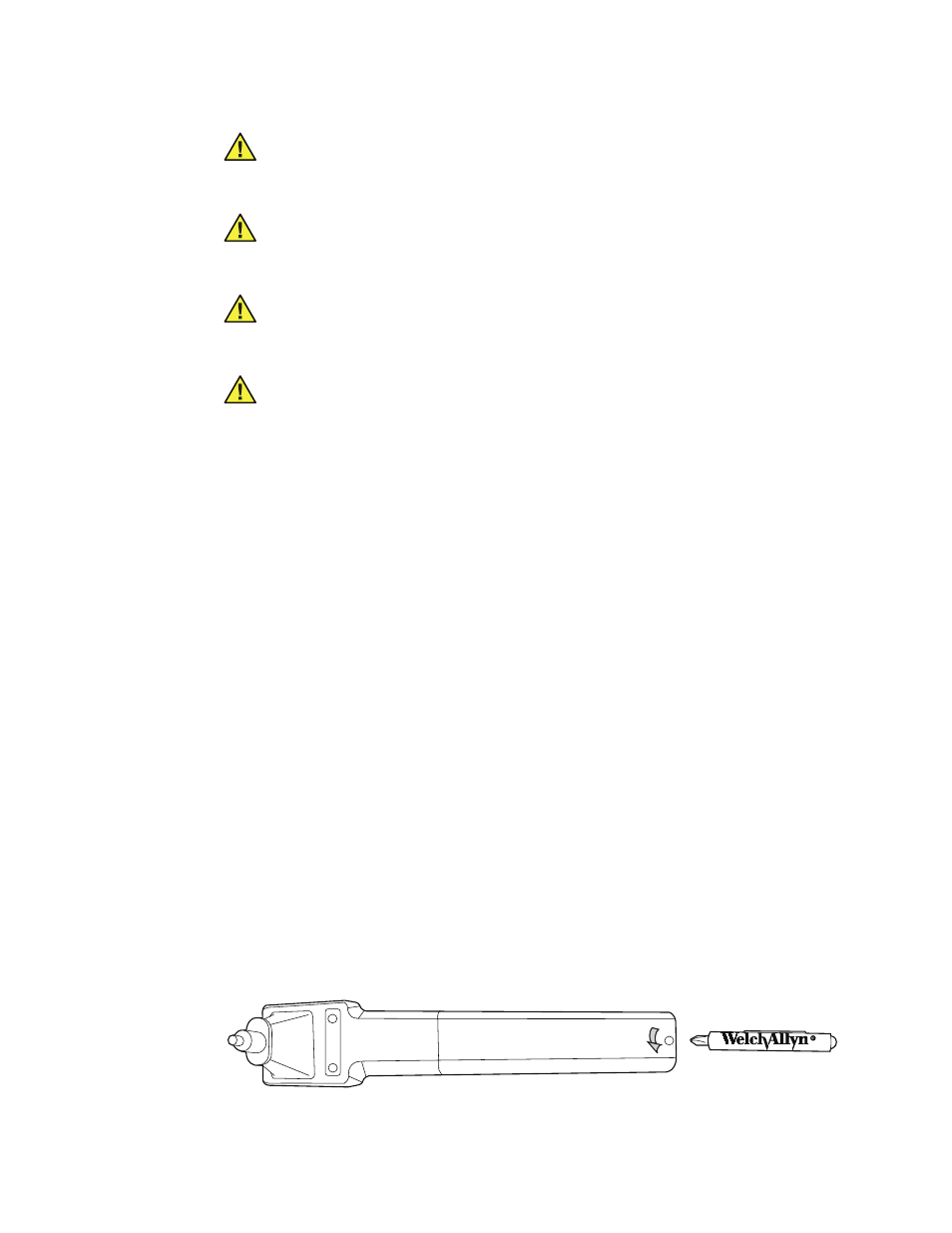
Directions for use
Introduction
13
General notes
The MicroTymp Printer/Charger (#7117x) will charge and print data from the MicroTymp2
or MicroTymp3 Handle. However, the original MicroTymp Printer/Charger (#7113x) will
neither charge nor print data from the MicroTymp3 Handle.
Please complete and return the warranty registration. It validates the warranty and allows
Welch Allyn to communicate calibration notices and software changes.
Initial setup
Set up the printer/charger
1.
Place the Printer/Charger on a flat, horizontal surface.
2.
Plug the power cord into the receptacle in the rear of the Printer/Charger, then
connect the power cord to a receptacle with proper voltage, frequency, and plug type.
The solid green POWER indicator will illuminate to indicate that the Printer/Charger is
receiving power.
Set up the handle
Install the rechargeable battery in the handle as follows:
1.
Unscrew the battery cover in a counterclockwise direction using the #1 Phillips head
screwdriver provided. Save the screw.
Caution Do not store either the Handle or Printer/Charger at temperatures
below -20°C (-4°F) or above +49°C (120°F). Continual exposure to extremely low
or high temperatures can permanently damage components.
Caution The battery must be removed if the Handle is to be stored or placed
anywhere other than in the powered Printer/Charger for more than one month.
Failure to do this can result in damage to the Handle.
Caution This instrument contains components which are static sensitive.
Before touching any internal handle component, be sure that you have
discharged any static electricity by touching a grounded metal object.
Caution To prevent equipment damage, charge the Handle only with the
Printer/Charger
(#7117x).
+
+
+
