6 temperature calibration, 1 programming temperature calibration, Press set – Vintage Cellars FGD-0400 User Manual
Page 80: Press calibrate, Sensaphone
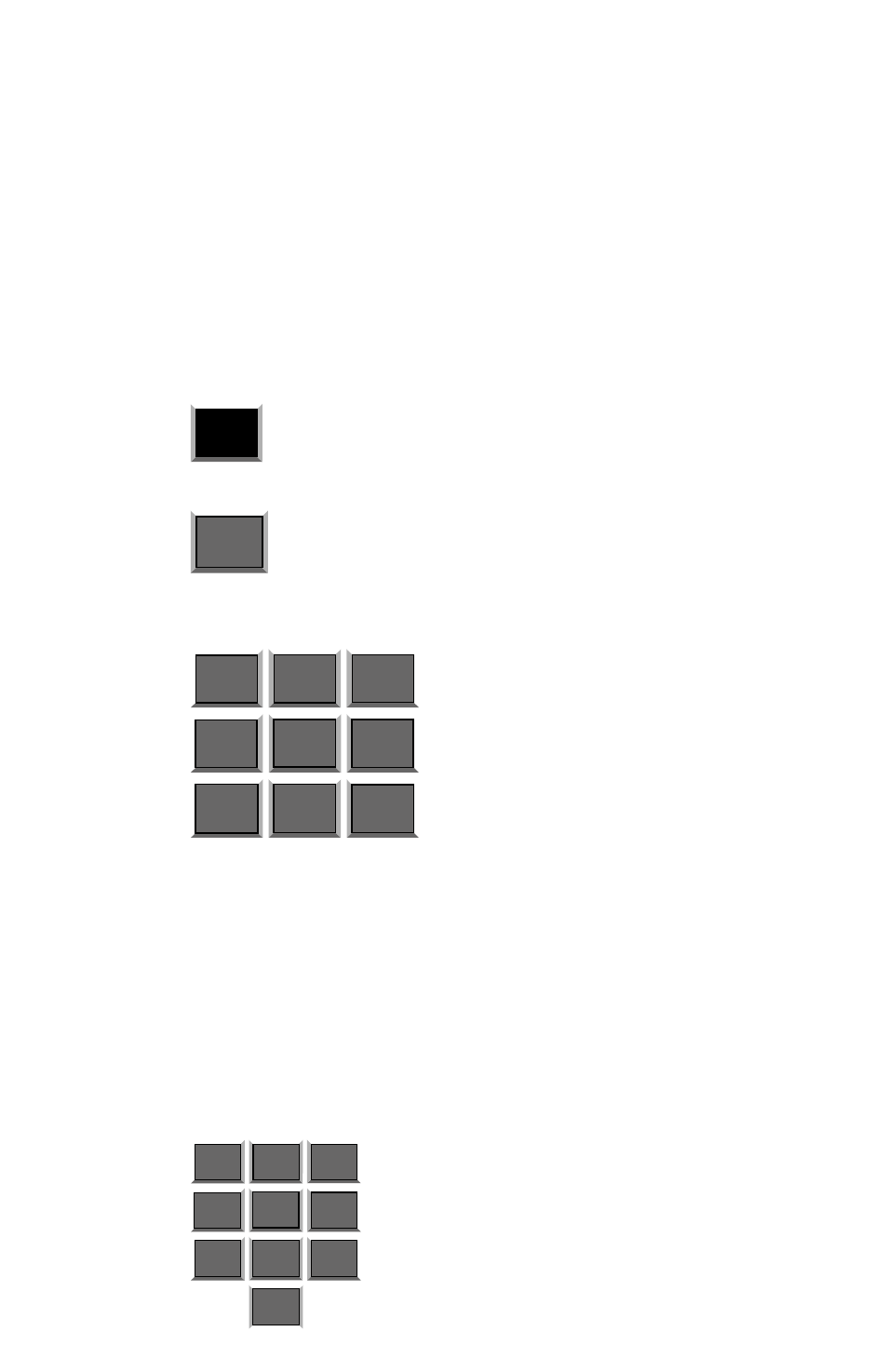
5.6 Temperature Calibration
To compensate for minor variances in sensor accuracy, an offset
may be programmed for each temperature zone. The amount
of offset is measured in degrees Fahrenheit or degrees Celsius.
Adjustments are possible within a range from -10 degrees to +10
degrees. For example, if zone 3 is sensing temperature and is
reading 1 degree too high, then the calibration for zone 3 is set at
-1 to obtain an accurate reading.
5.6.1 Programming Temperature Calibration
1. Press SET.
SET
2. Press CALIBRATE.
6
CALIBRATE
3. Press the number (1 to 4) of the selected temperature zone to
be calibrated.
4
MAX CALLS
5
TEMP LIMITS
6
CALIBRATE
8
CLOCK
3
INTERCALL
TIME
7
RECOGNITION
TIME
9
LISTEN TIME
SOUND
0
ID NUMBER
POWER
1
CALL
DELAY
2
VOICE
REPS
4. Enter the number required to offset the current temperature
reading so a correct reading is obtained.
• To program a positive offset number (up to +10 degrees),
enter the number on the keypad. The Model 400 recites the
digits as they are pressed.
• To program a negative offset number (up to –10 degrees),
first press *. The unit responds with “negative.” Next, enter
the number on the keypad. The unit recites the digits as they
are pressed.
4
MAX CALLS
5
TEMP LIMITS
6
CALIBRATE
8
CLOCK
3
INTERCALL
TIME
7
RECOGNITION
TIME
9
LISTEN TIME
SOUND
0
ID NUMBER
POWER
1
CALL
DELAY
2
VOICE
REPS
Sensaphone
®
Model 400 User’s Manual
77
