3 controlling lights or other devices, Sensaphone, Figure 1: dual thermostat setup – Vintage Cellars FGD-0400 User Manual
Page 112
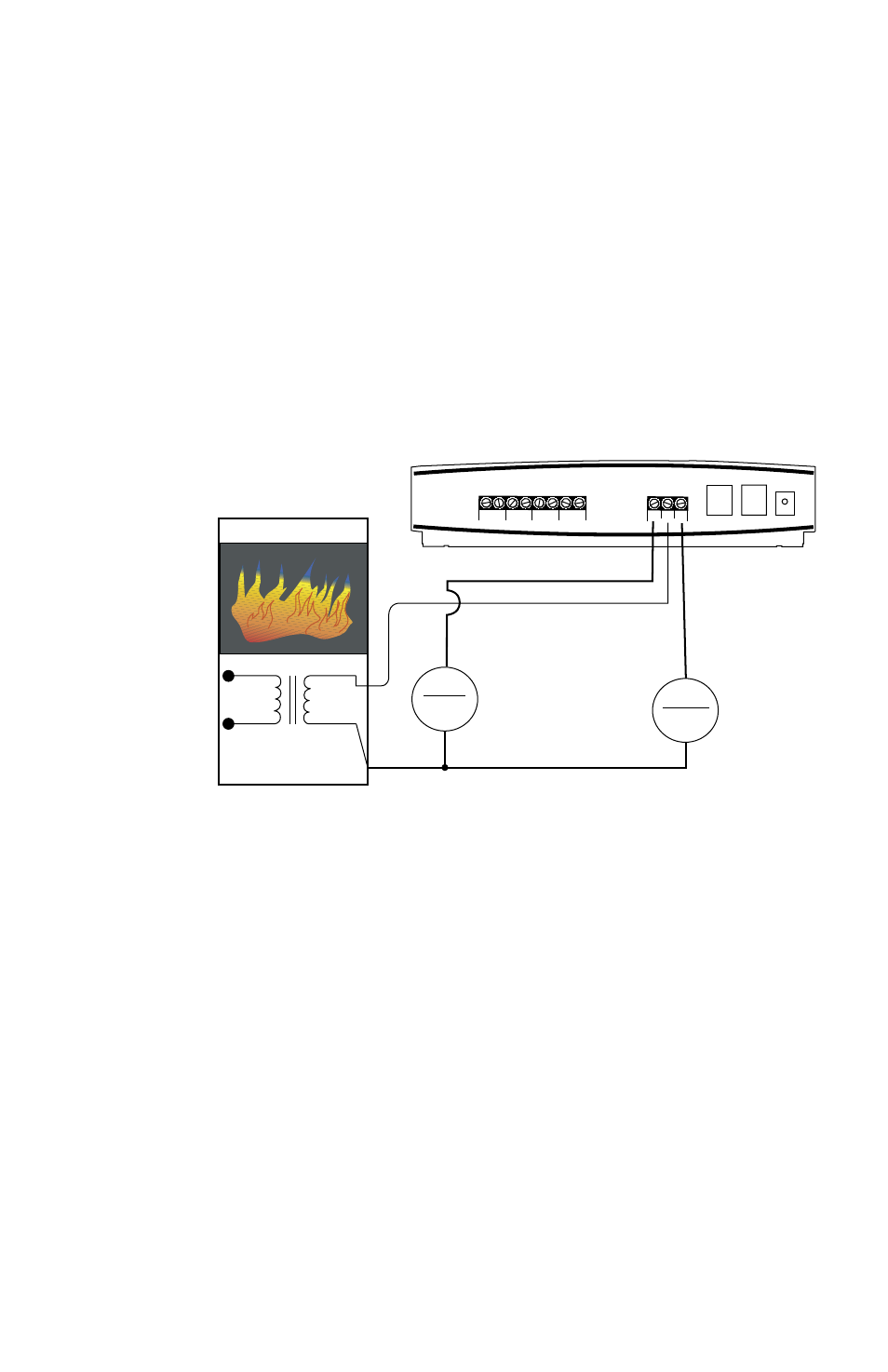
Sensaphone
®
Model 400 User’s Manual
109
By connecting these two thermostats together in a parallel
fashion, and by passing the low voltage supply through the
Sensaphone (See Figure 1), you can remotely or locally decide
which thermostat is in control of your furnace.
It is recommended that the “away” thermostat be connected to the
NC (Normally Closed) terminal while the “home” thermostat be
connected to the N0 (Normally Open) terminal of the Sensaphone.
This way, it’s easy to understand which state your furnace is in:
Output ON = Home and Output OFF = Away. The supply voltage
from your furnace (typically the wire labeled R or 24VAC),
should always be connected to the C (Common) terminal on the
400.
���������������
�����
���������������
���������������
���������������
����������������
�������
�����
�����
�����
�����
����
����������
����
����������
������
�����������
Figure 1: Dual Thermostat Setup
Note: This is a typical configuration when using
standard single-zone heat/cool thermostats. For ease-
of-use it is recommended that both thermostats be
the same model. Note also that all thermostats may
not be compatible with the dual-thermostat wiring
diagram. Consult your heating/cooling professional
for installation assistance.
8.3.3 Controlling Lights Or Other Devices
Using X10 technology, you can remotely activate any electrical
device or appliance in your home through your Sensaphone.
X10 technology is a suite of control modules that plug into your
existing electrical outlets and transmit coded signals to lamps,
lights, and appliances to turn them on or off (See Figure 2).
