Rice Lake Secura - Quintix and Practum Series - User Manual User Manual
Page 32
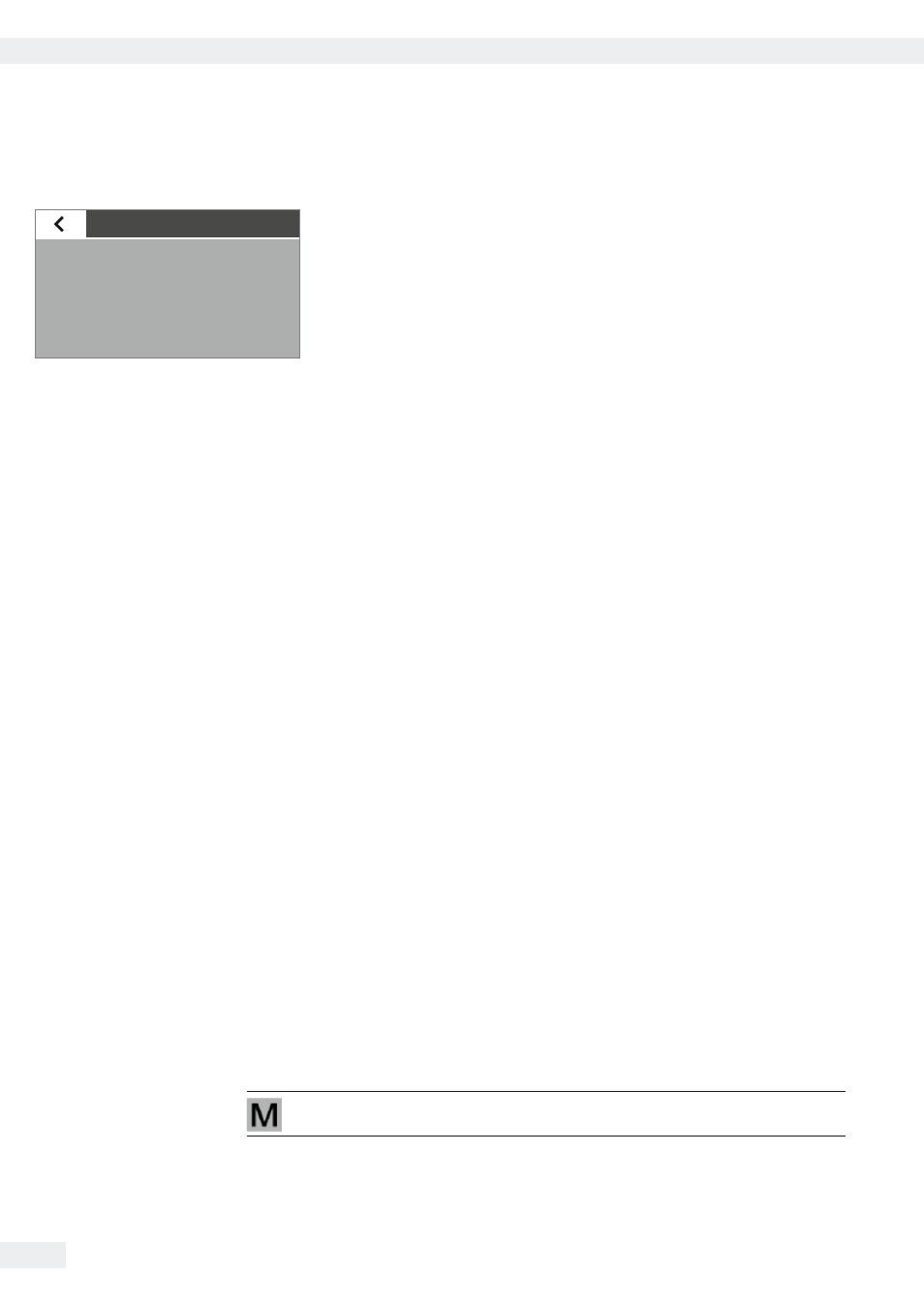
32
System Settings (Setup Menu)
User Manual for Secura, Quintix, Practum
More
Settings
More settings
Set password
Reset settings
USB mass storage
Enable service mode
Additional service functions for the balance can be found here.
Set password
menu option (Secura
®
only):
Secura
®
models can be password-protected to prevent unauthorized personnel from
making changes to the system settings of the balance.
When a user password is set, all functions which could change the metrological
behavior of the balance are locked.
t
Select
t
.
t
Enter a number as a password.
To make corrections to the entry:
–
k
button: Delete individual characters.
–
C
button: delete all characters.
t
Enter the password again to ensure correct entry.
t
Confirm
with
l
.
t
The new password will only be applied after returning to the first level of the
menu.
h
To change the password, the old password must first be entered.
A new password can then be set.
To completely delete the password and use the balance without password
protection, leave the entry blank.
Contact the Sartorius Service Center if you forget the password.
Reset settings
menu option:
Reset all balance settings to the factory (default) settings here.
t
When the prompt appears, select
Yes, reset
and confirm with
l
. The balance
is reset and restarts.
USB mass storage
menu option:
Use this function to register the balance memory as a USB removable data carrier
on a PC. This function is required by the Sartorius Service Center or when installing
the PC driver for the virtual COM port. Further information can be found in Chapter
“USB Port” on page 72.
Enable service mode
menu option:
This function is used by the Sartorius Service Center and can only be accessed by
authorized Service Center personnel. The following service functions are available:
– Preset value for minimum weighing (SQmin)
– Enter date for next service
– Reset all settings to factory settings
The
Calibration/Adjustment
menu also provides the following functions for
authorized Service personnel (depending on the model):
– External linearization (not for use in legal metrology)
– Set the preload
– Delete the preload
These functions are not available for verified and sealed balances.
