Usb port – Rice Lake Secura - Quintix and Practum Series - User Manual User Manual
Page 30
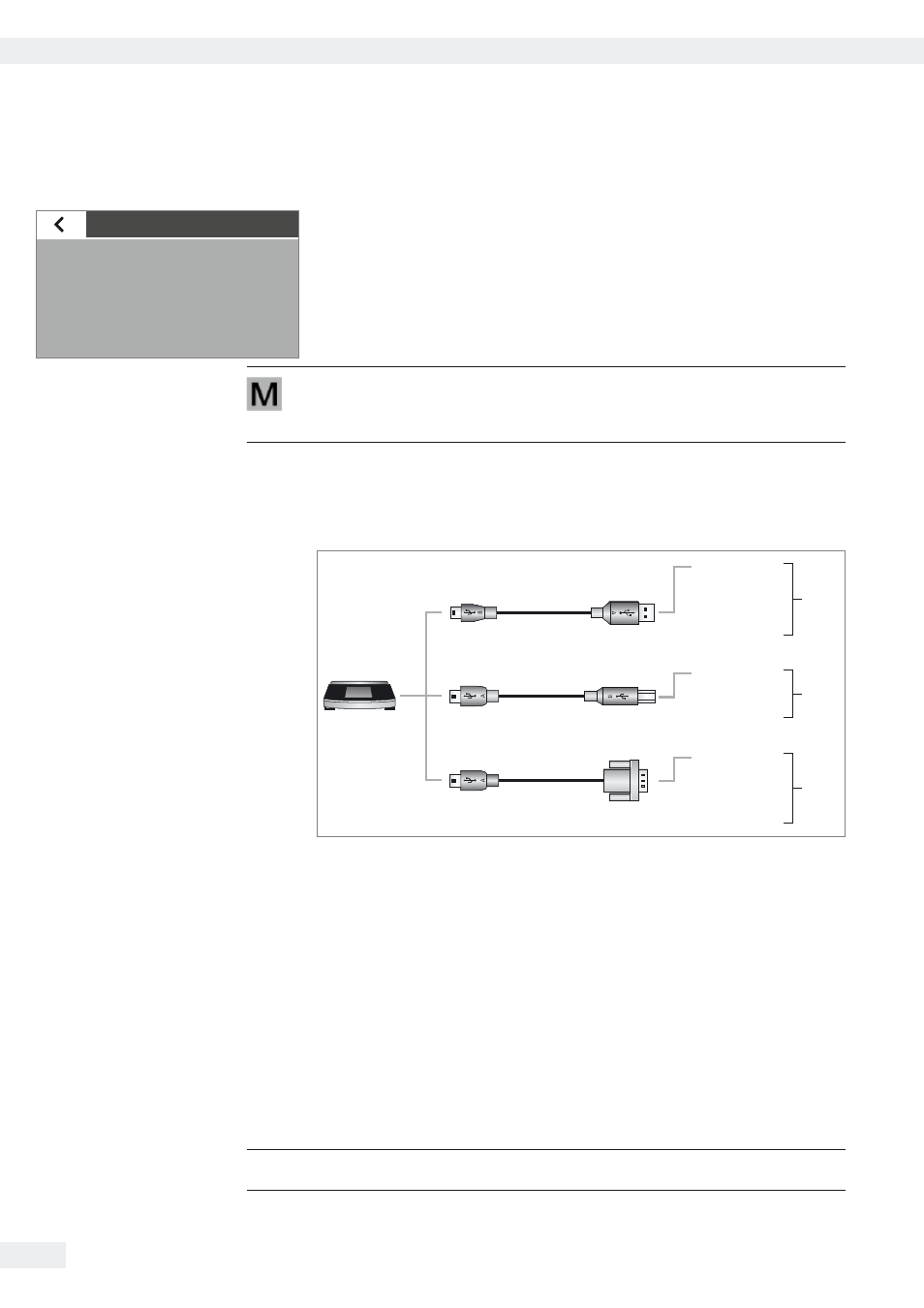
30
System Settings (Setup Menu)
User Manual for Secura, Quintix, Practum
USB
Port
USB port
Device / Protocol
RS232 Configuration
Define the settings for data transmission to a printer or PC here.
In legal metrology data cannot be transmitted to a PC or used without an Alibi
memory. The balance does not have its own Alibi memory; however connection
to a printer or Alibi printer is permitted.
Various options are available in the menu depending on the cable and peripheral
device connected to the balance. The balance automatically detects the connection
type.
There are three ways to connect the balance via USB:
1) Connection with a PC via USB cable (Mini B for USB A)
Device / Protocol
menu option:
t
Select the data format for transfer to the PC.
–
PC - SBI
: Driver required (CDC Virtual Com Port). The data is output via
SBI protocol through a virtual serial interface.
–
PC - xBPI
(Secura
®
and Quintix
®
only): Driver required (CDC Virtual Com
Port). The data is output via xBPI protocol through a virtual serial interface.
–
PC spreadsheet format
(driver on balance): The data is written in tabular
format to an open file on the PC (e.g., Microsoft Excel, OpenOffice Calc).
–
PC text format
(driver on balance): The data is written as text to an open
file on the PC (e.g., Microsoft Word, OpenOffice Writer).
–
Off
: Data transmission is deactivated.
h
More information can be found in the “USB Port“ chapter on page 72.
Mini-B
PC-SBI
PC-xBPI
PC spreadsheet format
PC text format
Off
Printer YDP20-OCE
Second display YRD03Z
USB-RS 232 SBI
USB-RS 232 xBPI
Off
Printer YDP30,
YDP40
Off
Removable data carrier
B
-
e
p
y
T
A
-
i
n
i
M
Type-A
Mini-A
RS 232
9-pin
Sartorius order no.:
YCC03-D09
Sartorius order no.:
YCC04-D09
Host
(Master)
1)
2)
3)
Device
(Slave)
Device
(Slave)
Printer equipment
supplied
