Printout – Rice Lake Secura - Quintix and Practum Series - User Manual User Manual
Page 28
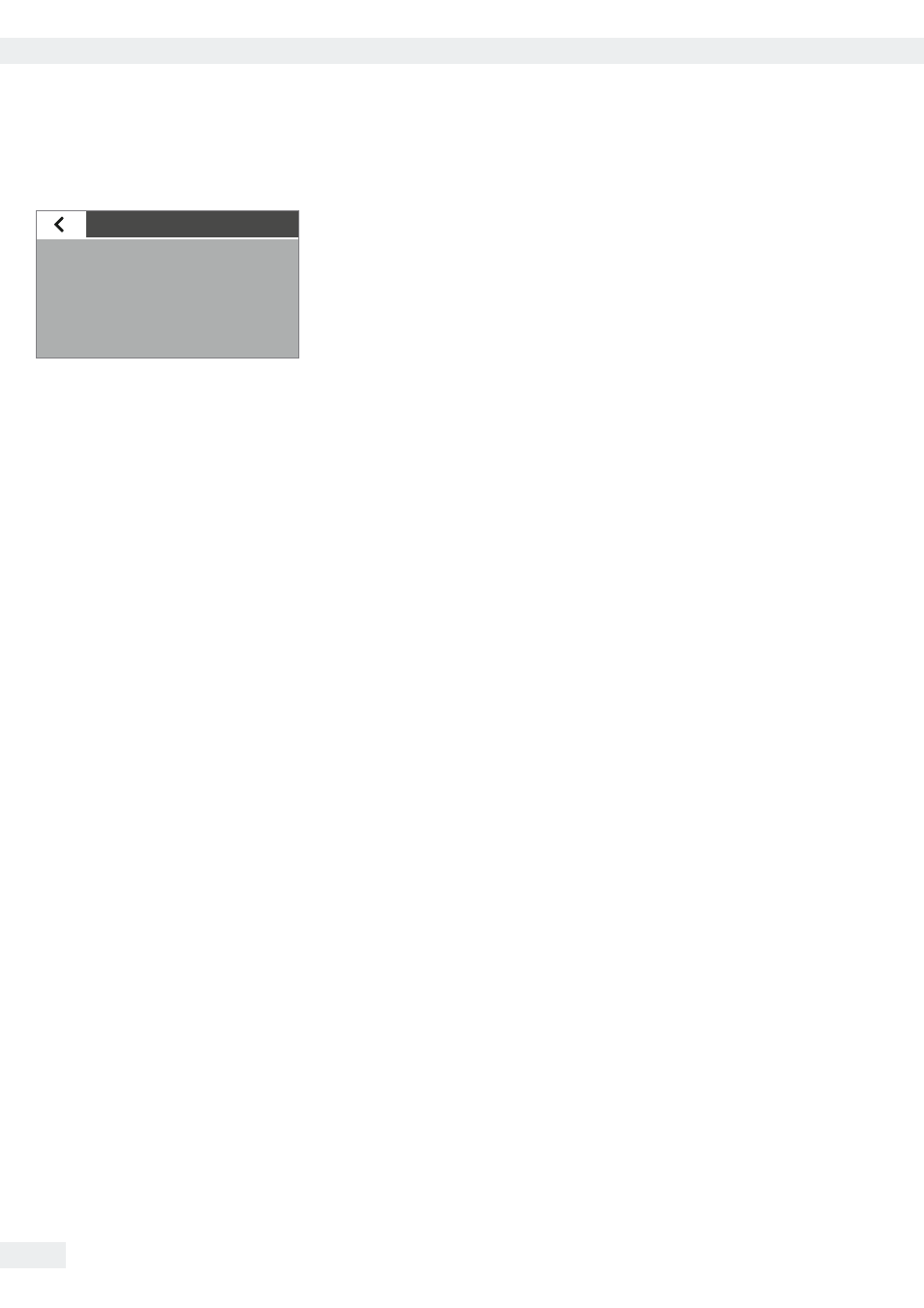
28
System Settings (Setup Menu)
User Manual for Secura, Quintix, Practum
Printout
Printout
Printout
Manual print
Automatic print
Configure the settings for printing and data output here. Some of these settings
depend on the USB port configuration (see “USB Port" on page 30).
Printout
menu option:
t
Define the settings for outputting logs and reports to a connected lab printer.
–
Manual
: The data is printed out when
a
is selected in the application.
–
Automatic
: The data is printed out automatically.
–
Without stability
: No stability is required for a printout.
The printout does not have any unit symbols in this case.
–
With stability
: The data can only be printed out when stability is reached.
–
Print after weight change
: Data is printed once, after a threshold has been
exceeded at stability and the weight has previously been reduced to less
than half of the threshold.
Manual print
menu option:
This option can be selected when manual print has been set in the
Printout
menu
option.
t
Define the settings for the manual print.
–
ISO/GLP printout
(Secura
®
and Quintix
®
only): Activate this option when
an ISO/GLP-compliant printout is required.
–
Tare after print
: Activate this option to automatically tare the balance after
printing.
–
Manual print format
: Select the information to be printed during manual
printing, such as date and value.
Practum
®
with Sartorius printer:
Only “Value" and “Value (N, T,G#)" can be set.
Only “Value w/o identifier," “Value," and “Value (N, T,G#)" can be set.
Automatic print
menu option:
This option can be selected when automatic print has been set in the
Printout
menu option.
t
Define the settings for the automatic print.
–
Autom. print interval
:
Balance pre-setting:
Interval time
.
Select the
Standard
option to use model-dependent output rate for weight
determination.
–
Interval time
:
Choose from the last three interval times or enter the desired interval time
in seconds via
t
and confirm with
l
(factory setting: 5 seconds).
–
Autom. print interval Print
: Select the information to be printed during
automatic printing, such as date and value.
Only “Value" can be set.
Practum
®
with “PC-SBI" setting: Only “Value w/o identifier" and “Value"
can be set.
* = factory setting
