0 creating and modifying database information, 1 creating a new customer, Creating and modifying database information – Rice Lake OnTrak Truck Scale Data Management - Operation Manual User Manual
Page 23
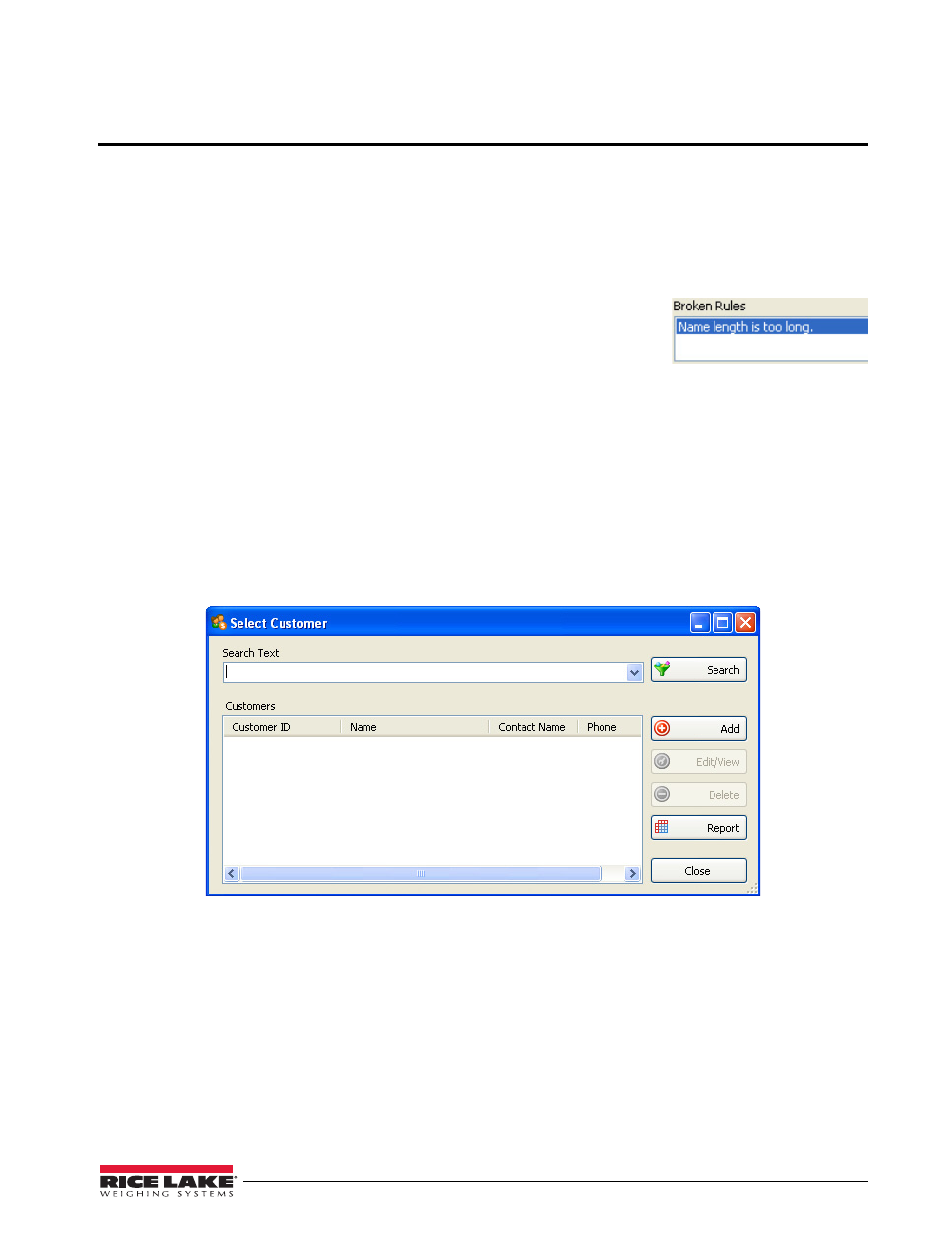
Creating and Modifying Database Information
19
4.0
Creating and Modifying Database Information
OnTrak
’s
database allows you to store information for customers, products, haulers, trucks, jobs, and discounts.
You must be logged in as a user with administrator permissions to create or modify database information. See
Section 16 on page 17 for information on permissions.
When creating or modifying database information, a consistent element of the dialog boxes is the
Broken Rules
section. When modifying database information, the
Search
function can be used. These two features are
described below.
Broken Rules Section
This appears in any dialog box where you are entering database information.
The
Broken Rules
section displays any error messages during database information
creation (i.e., too many characters; text used in a numbers-only field; etc.).
Search Function
When making a selection from the
View
menu (excluding
Users
), a dialog box similar to that shown in Figure 4-1
on page 19 will appear. To quickly locate an item, it is recommended that you use the
Search
function. To do so,
in the
Search Text
text box, type a keyword matching the item you want to retrieve and click the
Search
button.
This will display only items matching your keyword; however, if you want to view all items (e.g., all customers),
you can leave the
Search Text
text box blank and click the
Search
button. Doing so may be a time-consuming
operation if you have a large database.
4.1
Creating a New Customer
1. While logged in as an administrator, from the
View
menu, select
Customers
. Or, from the toolbar, click
the
Customers
button.
The
Select Customer
dialog box appears.
Figure 4-1. Select Customer dialog box.
2. Click
Add
.
The
Edit Customer
dialog box appears.
