3 program setup, 4 operation, Program setup – Rice Lake Combination System - Precision Loads On-Board Weighing Systems User Manual
Page 76: Operation
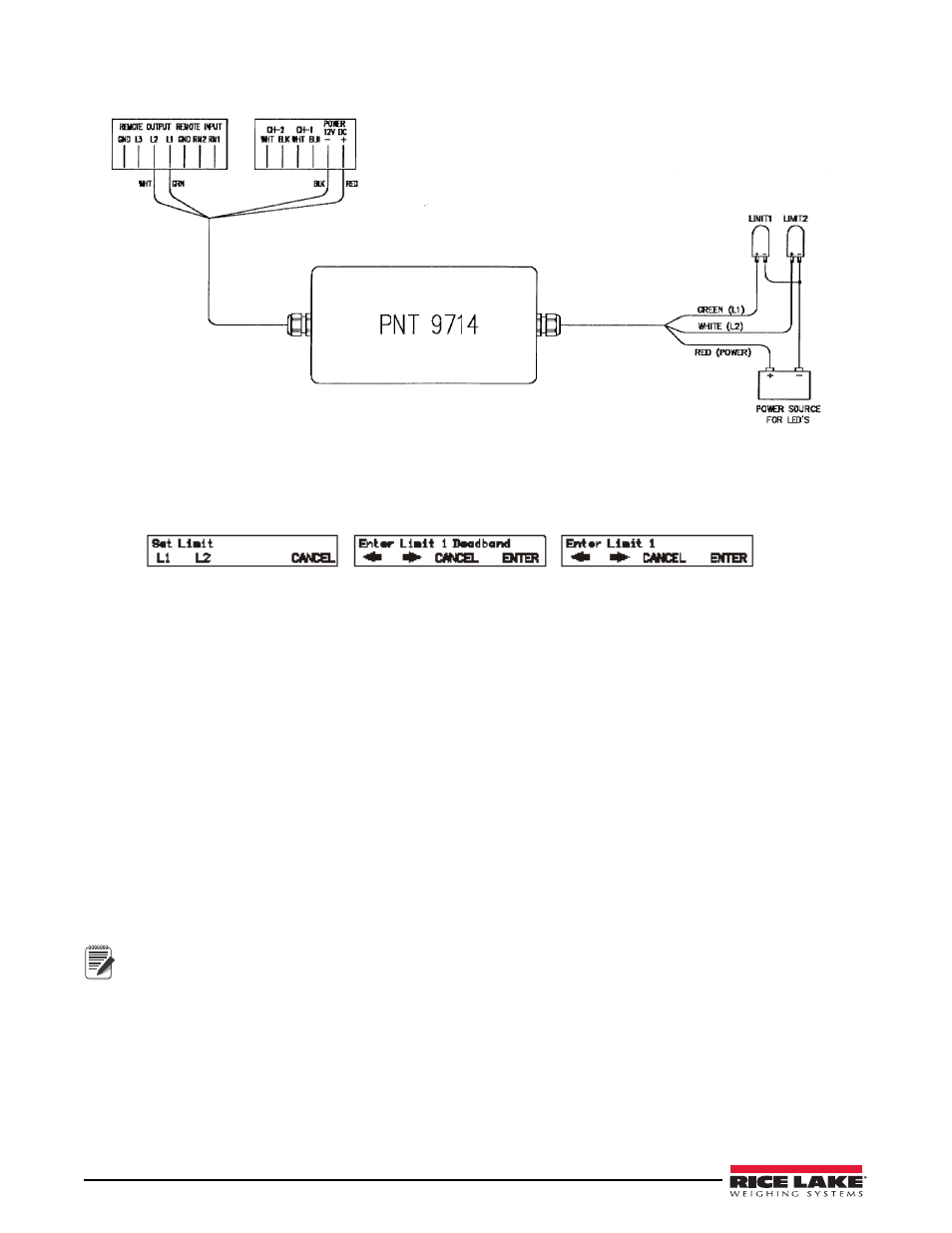
72
Precision Loads On-Board Weighing Installation & Service Manual
Figure 6-6. Digital Output Drawing
6.10.3
Program Setup
To set limits and limit deadband,
1. Press the
Menu
key for 5 seconds to enter the
Setup
mode.
2. Advance to
Set Limit 1
by pressing the
Up Arrow
key on the upper right area of the PL9710.
3. Enter the value desired for Limit 1.
4. After entering the screen will ask you to enter a Limit 1 deadband.
The factory default setting is +/- 500 for the deadband.
5. Change the deadband if desired, otherwise press
Cancel
and forward to
Set Limit 2
.
6. Enter the value desired for Limit 2, followed by either change to or
Cancel
of the desired deadband for
Limit 2.
7. Exit the
Setup
mode.
6.10.4
Operation
Verify Limit 1 and Limit 2 setpoint operation. If using lights, Limit 1 will activate once the setpoint threshold is
reached. Limit 1 will deactivate when Limit 2 is reached. Either flashing or continuous lights or LED’s may be
used.
Specifications
Relay Rating:
250 Vac/Vdc, 5 amp
Module Size:
3"W x 7"L x 2"H (76 mm x 178 mm x 51 mm) NOTE: For in-cab mounting only.
Deadband:
A relay trips when the display is equal to or greater than the limit. The relay will be untripped if the display
drops to a value that is less than the limit minus that deadband value.
Note
Module is for in-cab mounting only. Module not to be installed externally unless housed inside a weatherproof
enclosure.
