5 fiber optics installation, 1 assembling fiber optics connectors, 6 enclosure reassembly – Rice Lake Intrinsically Safe User Manual
Page 21: Assembling fiber optics connectors
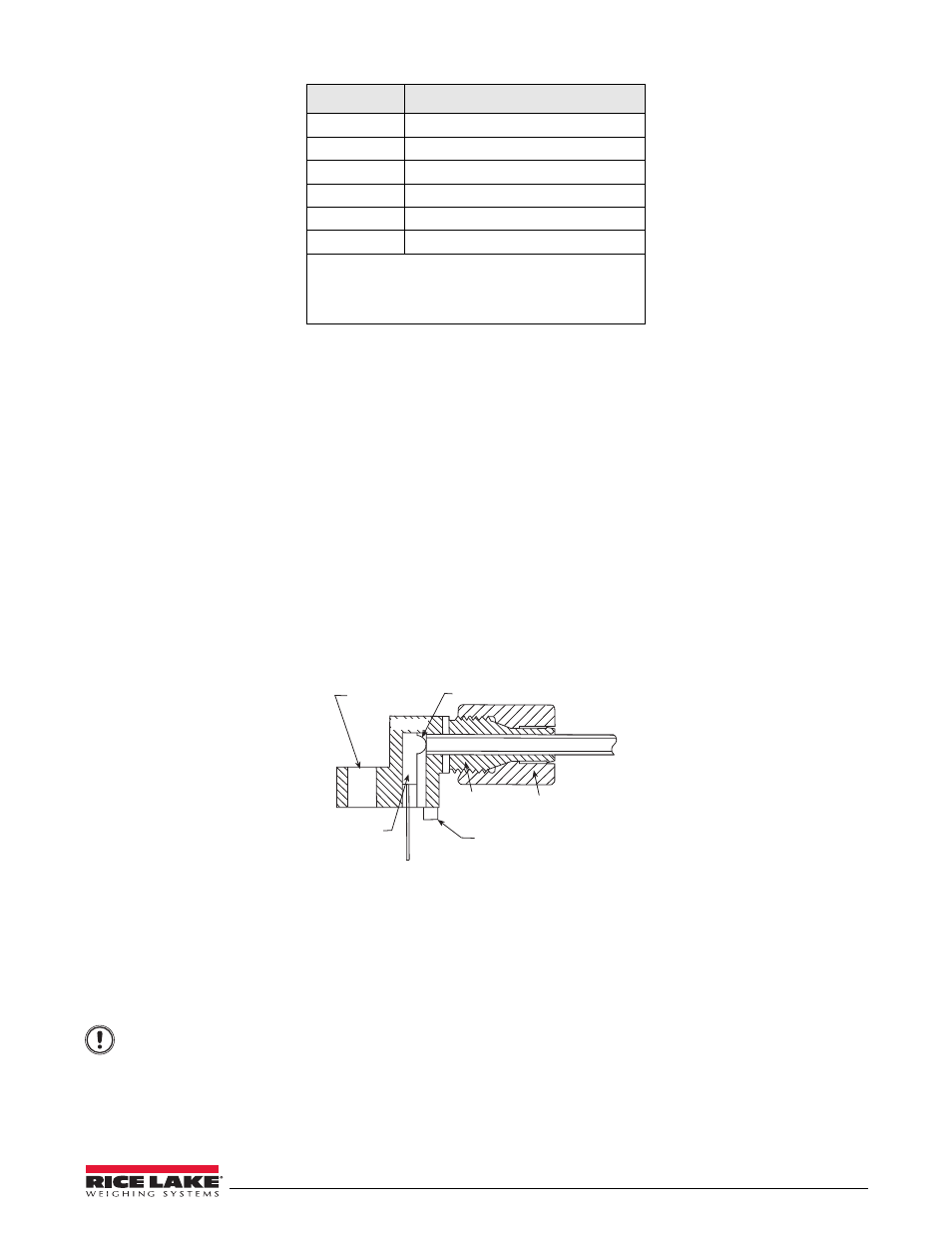
320IS Installation Manual - Installation
15
2.5
Fiber Optics Installation
The
320IS
is equipped with a duplex fiber optic port for communicating with an I/O Module located outside the
hazardous area. This is the only communications channel of the indicator. The indicator communicates with
external devices through the optional I/O Module’s physical interfaces (RS–232, RS–422, RS–485, Current Loop)
and provides analog and digital I/O functions such as setpoint relays and analog outputs.
The fiber optics port is located on the indicator CPU board (see Figure 2-5).
2.5.1
Assembling Fiber Optics Connectors
Use the following steps for assembling the fiber optic connectors of the
320IS
:
1. Cut off the ends of the fiber optic cable (PN 74000) with a single-edge razor blade or hot knife (PN 85548).
Try to obtain a precise 90º angle.
2. Insert the fiber through the locking nut and into the connector until the core tip seats against the internal
micro-lens.
3. Screw the connector locking nut down to a snug fit, locking the fiber in place.
4. Secure fiber with 3-inch nylon cable ties in parts kit and 3/4-inch square nylon mounts.
Figure 2-7. Fiber Optics Connector
2.6
Enclosure Reassembly
1. Position the backplate over the enclosure.
2. Reinstall the backplate screws. Use the torque pattern shown in Figure 2-8 to prevent distorting the
backplate gasket. Torque screws to 15 in-lb (1.7 N-m).
Torqued screws may become less tight as the gasket is compressed during torque pattern, therefore a
second torque is required using the same pattern and torque value.
Pin
Function
1
-Excitation
2
-Sense
3
-Signal
4
+Signal
5
+Sense
6
+Excitation
• For six-wire connections, remove jumpers J1 and
J2.
• For four-wire connections, leave jumpers J1 and
J2 on.
Table 2-4. CN3 Pin Assignments
Optical Fiber
Locking Nut
Portioning Foot
Housing
Lens
Mounting Hole
Device
LED
Important
