Navigation, Poi input – Mercedes-Benz G-Class 2010 COMAND Manual User Manual
Page 81
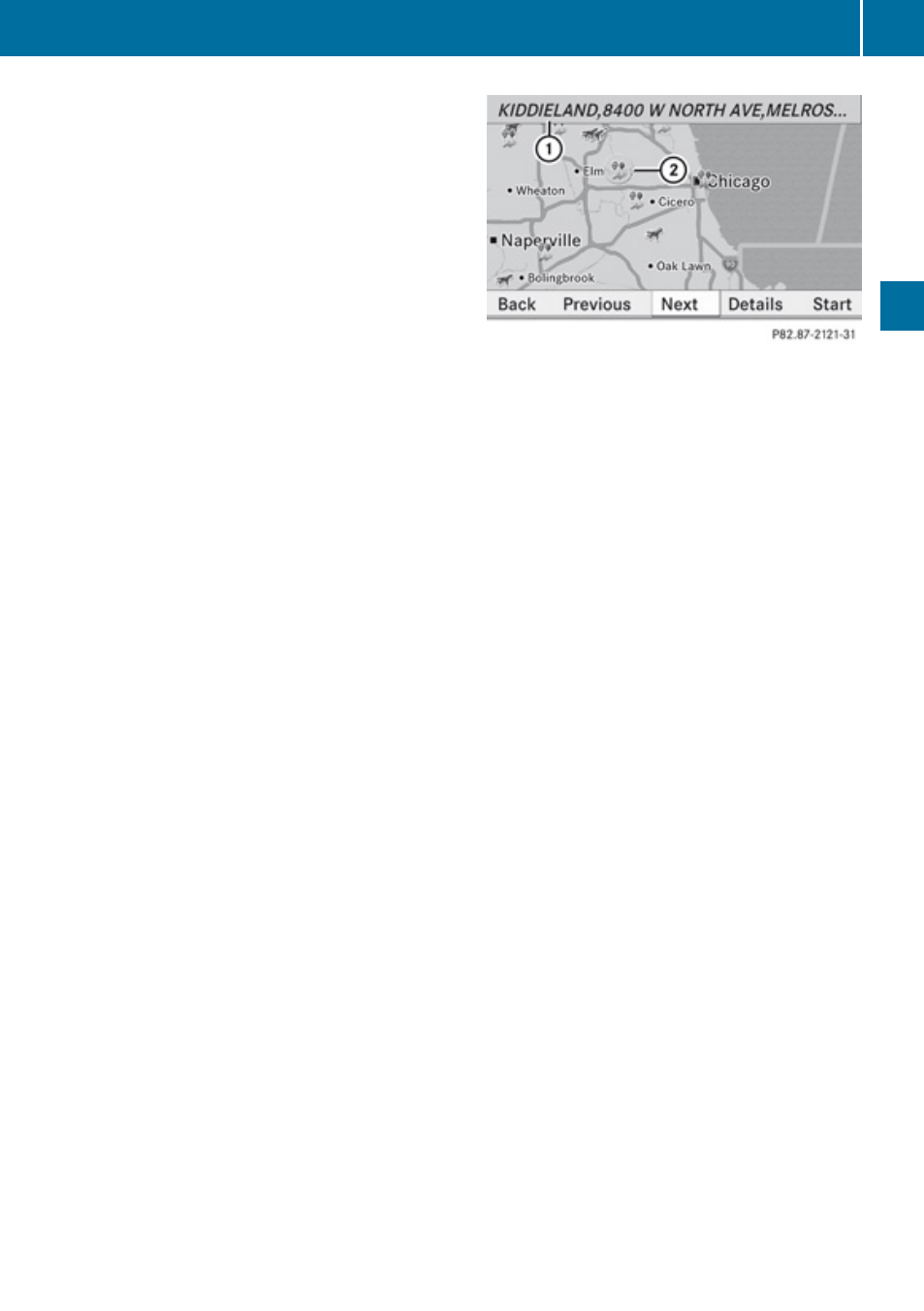
you can enter POIs in the vicinity of the
current vehicle location.
X
In the map display with the menu system
displayed (
Guide.
POIs are available:
Depending on the map scale selected, POI
symbols are displayed on the map. The
scale starting at which symbols are
displayed on the map varies from symbol
to symbol.
You can select which symbols COMAND
should display (
page 55). The POI nearest
to the center of the screen is selected
automatically.
No POIs available:
A corresponding message is displayed.
i
This message is also displayed if the menu
item
No Symbols under Map Display has
X
To confirm message: Press 9.
1
Information about the highlighted POI
2
Highlighted POI
X
To select a POI: Select Next or
Previous.
X
To start route calculation: Select Start,
You will be asked whether the POI should
be adopted as the destination.
X
Select
Yes or No.
Route calculation starts if
Yes is selected;
a new POI can be chosen if
No is selected.
POI Input
79
Navigation
Z
