Switching to weather band, Program info, Audio – Mercedes-Benz G-Class 2010 COMAND Manual User Manual
Page 124: Radio
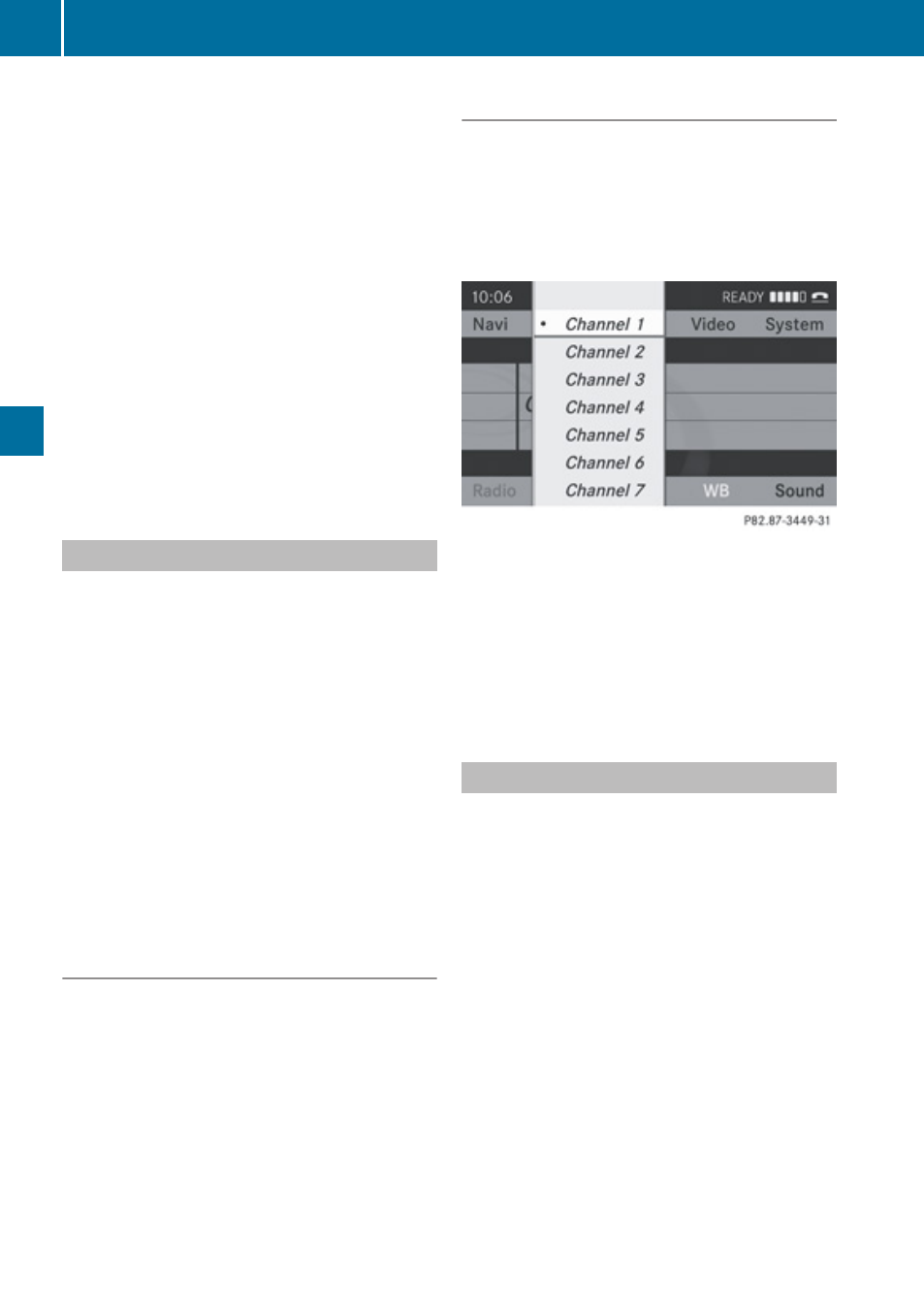
according to reception quality. The stations
which were stored in the station memory
manually are overwritten.
X
Press 9 when the main area is active.
X
Select
Autostore.
or
X
Select
Presets£Autostore in the radio
display.
COMAND searches for receivable stations.
A corresponding message is displayed. The
available stations are automatically stored
under the presets.
Canceling Autostore Procedure
X
Select
Cancel.
Switching to Weather Band
X
Press the $ function button on the
control unit repeatedly until the weather
band is selected.
or
X
Press : to highlight the submenu.
X
To select the weather band: Press ;
or = until the currently set waveband is
highlighted (
FM or AM).
X
Press 9.
Waveband submeu is opened.
X
Select
WB.
Searching a Channel
X
Press ; or = when the main area is
highlighted.
or
X
Press E or F on the control unit.
The search proceeds upwards or
downwards and stops at the next
receivable channel.
Selecting a Channel from Channel list
X
Press : to highlight the submenu.
X
To call up the channel list: Press ; or
= until Channel is highlighted.
X
Press 9.
The channel list appears.
X
To select a channel: Press ; or =.
X
To tune to the selected channel:
Press 9.
or
X
Press a number key, e.g.
4, on the control
unit at any time.
Program Info
i
This feature is only available for analog
FM and digital AM/FM (HD Radio)
programs.
Information on the current program is
normally displayed above the submenu line.
X
To display the program information in
the main area: Select Info in the radio
display submenu.
Information on the program currently tuned
to is now displayed in the main area. The
content and scope of the information
depends on the radio station.
122
Radio
Audio
