Address book, General information, Opening the address book – Mercedes-Benz G-Class 2010 COMAND Manual User Manual
Page 111: Submenu overview for address book, Telephone
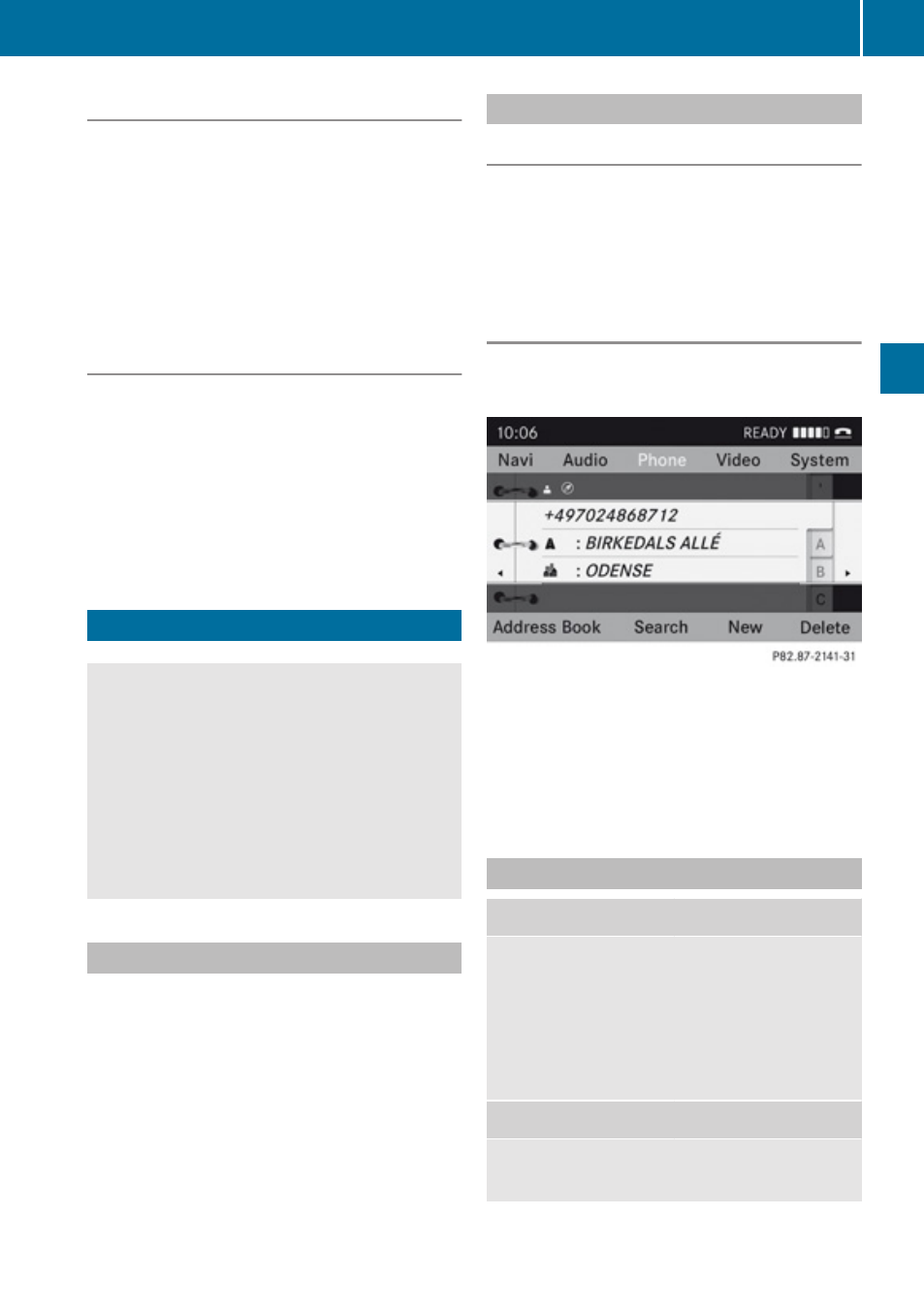
Ending an Active Call
X
If necessary, open the phone main menu
(
X
To terminate call: Select 4.
or
X
Press the ~ button on the COMAND
control panel or on the multifunction
steering wheel.
Call Waiting
i
The call waiting function must be
supported and activated by the phone
provider.
If you are conducting a single call and you
receive another, the second call number is
entered into the received calls list and a signal
tone will sound.
Please devote your attention first and
foremost to the traffic situation you are in.
Before your journey, please familiarize
yourself with the address book functions.
Only use the COMAND when road and traffic
conditions permit you to do so. Otherwise you
could be involved in an accident in which you
or others could be injured.
General Information
The entries of the address book can be used
for making phone calls and navigation
destination entries.
i
You should delete your personal data
before selling your vehicle, using the Reset
function (
Opening the Address Book
From Another Main Function
X
Select
Phone£Phone£Address Book.
i
If the address book was last open in the
telephone function, you only need to select
Phone.
Within the Phone Function
X
Select
Phone£Address Book.
The address book main display appears.
Address book with address book entry ¥ and
navigable data ¤
i
An address book entry may contain up to
five phone numbers and both a private and
business address.
Submenu Overview for Address Book
Address Book
Search
Downloading
contacts (from
mobile phone, from
memory card or
business cards)
Deleting contacts
Searching for an
address book entry
New
Delete
Creating a new
address book entry
Deleting an address
book entry
Address Book
109
Telephone
Z
