Selecting the display language, Switching the display design, Adjusting the brightness – Mercedes-Benz G-Class 2010 COMAND Manual User Manual
Page 172: Switching the display screen on/off, Cd/dvd audio and mp3 operation, Safety instructions, Notes on cds/dvds, Rear seat entertainment
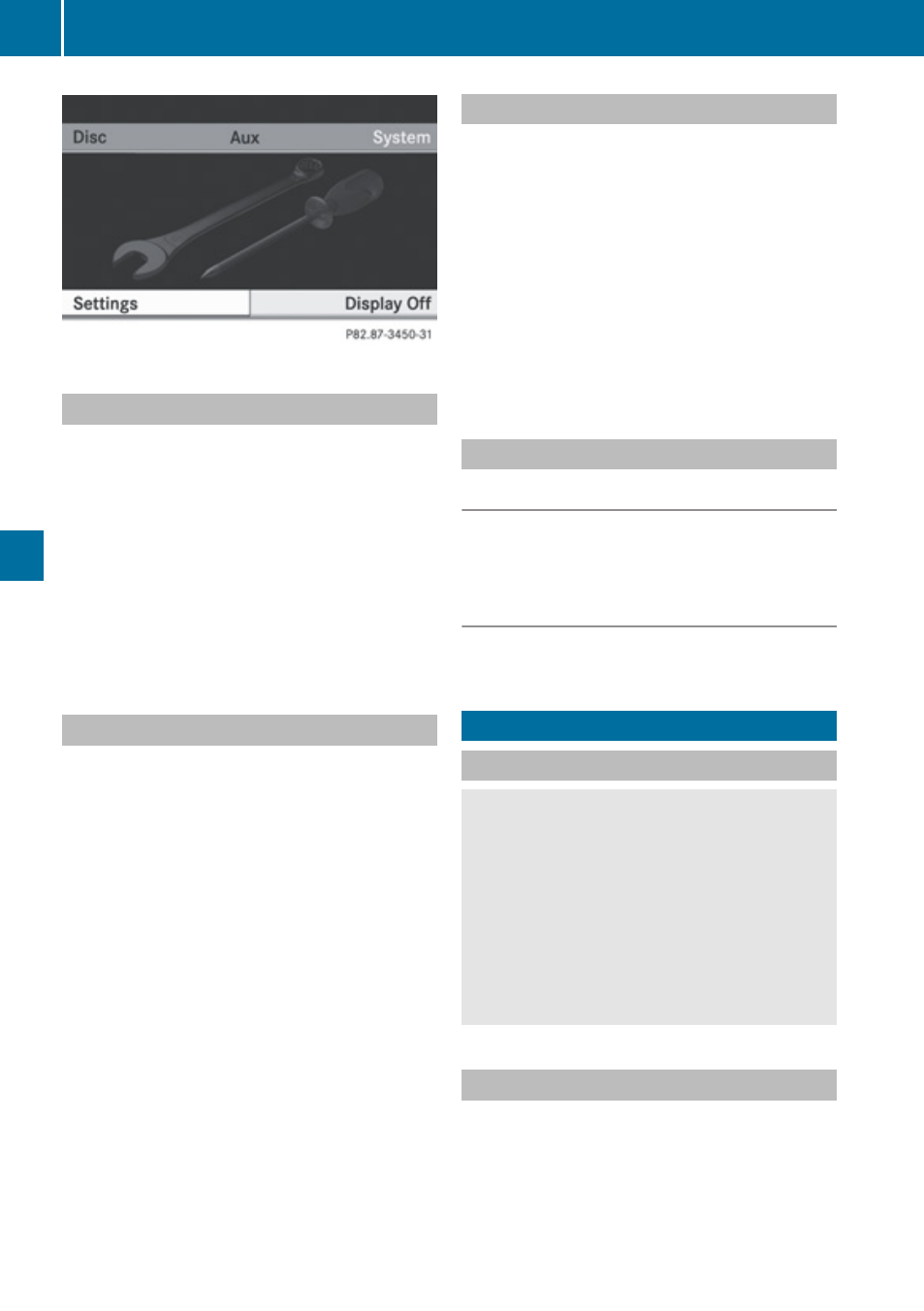
Selecting the Display Language
X
Select
System Settings £ Language.
The list of languages appears. A R dot
indicates the current setting.
X
To change the setting: Select another
language with the button n or ý on
the remote control.
X
Press the 9 button.
The rear-seat entertainment system
activates the selected language.
Switching the Display Design
X
Select
System settings.
X
Select
Day Mode, Night Mode or
Automatic.
The ä icon indicates the current setting.
X
Use the n or ý button to select a
setting.
R
Day Mode
The display remains set to day design.
R
Night Mode
The display remains set to night design.
R
Automatic
The display automatically switches
depending on the instrument cluster
lighting.
X
Press the 9 button on the remote control.
Adjusting the Brightness
X
Select
System settings £
Brightness.
A scale appears.
X
To set the brightness: Press the n or
ý button.
The brightness bar moves up or down. The
image dims or brightens according to the
bar position on the scale.
X
To confirm the setting: Press the 9
button on the remote control.
Switching the Display Screen On/Off
Switching Off the Display
X
Select
Display off from the system
menu.
Switching On the Display
X
Press the 9 button on the remote control.
Safety Instructions
The RSE CD/DVD player is a Class 1 laser
product. There is a danger of invisible laser
radiation when you open or damage the cover.
Do not remove the cover. The RSE CD/DVD
player does not contain any parts which can
be serviced by the user. For safety reasons,
have any necessary service work performed
by qualified personnel.
Notes on CDs/DVDs
Please refer to the chapter ”Audio” for
general information about CD/DVD disks and
on the MP3 format (
170
CD/DVD Audio and MP3 Operation
Rear Seat Entertainment
