Menu overview, Navigation, Introduction – Mercedes-Benz G-Class 2010 COMAND Manual User Manual
Page 54
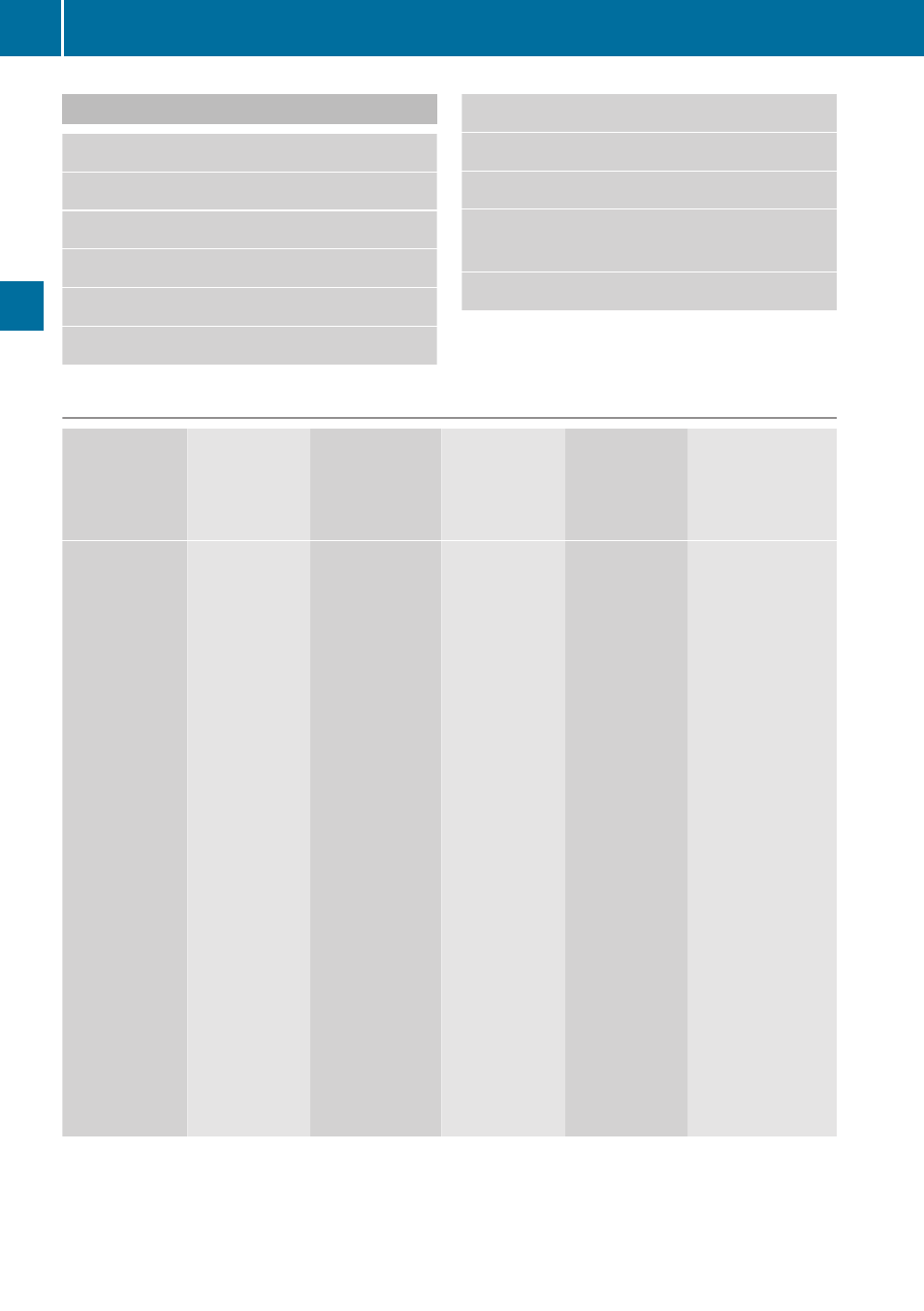
Menu Overview
Navi
Selecting map display
Setting route calculation mode
Setting Block Area
Save Off-road Route
Selecting information on map
Navi
Selecting traffic information on map
Switching highway information on/off
Switching the automatic read function for
traffic messages on/off
Switching Audio Fadeout on/off
Navi Submenus
Guide
Traffic
Route (with
active route
guidance)
Position
6
(with
active
route
guidance)
Destination
Selecting
POI in
depicted
map
segment, if
available
Displaying
Traffic
Messages
Opening
detour
function
Having
alternative
route
calculated
Opening
destination
information
Opening
route
browser
Save vehicle
location or
crosshairs
position
i
The
crosshairs
position
can be
saved if
the
crosshairs
are
displayed
on the
map, e.g. .
Display
vehicle
position
map
Display
destination
position
map
Repeating
current
navigation
announcem
ent
Cancel route
guidance
Entering
destination
R
via address
R
from memory
R
from “Last
destinations”
memory
R
as POI
R
via map
R
as stopover
destination
Saving
destination
52
Introduction
Navigation
