At a glance, Basic functions of comand – Mercedes-Benz G-Class 2010 COMAND Manual User Manual
Page 36
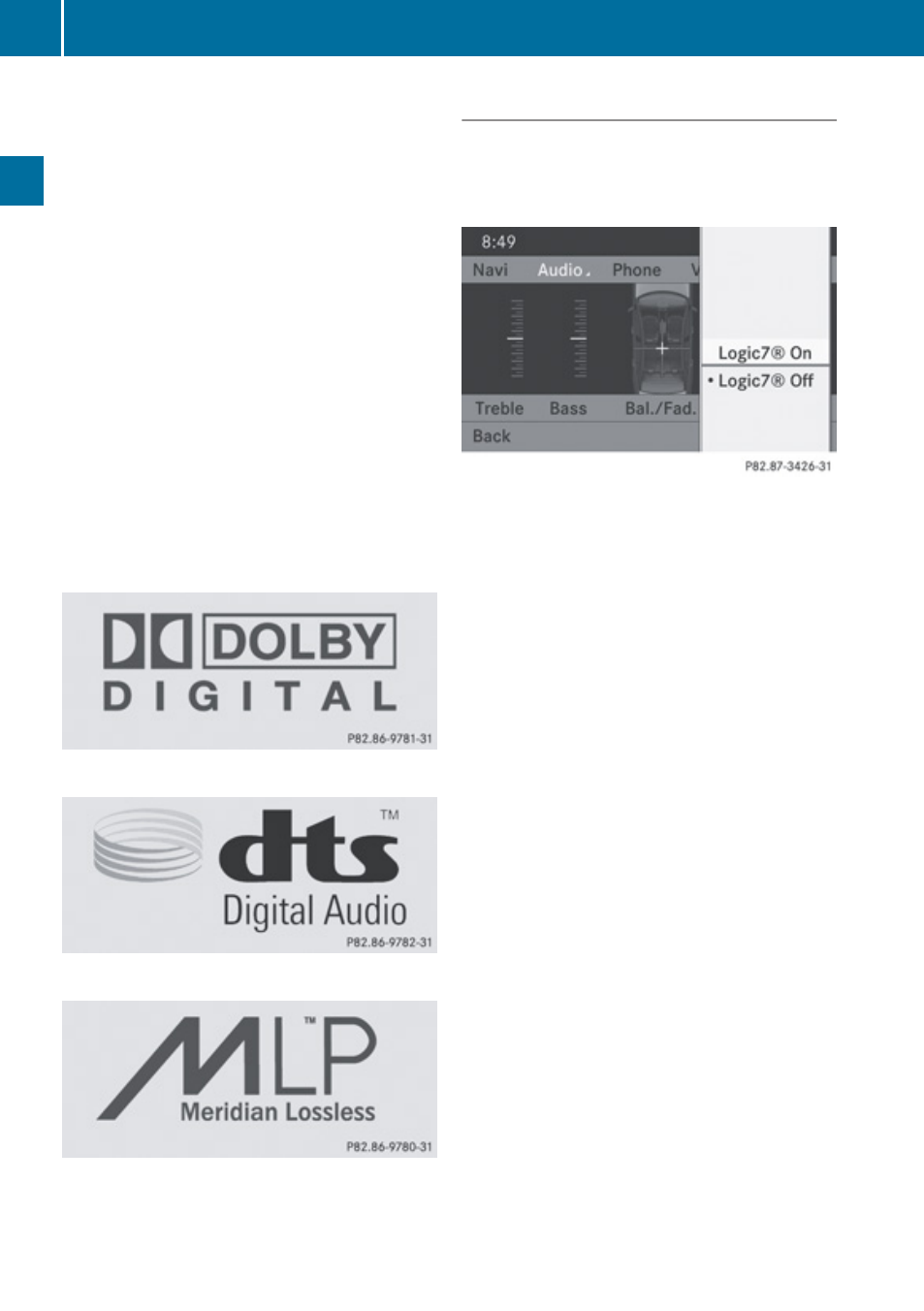
distributes it over the 12 channels. No
effects are created during the process,
anything that was always on the recording
is just made audible again. In addition,
harman/kardon LOGIC7
®
moves the
perceived sound source away from the
loudspeakers and thereby generates a
natural 360° sound experience for every
passenger.
i
If you select LOGIC7
®
off, playback of all
recognized formats is as it is on the
medium. Due to the design of the
passenger compartment, an optimum
audio experience cannot be guaranteed for
all passengers.
i
Discs which support the audio formats
mentioned have the following logos:
Dolby Digital
DTS
MLP
Setting surround sound
You can select
LOGIC7
®
on or LOGIC7
®
off
in surround sound mode.
X
Select
Sound£Surround.
Surround sound setting (display image may differ
depending on model)
X
To select the setting: Press 9
or :.
X
To save the setting: Press 9.
The setting is stored and you exit the menu.
X
To exit the menu without changes: Press
the k, ; or = button.
i
Please note the following:
R
For the optimum audio experience for all
passengers when LOGIC7
®
is switched
on, the balance and fade should be set to
the center of the passenger
compartment.
R
You will achieve the best sound results
by playing high-quality audio and video
DVDs.
R
MP3 tracks should have a bit rate of at
least 128 kbit/s.
R
Surround-sound playback does not work
for mono signal sources, such as the
analog AM waveband in radio mode.
R
If the radio reception is poor, e.g. in a
tunnel, you should switch off LOGIC7
®
because it may otherwise switch
automatically between stereo and mono
34
Basic Functions of COMAND
At a Glance
