System settings, Voice control system settings – Mercedes-Benz GLK-Class 2011 COMAND Manual User Manual
Page 43
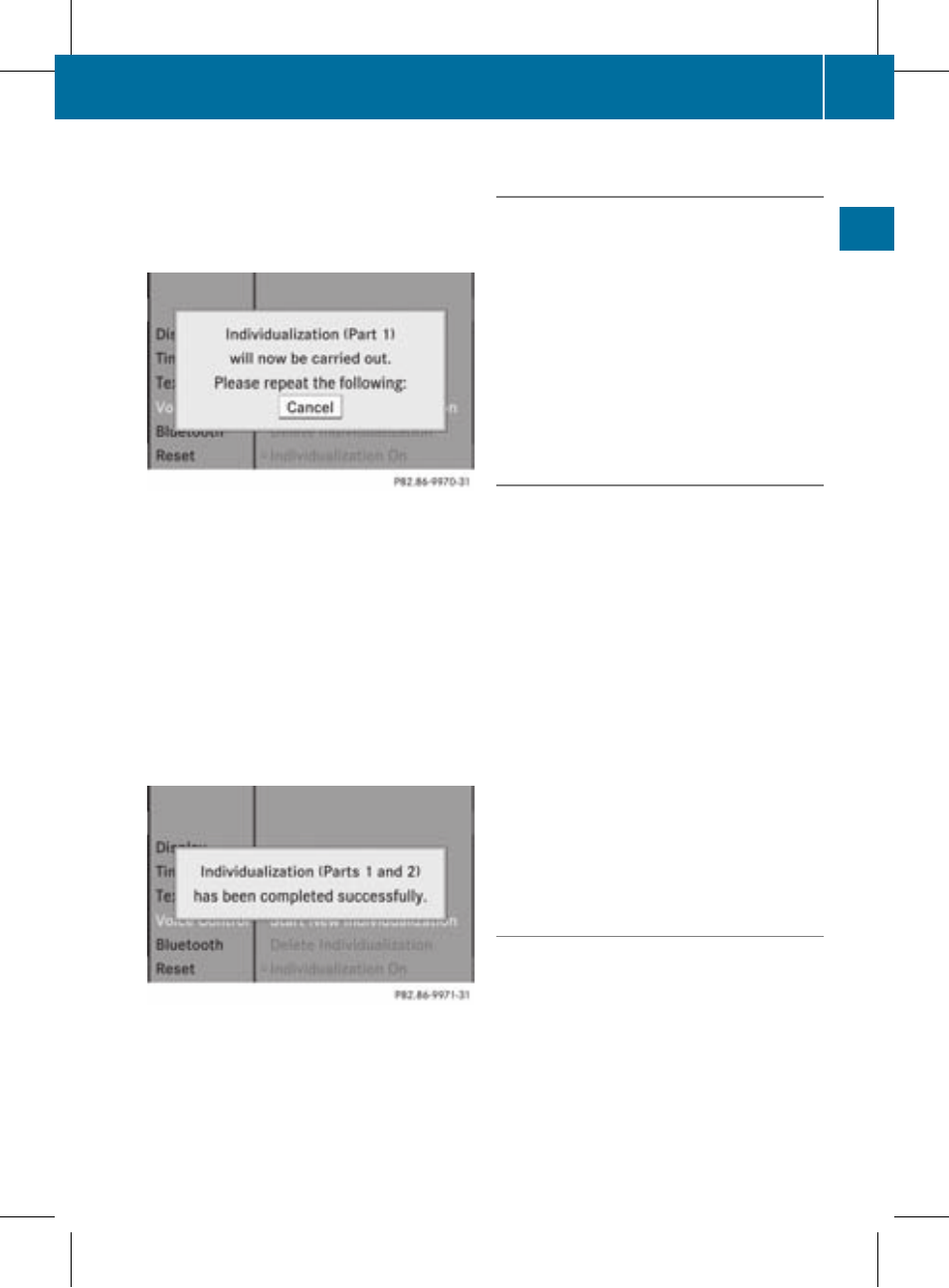
X
To close the display: press W the
COMAND controller.
You hear a prompt asking whether you
would like to train the system in numbers
or in voice commands.
At the end of the first part, you will see a
prompt asking whether you wish to begin the
second part.
X
Select Yes or No and press W to confirm.
If you select No, individualization will be
canceled. The data from the first part is
stored automatically.
If you select Yes, the second part will begin.
Individualization is completed at the end of
the second part. You will see a message to
this effect. The data from the second part is
stored automatically.
Canceling the first or second part of
individualization
X
Confirm Cancel by pressing W the
COMAND controller.
A prompt appears asking whether you
really do wish to cancel.
X
Select Yes or No and press W to confirm.
If you select Yes, individualization will be
canceled. The data from the part canceled
is not stored.
If you select No, the current part begins
again.
Deleting existing individualization data
X
Press the S button.
X
Select Settings by turning cVd the
COMAND controller and press W to
confirm.
X
Select Linguatronic and press W to
confirm.
X
Select Delete Individualization and
press W to confirm.
A prompt appears asking whether you
really wish to delete.
X
Select Yes or No and press W to confirm.
If you select No, the process will be aborted.
If you select Yes, the individualization is
deleted. You will see a message to this
effect.
Activating/deactivating
individualization
X
Press the S button.
X
Select Settings by turning cVd the
COMAND controller and press W to
confirm.
X
Select Linguatronic and press W to
confirm.
Voice Control System settings
41
System
settings
ZA COMAND NTG4.0 BR204 USA Edition A 2011; 1; 3, en-US
d2irenkl
Version: 3.0.3.6
2010-05-31T09:21:57+02:00 - Seite 41
