Audio, Satradio – Mercedes-Benz GLK-Class 2011 COMAND Manual User Manual
Page 128
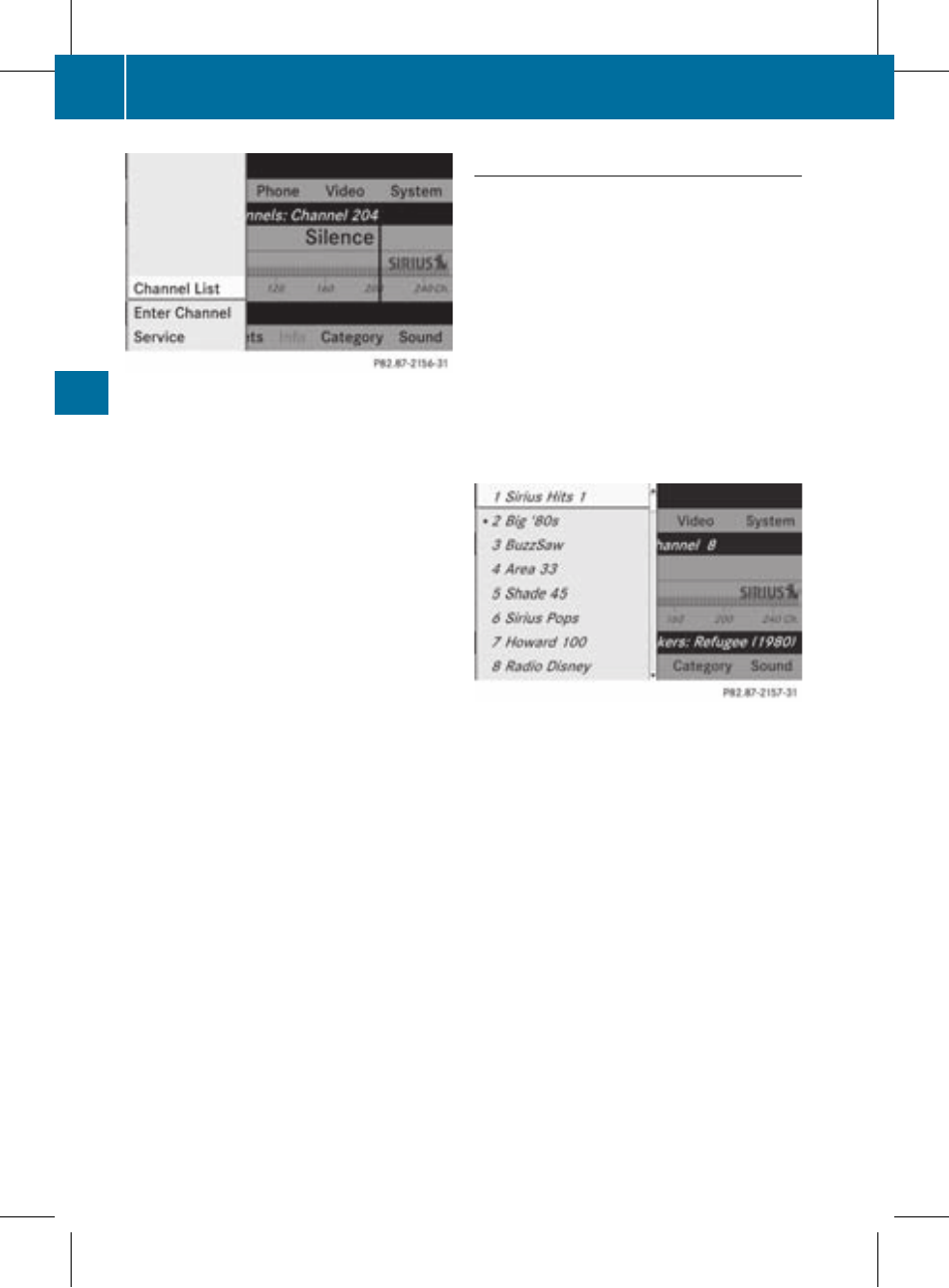
Entering channel numbers directly
Option 1
X
Press the õ button.
An input menu appears.
Option 2
X
Select Sat Radio in the submenu bar by
turning cVd the COMAND controller and
press W to confirm.
X
Select Enter Channel and press W to
confirm.
An input menu appears.
X
To enter a channel: irrespective of the
option, press the corresponding number
keys on the control panel one after the
other.
COMAND sets the selected channel.
i
You can only select currently permitted
digits.
Selecting a channel from the SatRadio
channel list
X
Select Sat Radio in the submenu bar by
turning cVd the COMAND controller and
press W to confirm.
X
Select Channel List and press W to
confirm.
The channel list appears.
X
Select a channel by turning cVd the
COMAND controller and press W to
confirm.
Memory functions
Storing channels
i
There are ten presets available.
X
Press W the COMAND controller when the
display/selection window is active.
or
X
Select Presets in the submenu bar by
turning cVd the COMAND controller and
press W to confirm.
In both cases, the channel presets appear.
The R dot in front of a preset position
indicates that the currently selected
channel is stored there.
Channel presets
X
Select a preset by turning cVd the
COMAND controller and press and hold
W until you hear a tone.
or
X
Press and hold a number button, e.g. 4,
until you hear a tone.
The channel is stored under the preset.
Selecting a channel from the preset list
X
To call up the channel list: select
Presets by turning cVd the COMAND
controller and press W to confirm.
The channel preset list appears.
X
To set a channel: select a preset by
turning cVd the COMAND controller and
press W to confirm.
or
X
Press a number key, e.g. 4.
126
SatRadio
Audio
ZA COMAND NTG4.0 BR204 USA Edition A 2011; 1; 3, en-US
d2irenkl
Version: 3.0.3.6
2010-05-31T09:21:57+02:00 - Seite 126
