Telephone, Using the address book – Mercedes-Benz GLK-Class 2011 COMAND Manual User Manual
Page 114
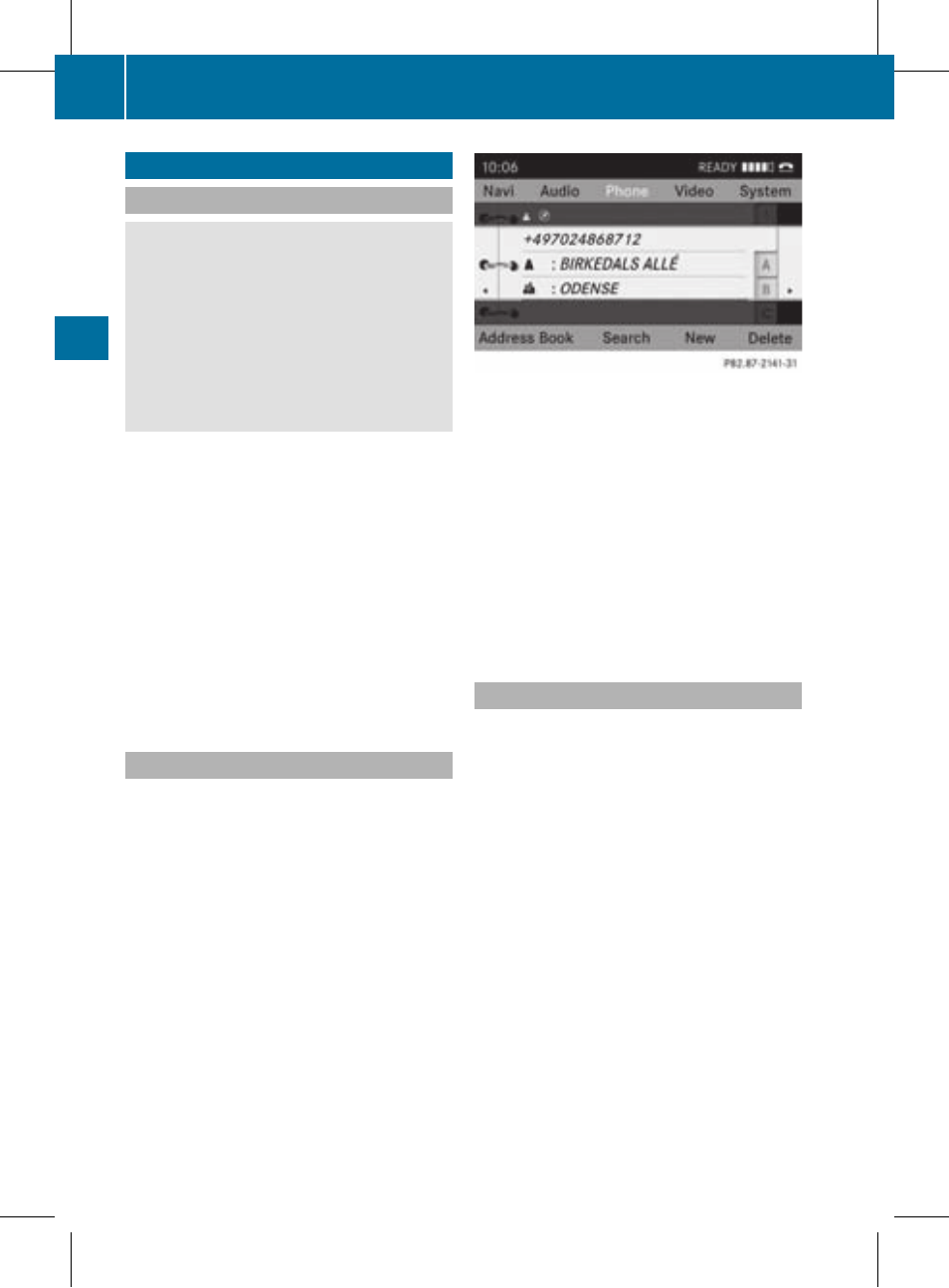
Using the address book
Introduction
G
Warning!
Please devote your attention first and
foremost to the traffic situation you are in.
Before your journey, please familiarize
yourself with the address book functions.
Only use the COMAND when road and traffic
conditions permit you to do so. Otherwise you
could be involved in an accident in which you
or others could be injured.
The address book organizes and stores
entries which are imported from different
sources (mobile phone, memory card,
COMAND telephone book, navigation
system).
You can use these entries to make telephone
calls and for navigation.
i
Address book entries are not deleted
when the mobile phone is removed. For this
reason, you should delete your personal
data using the reset function before selling
your vehicle, for example (
Y
page 45).
Calling up the address book
X
Press the K function button.
You see the telephone basic menu or the
address book if it was open previously.
X
With the telephone basic menu shown,
select Phone by sliding VZ the COMAND
controller and press W to confirm.
X
Select Address Book from the menu and
press W to confirm.
Address book with ¥ address book entry and ¤
navigable data
i
An address book entry is made up of a
surname, a first name and a company name
and may contain up to five telephone
numbers for each private and business
address.
X
To browse in the address book: turn
cVd the COMAND controller.
X
To close the address book: press the
÷ button.
Searching for an address book entry
X
Call up the address book (
Y
page 112).
X
Select Search in the address book by
sliding VÆ and turning cVd the COMAND
controller and press W to confirm.
If there are more than eight entries, the
search menu and the character bar appear.
112
Using the address book
Telephone
ZA COMAND NTG4.0 BR204 USA Edition A 2011; 1; 3, en-US
d2irenkl
Version: 3.0.3.6
2010-05-31T09:21:57+02:00 - Seite 112
