Introduction – Mercedes-Benz GLK-Class 2011 COMAND Manual User Manual
Page 13
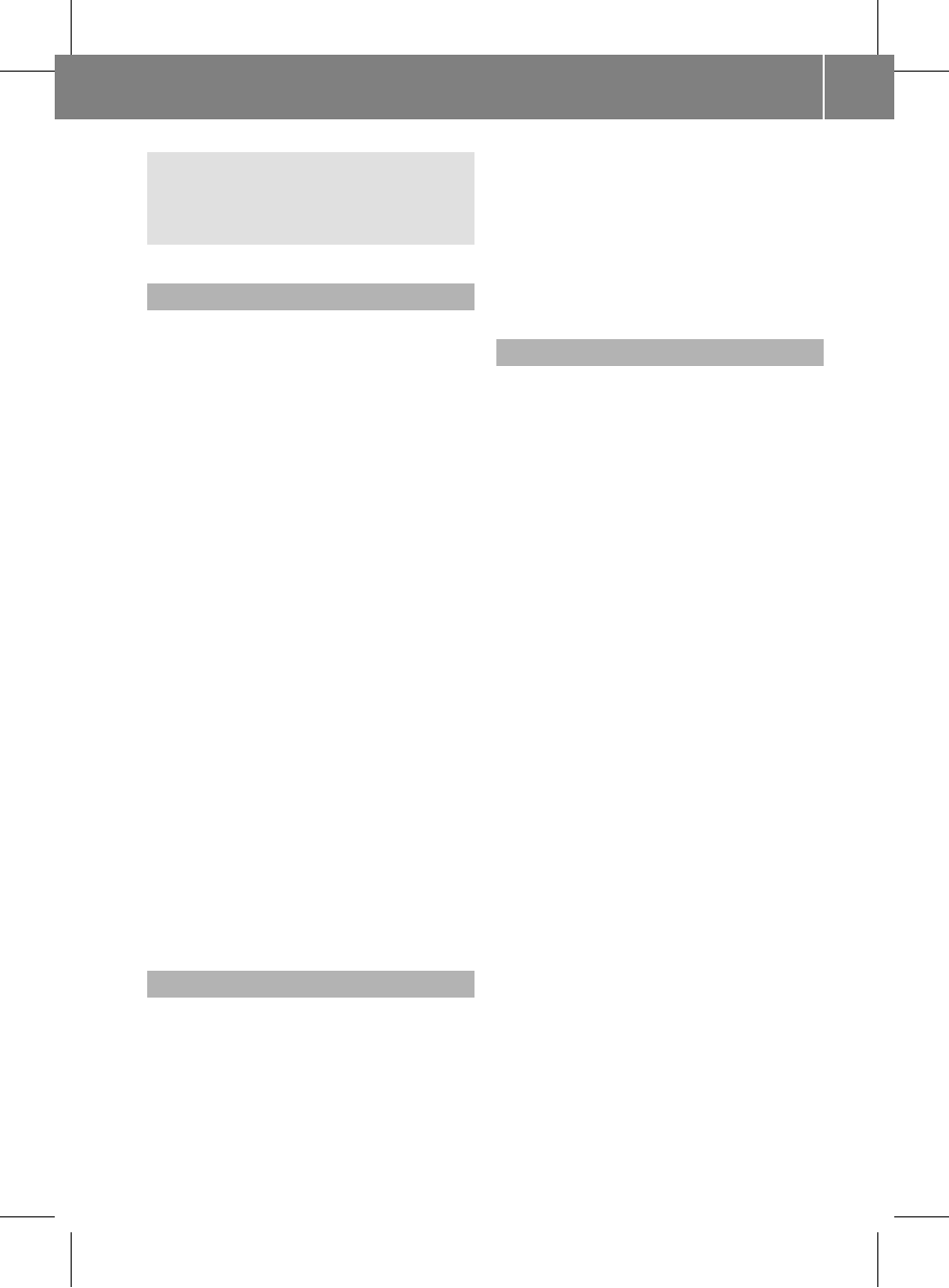
installed and operated with at least 8inches
(20cm) and more between the radiator and a
person's body (excluding extremities: hands,
wrists, feet and legs.)
Correct use
Observe the following information when using
COMAND:
R
the safety notes in this manual
R
national road traffic regulations
i
Improper work on electronic components
or other systems (such as radio, DVD
changer) and their software may result in
malfunction or failure. Even systems that
have not been modified could be affected
because the electronic systems are
connected. Electronics malfunctions can
seriously compromise the operational
safety of your vehicle.
i
Only have repairs or changes to electronic
components carried out at a qualified
specialist workshop which has the
necessary specialist knowledge and tools
to carry out the work. Daimler recommends
that you use an authorized Mercedes-Benz
Center for this purpose. In particular, work
relevant to safety or on safety-related
systems must be carried out at a qualified
specialist workshop.
Components of this software are subject to
copyright according to
©
2005 The FreeType
Project http://www.freetype.org. All rights
reserved.
Vehicle equipment
These Operating Instructions describe all
standard and optional equipment available
for your vehicle at the time of going to print.
Country-specific differences are possible.
Please note that your vehicle may not be
equipped with all features described. This
includes safety-related systems and
functions. The equipment in your vehicle may
therefore differ from some of the descriptions
or illustrations. The original purchase
agreement for your vehicle lists all systems
installed in your vehicle. Information on the
equipment or its operation is available at any
authorized Mercedes-Benz Center.
Function restrictions
For safety reasons, some COMAND functions
are restricted or unavailable while the vehicle
is in motion. You will notice this, for example,
because you will either not be able to select
certain menu items or because COMAND will
display a message to this effect.
Introduction
11
ZA COMAND NTG4.0 BR204 USA Edition A 2011; 1; 3, en-US
d2irenkl
Version: 3.0.3.6
2010-05-31T09:21:57+02:00 - Seite 11
Z
