4 serial com1 – com2 ports (com1, com2), Serial com1 – com2 ports (com1, com2) – Kontron pITX-E38 User Manual
Page 28
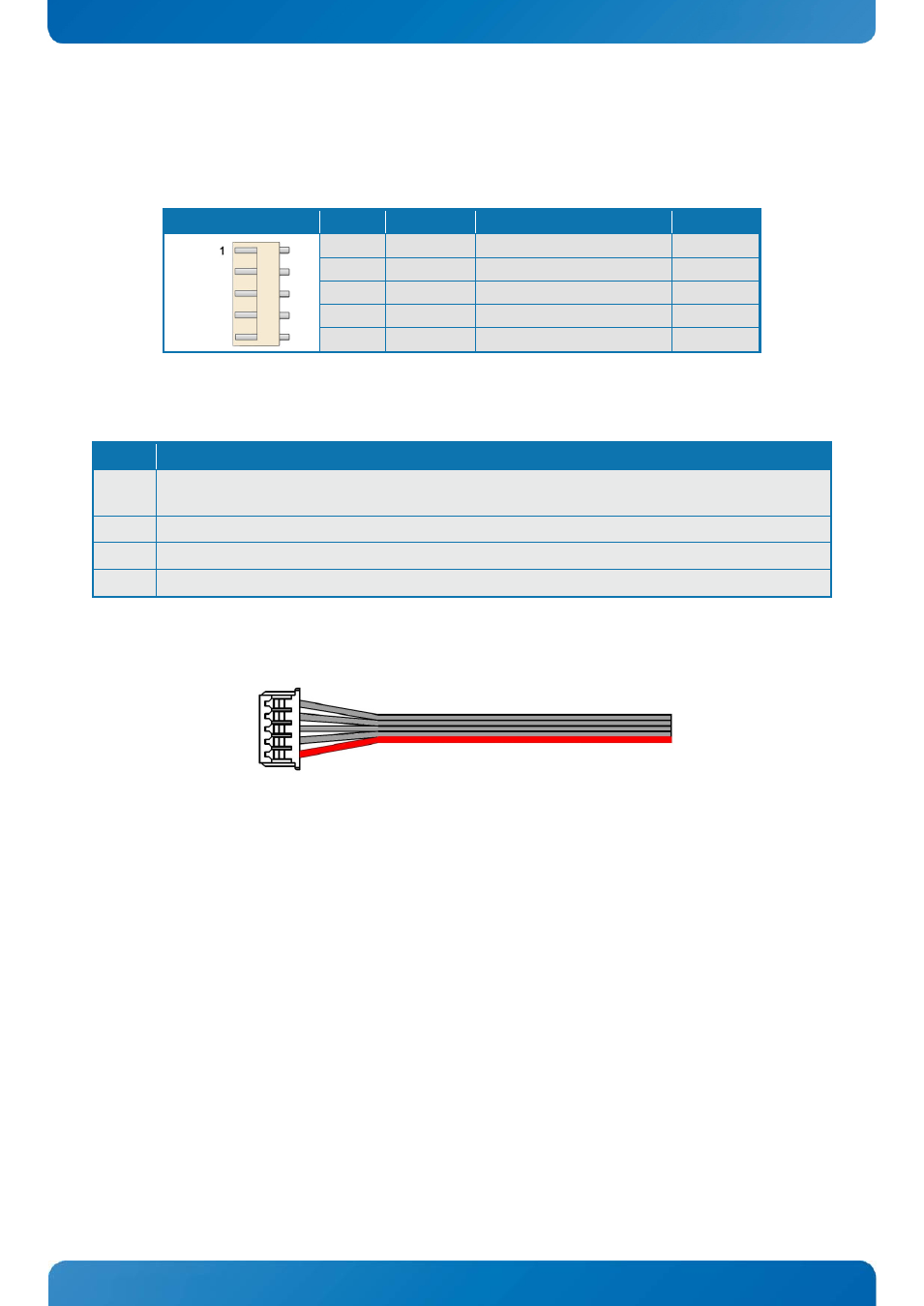
KTD-N0904-D
Page 26
IO-Area Connectors
pITX-E38 Users Guide
Serial COM1 – COM2 Ports (COM1, COM2)
7.4
Two RS232 serial ports (TTL signals only) are available on the pITX-E38.
The typical definition of the signals in the COM ports is as follows:
Signal Description
TxD
Transmitted Data, sends data to the communications link. The signal is set to the marking state
(0V) on hardware reset when the transmitter is empty or when loop mode operation is initiated.
RxD
Received Data, receives data from the communications link.
RTS
Request To Send, indicates to the modem etc. that the on-board UART is ready to exchange data.
CTS
Clear To Send, indicates that the modem or data set is ready to exchange data.
Available cable kit:
1055-8059 Cable Serial 5p 20cm OE pITX-E38
For more detailed information how to set up the COM ports please find KTD-N0914 “pITX-E38 COM port
Application Note” on EMD Customer Sectio
Header
Pin
Signal
Description
Type
1
TxD
TTL signal
O
2
RxD
TTL signal
I
3
RTS
TTL signal
O
4
CTS
TTL signal
I
5
GND
Ground
PWR
