10 advanced – pci-e port, Advanced – pci-e port, Kta75/flex users guide kta70m/mitx users guide – Kontron KTA75-FLEX User Manual
Page 71
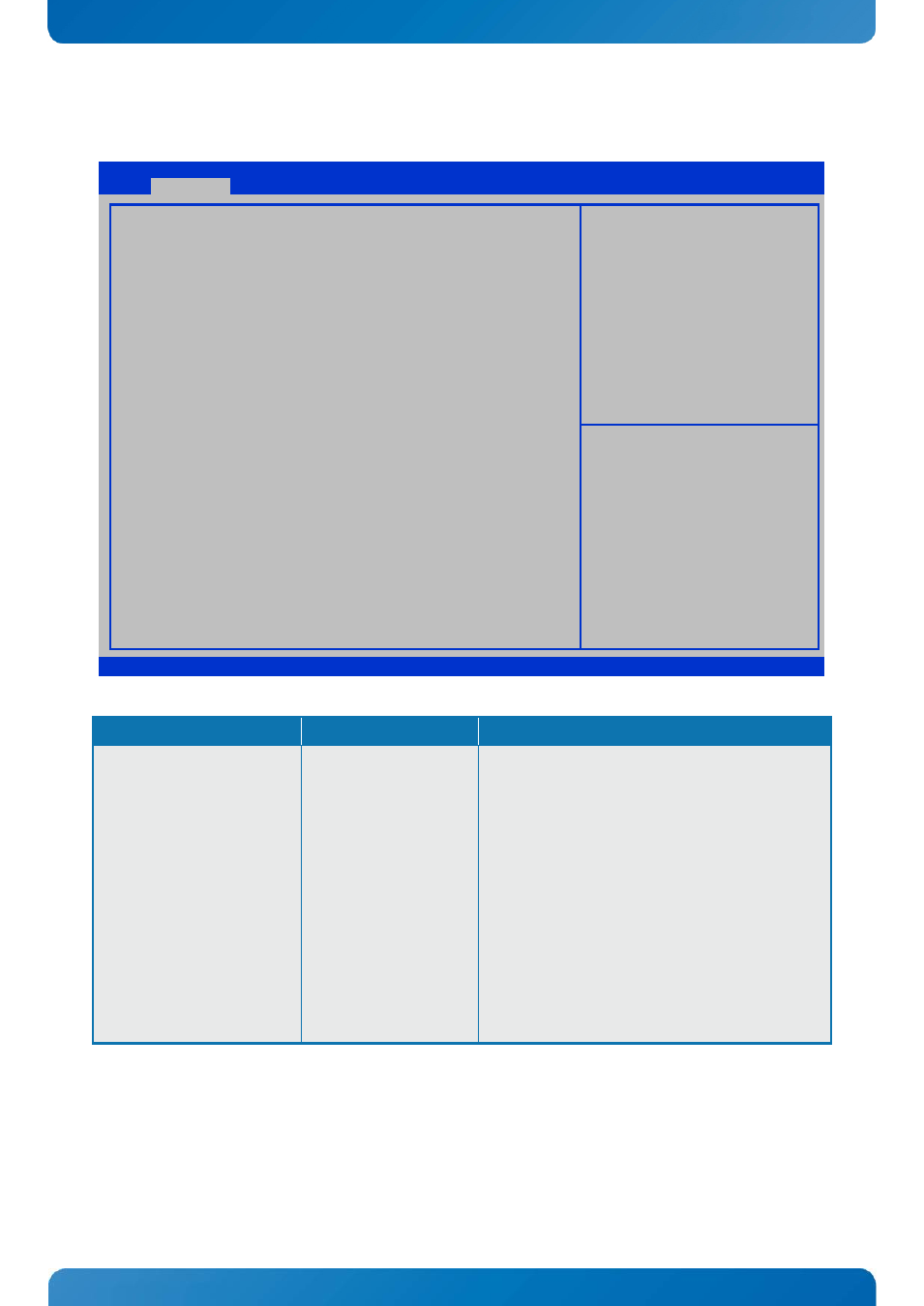
KTD-N0861-B
Page 63
BIOS - Advanced
KTA75/Flex Users Guide
KTA70M/mITX Users Guide
9.2.10
Advanced – PCI-E Port
Defaults: Port 0, 1, 2 = DP and Port 3 = Disabled.
Aptio Setup Utility – Copyright © 2012 American Megatrends, Inc.
Advanced
PCU-E Port
Display port 0 Output Mode
Display port 1 Output Mode
Display port 2 Output Mode
Display port 3 Output Mode
[DP]
[DP]
[DP]
[Disabled]
Enable/Disable UEFI network
stack.
→← : Select Screen
↑↓ : Select Item
Enter: Select
+/- : Change Opt.
F1: General Help
F2: Previous Values
F3: Optimized Defaults
F4: Save & Exit
ESC: Exit
Version 2.15.1227. Copyright © 2012 American Megatrends, Inc
Function
Selection
Description
Display port # Output Mode
(# = 0, 1, 2, 3)
DP
eDP
Single Link DVI-D
Dual Link DVI-D
HDMI
Travis DP-to-VGA
Travis DP-to-LVDS
Nutmeg DP-to-VGA
Single Link DVI-I
CRT (VGA)
LVDS
Auto Detect
Disabled
Deafult Settings
NB PCIE Connect Type (Display device).
