Command syntax netbootloader, Passwd – Kontron NetBootLoader User Manual
Page 68
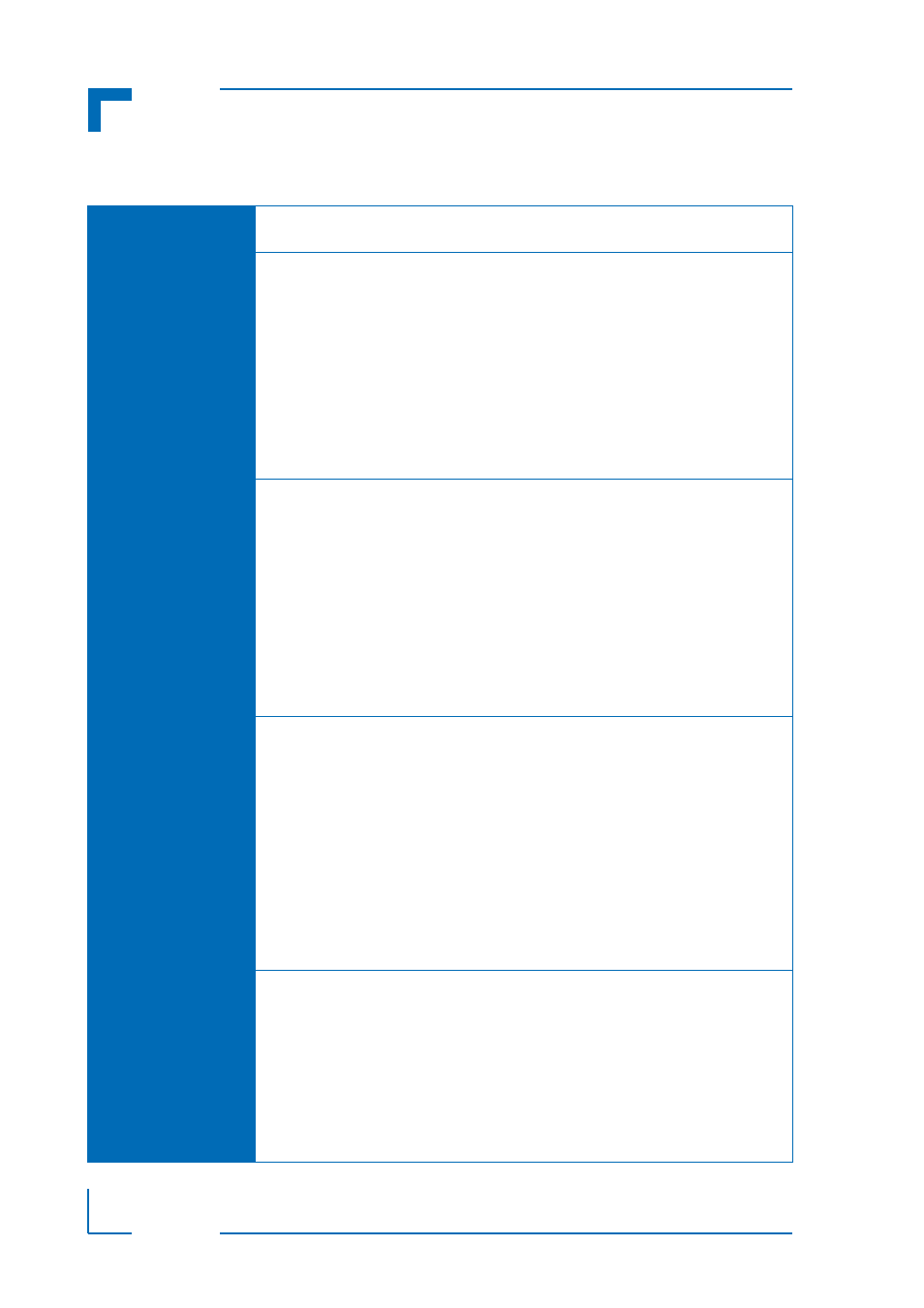
ID 1022-8317, Rev. 2.0
Command Syntax
NetBootLoader
Page 60
PASSWD
FUNCTION:
Set the telnet password
SYNTAX:
passwd [-f|-d]
where:
passwd
command
-f
option:
if password is not known
-d
option: disable
disable telnet login (remote access)
DESCRIPTION:
To set the password for telnet sessions with the NetBootLoader the
command PASSWD is used. This command is interactive, meaning
that after it is issued, the NetBootLoader responds with an
appropriate request to the operator which must be properly
acknowledged or the operation fails (refer to USAGE below).
To set the password in the event it is unknown, use the option “-f”.
This is can only be accomplished from the primary serial interface
and not from the Ethernet interface.
With the option “-d”, the remote telnet login can be disabled by
invalidating the password.
USAGE:
Set password
COMMAND / RESPONSE:
NetBtLd> passwd
Old Password: *****
New Password: *****
Type again : *****
NetBtLd>
(The old password must be known)
Set password when the old password is not known
COMMAND / RESPONSE:
NetBtLd> passwd -f
New Password: *****
Type again : *****
NetBtLd>
